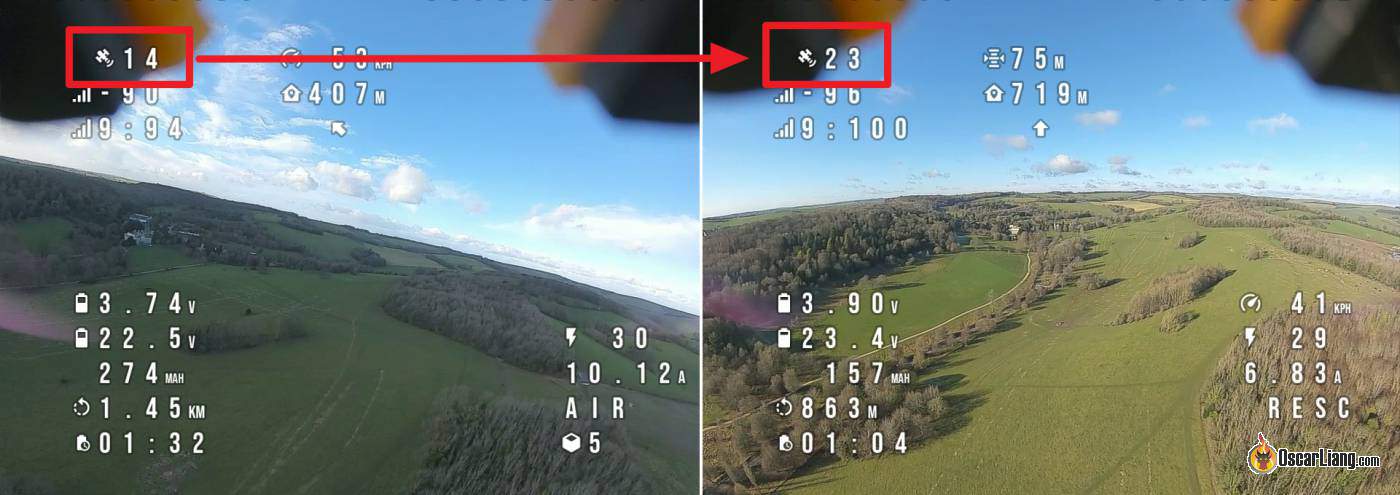Spitfire76
Well-known member
Had one of these for awhile so it’s time to put it together. Initially will install Inav and maybe Ardupilot later.
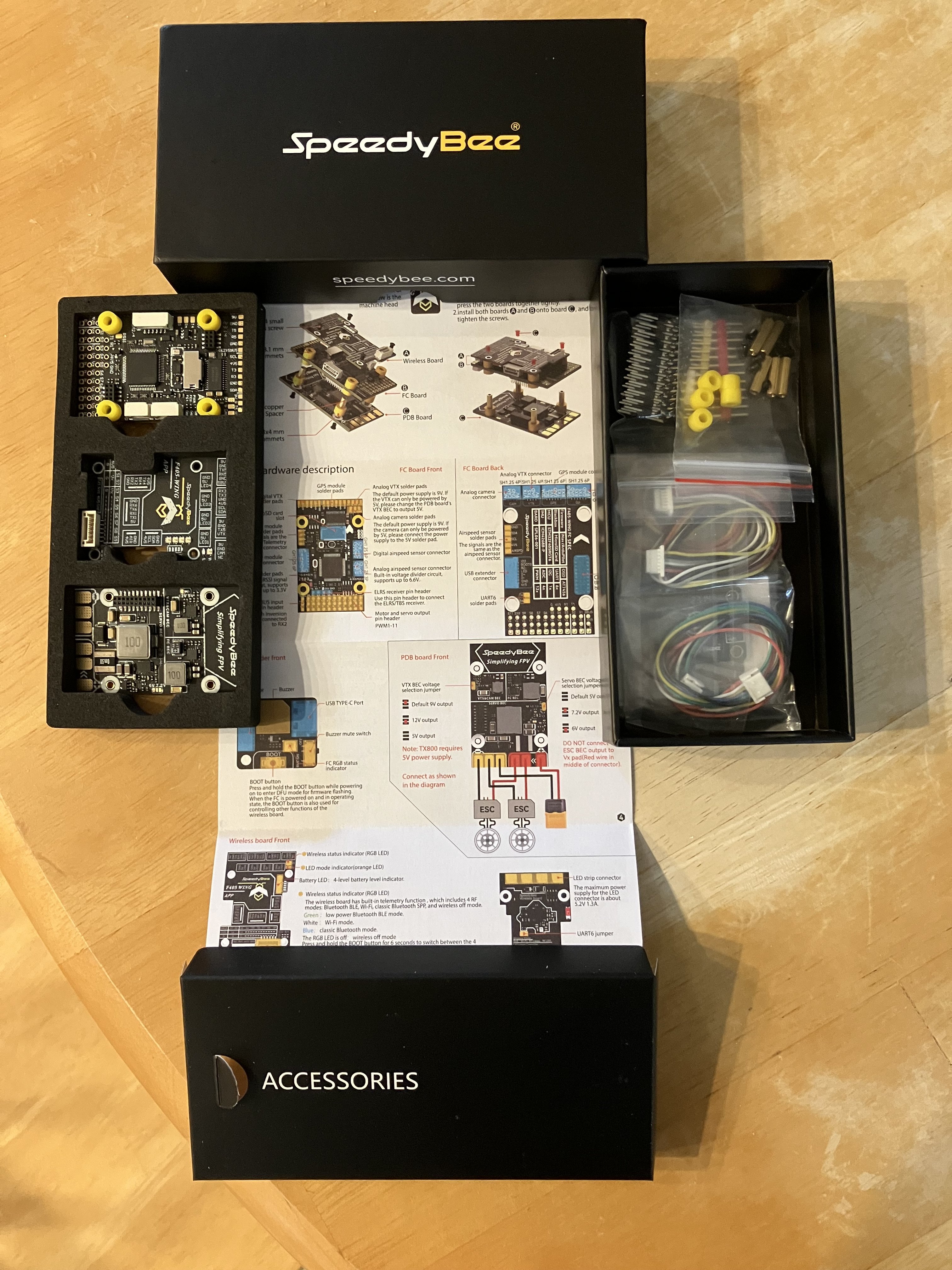
Great intro to this board from Painless360
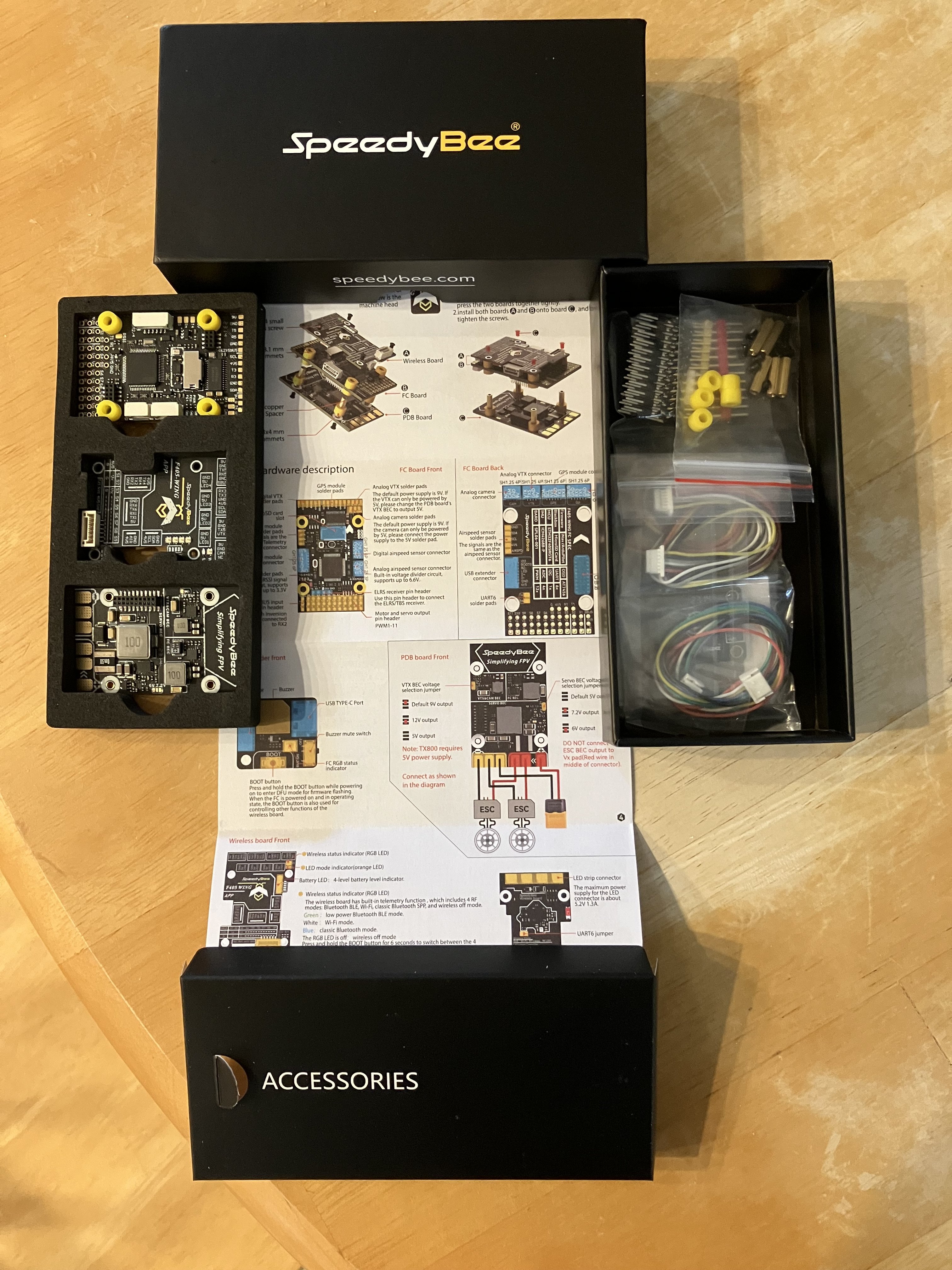
Great intro to this board from Painless360
Last edited: