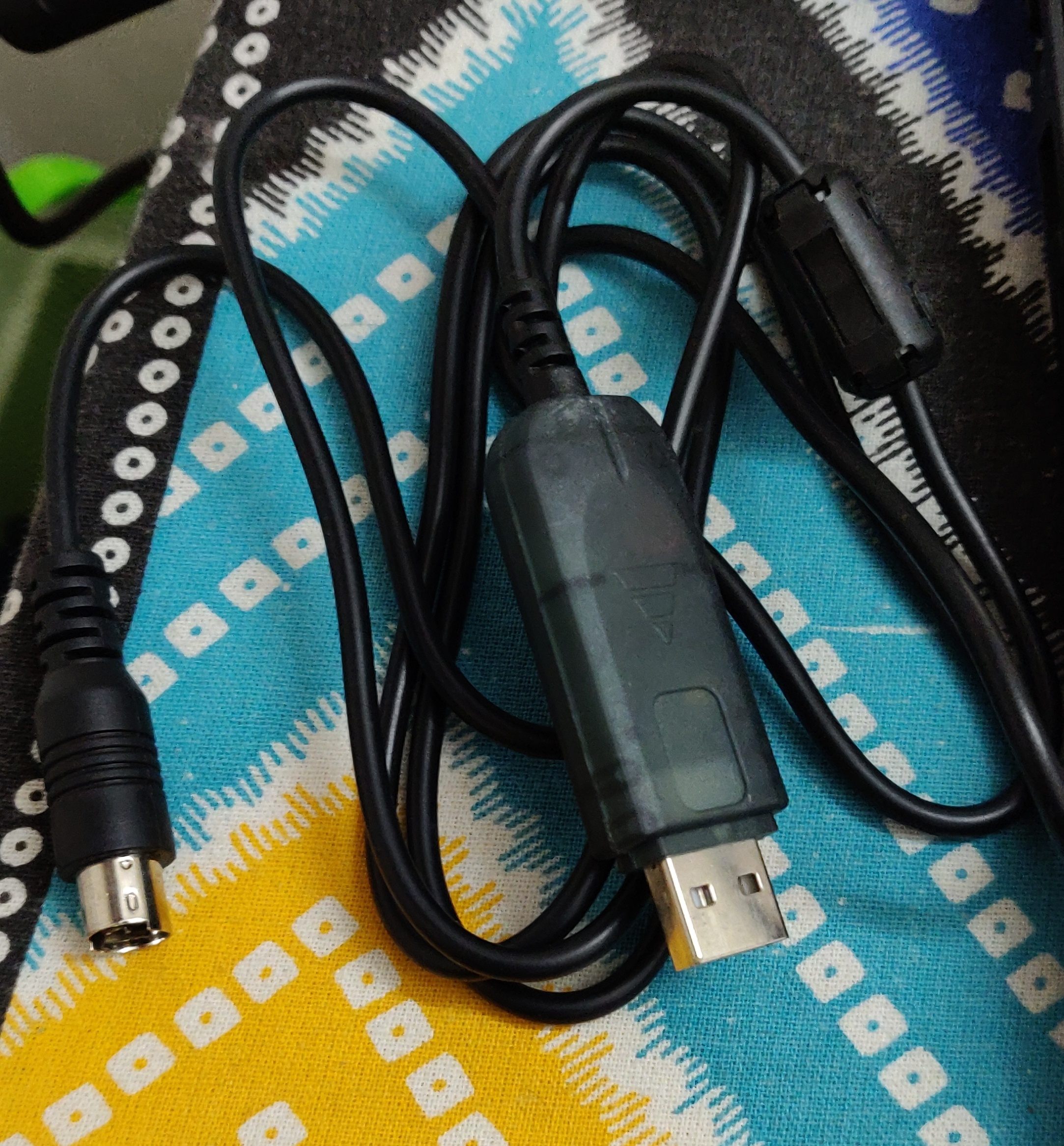hey,
i recently bought a flysky FS-i6 transmitter and also got a rc simulator online but I'm facing a problem of my transmitter not getting connected to the computer. I also got a cable to connect the transmitter to the computer but still it's not getting connected. Can anyone help me out with this?
i recently bought a flysky FS-i6 transmitter and also got a rc simulator online but I'm facing a problem of my transmitter not getting connected to the computer. I also got a cable to connect the transmitter to the computer but still it's not getting connected. Can anyone help me out with this?