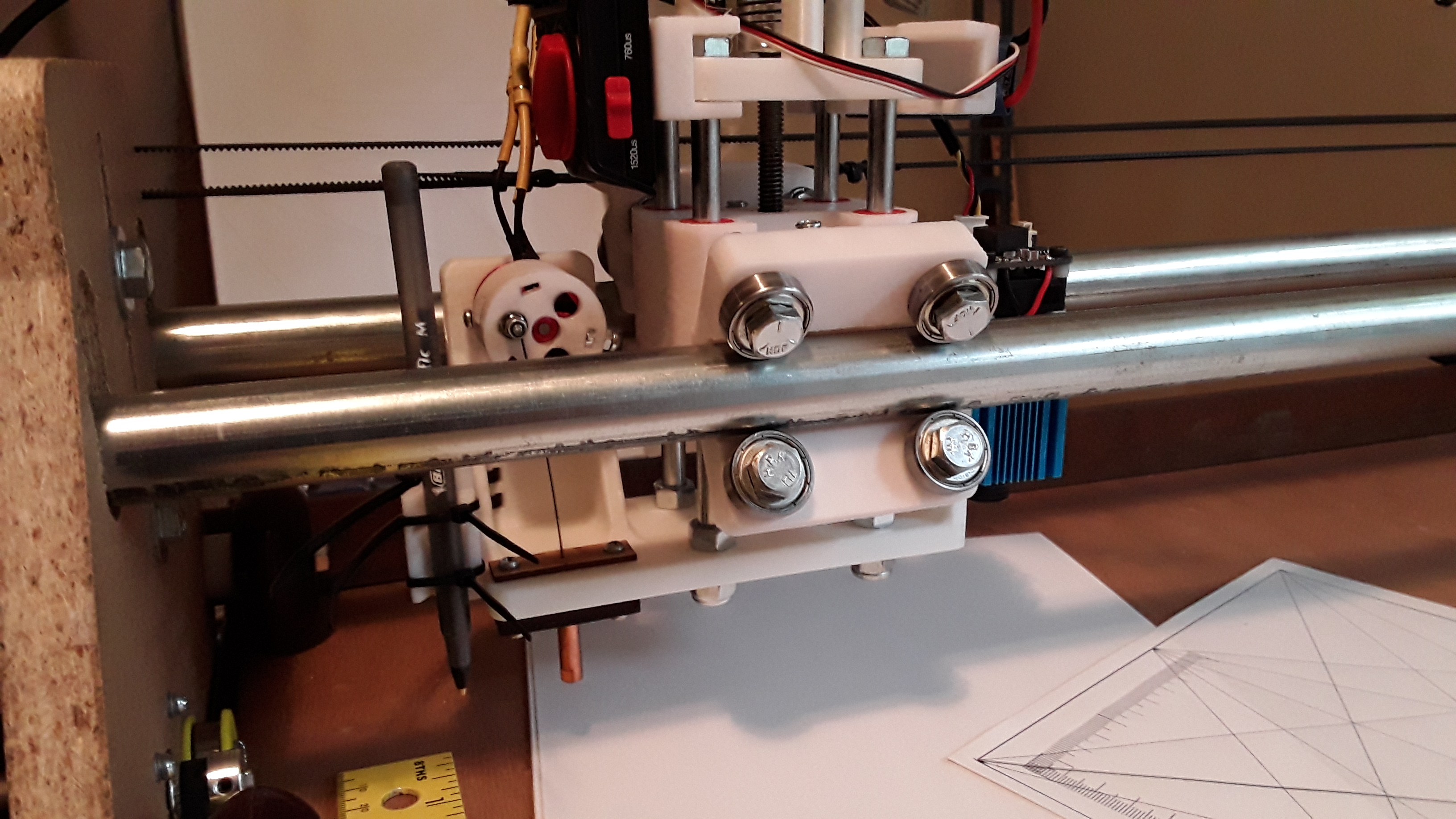dkj4linux
Elite member
Just when I think I am ready to cut out a new plane, I keep breaking needles. I have tried the needle keeper like Mobeast and the wire around the bearing like David and Jason. Each time I set my rpm to around 6000 rpms and let the machine just run without the needle even touching the foam board. Around 5 min of running the needle will break, so far I have tried different motors, motor mounts, esc's with no luck. Last night I think I found my problem, I think I have a faulty servo tester. Using my tach, I took constant readings that went from 12000 rpm's to the motor just bumping, without touching the dial. I then pecked the servo tester and the motor started again. The servo tester View attachment 133468 that I am using is a inexpensive one that I purchased from Amazon. Does anyone know of a better option or a more reliable servo tester or did I just get a dud.
Are you using a tach to get your rpms? Picture of your cutter and details about how it's set up would help... motor, voltage, etc. Also, 12000 rpm will almost always result in bad stuff happening. ESC are very non-linear... i.e. with a 1000kv motor and 12v, you should see 11k-12k rpms at full throttle (servo tester max on dial). BUT it will pass through 6000-8000 rpm before you get more then 1/4 or 1/3 on the servo tester dial. The dial is linear and is usually pretty accurate when exercising a servo... but as a motor control, not so. Stay near the lower end... and I highly recommend getting a digital laser tachometer if you don't already have one... this is the one I have.
Also, watch where I use the tach and adjust the servo tester in this video... I'm not rotating the knob very far at all to get 8000 rpm. Turn down the sound
-- David