Oh, bummer - looks like they won’t be selling it anymore!I tried to order but the website said the kits are out of stock and they're out of production and won't be coming back in stock. Does anyone know about this?
You are using an out of date browser. It may not display this or other websites correctly.
You should upgrade or use an alternative browser.
You should upgrade or use an alternative browser.
ERC TimSav - Cheap DIY CNC Foamboard Cutter
- Thread starter Edwardchew
- Start date
CrazyFastFlying
Elite member
Oh, bummer - looks like they won’t be selling it anymore!I’m glad I got mine when I did. I might be able to help you piece it together buying individual parts...
Yeah, I was really sad about that. I was thinking about getting one a couple months back, so I should have bought it then.
I appreciate you offer! I would love to do that but it would probably end up being way more expensive than just buying the kit.
I tried to order but the website said the kits are out of stock and they're out of production and won't be coming back in stock. Does anyone know about this?
Edward isn't making the kits anymore. I think I got the last one that he had.
CrazyFastFlying
Elite member
Edward isn't making the kits anymore. I think I got the last one that he had.
Well, you got really lucky!
Why would be stop selling the kits? They have been really helping the FT Community!
Lance Nordby
Member
Thanks CapnBry!
I followed your instructions and this time I got the "thank you" at the end of the upload. And I did the other changes as well. It seemed to work. Yay!
I was now finally able to open the parameters in the Grbl Controller and now I need to make the changes prescribed by Ed.
I owe you big social distance bear hug!
I followed your instructions and this time I got the "thank you" at the end of the upload. And I did the other changes as well. It seemed to work. Yay!
I was now finally able to open the parameters in the Grbl Controller and now I need to make the changes prescribed by Ed.
I owe you big social distance bear hug!
I'd imagine it takes a lot of time to put them all together and get them shipped. And then they jacked up the shipping cost on him, according to his email by $23. He did post of a list of parts so you can still get the parts on your own. Yes, it'll probably cost more, but do you really want one of these cutters? After gluing plans to poster board and using an Xacto knife to cut out my first one, I'm hoping to never have to do it that way again!Well, you got really lucky!
Why would be stop selling the kits? They have been really helping the FT Community!
CapnBry
Elite member
Excellent! The lovely thing about Arduino is that it includes everything you need to compile and upload software without setting up a build environment or anything confusing like that. However, it has gotten more and more complicated as it supports more chips and it is 100% not helpful if something doesn't just work.I was now finally able to open the parameters in the Grbl Controller and now I need to make the changes prescribed by Ed.
I owe you big social distance bear hug!
Hope you're having fun watching your TimSav drive around by itself now!
Lance Nordby
Member
I'm getting there, sort of.
Now I'm stuck on adding the Inkscape extension. It won't show up in the extensions folder even after trying the weird recopy trick Edward shows (maybe I'm not doing that right). I tried rebooting the computer and copying the files various ways but no luck.
I installed 32 bit Inkscape 0.91 instead of using the 64 bit version. Is that the problem?
Bail me out, Capn!
CrazyFast, I did see that he is done. I doubt that he made much money off this per hour of effort. Plus he has to put up with the whining from dummies who can't get things to work.
Update: I got the extension to show up. I had to get my wife's superpower readers on to see exactly what Edward did. He copied the files to the Extension folder, not to the Mi Grbl folder, which wouldn't work.
Update 2: Finally have the x and y motions working and in the right direction. But the servo is not moving. The servo is good because it works if it is plugged into the servo driver. It's really hard to tell from the photos exactly how the servo connects to the board. I'm afraid of letting the smoke out of something if it is wrong.
Now I'm stuck on adding the Inkscape extension. It won't show up in the extensions folder even after trying the weird recopy trick Edward shows (maybe I'm not doing that right). I tried rebooting the computer and copying the files various ways but no luck.
I installed 32 bit Inkscape 0.91 instead of using the 64 bit version. Is that the problem?
Bail me out, Capn!
CrazyFast, I did see that he is done. I doubt that he made much money off this per hour of effort. Plus he has to put up with the whining from dummies who can't get things to work.
Update: I got the extension to show up. I had to get my wife's superpower readers on to see exactly what Edward did. He copied the files to the Extension folder, not to the Mi Grbl folder, which wouldn't work.
Update 2: Finally have the x and y motions working and in the right direction. But the servo is not moving. The servo is good because it works if it is plugged into the servo driver. It's really hard to tell from the photos exactly how the servo connects to the board. I'm afraid of letting the smoke out of something if it is wrong.
Last edited:
Lance Nordby
Member
Update 2: Finally have the x and y motions working and in the right direction. But the servo is not moving. The servo is good because it works if it is plugged into the servo driver. It's really hard to tell from the photos exactly how the servo connects to the board. I'm afraid of letting the smoke out of something if it is wrong.
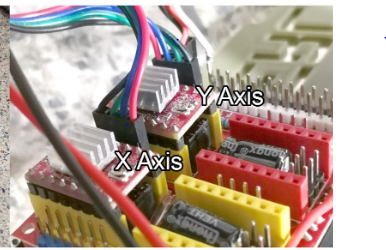
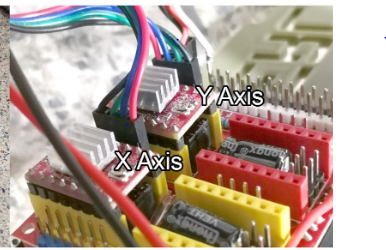
Lance Nordby
Member
Update 3: It's alive! It's alive!

I'll be able to sleep well tonight. Thanks again for holding my hand through the rough waters, CapnBry!
I looked again at the image in video part 4 showing the connections on the board. Edward shows very clearly where I made my mistake. The white wire was on the wrong pin.
So, I made just about every noob mistake on this project and drug the 'ware installation out for two days of sublime, self-induced torture but in the end the monster awakes.

I'll be able to sleep well tonight. Thanks again for holding my hand through the rough waters, CapnBry!
I looked again at the image in video part 4 showing the connections on the board. Edward shows very clearly where I made my mistake. The white wire was on the wrong pin.
So, I made just about every noob mistake on this project and drug the 'ware installation out for two days of sublime, self-induced torture but in the end the monster awakes.
dkj4linux
Elite member
Starting to print my parts...here we go!
It's a fun journey, starting a new machine build! Enjoy the ride!

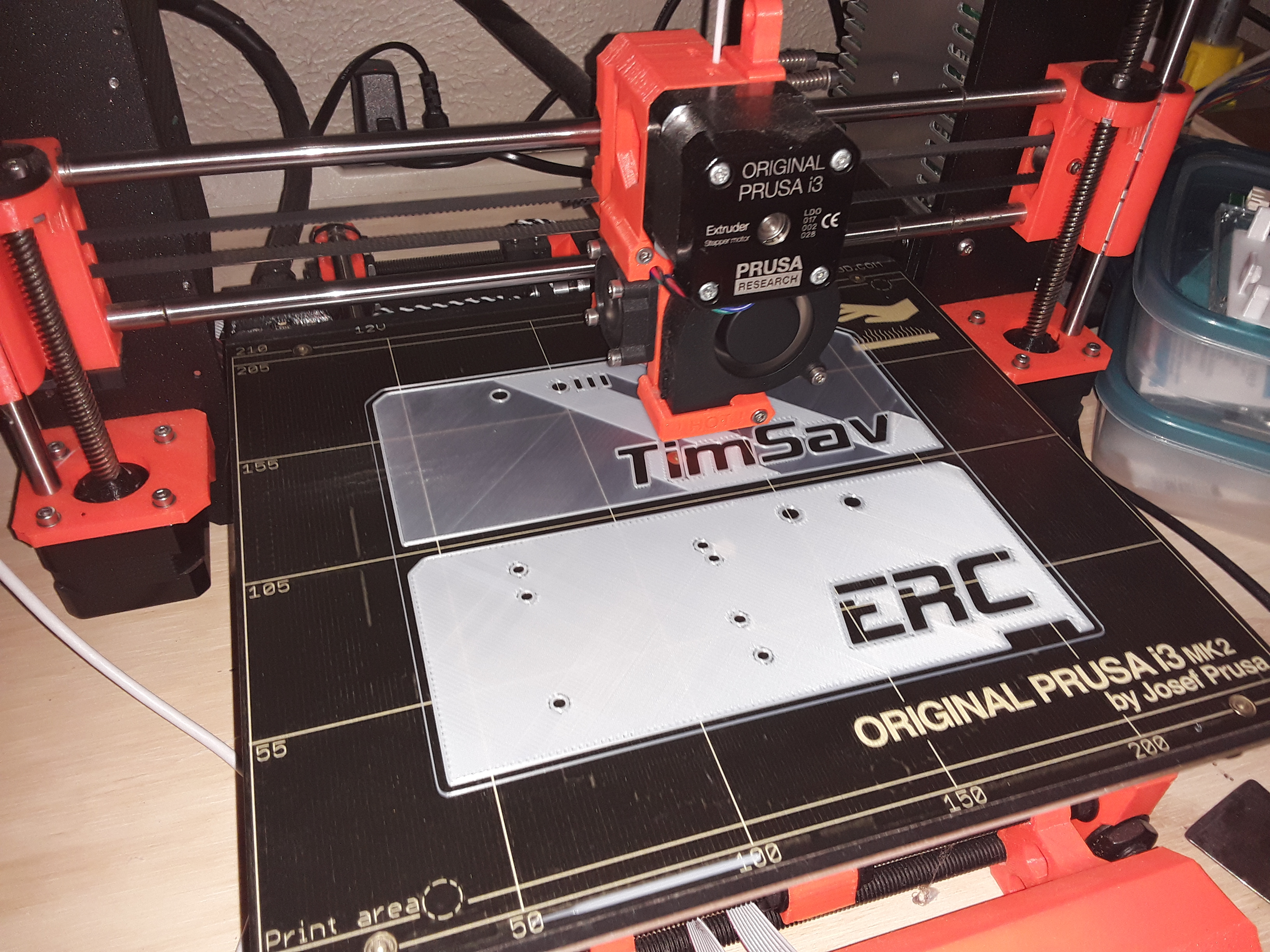
It's a fun journey, starting a new machine build! Enjoy the ride!

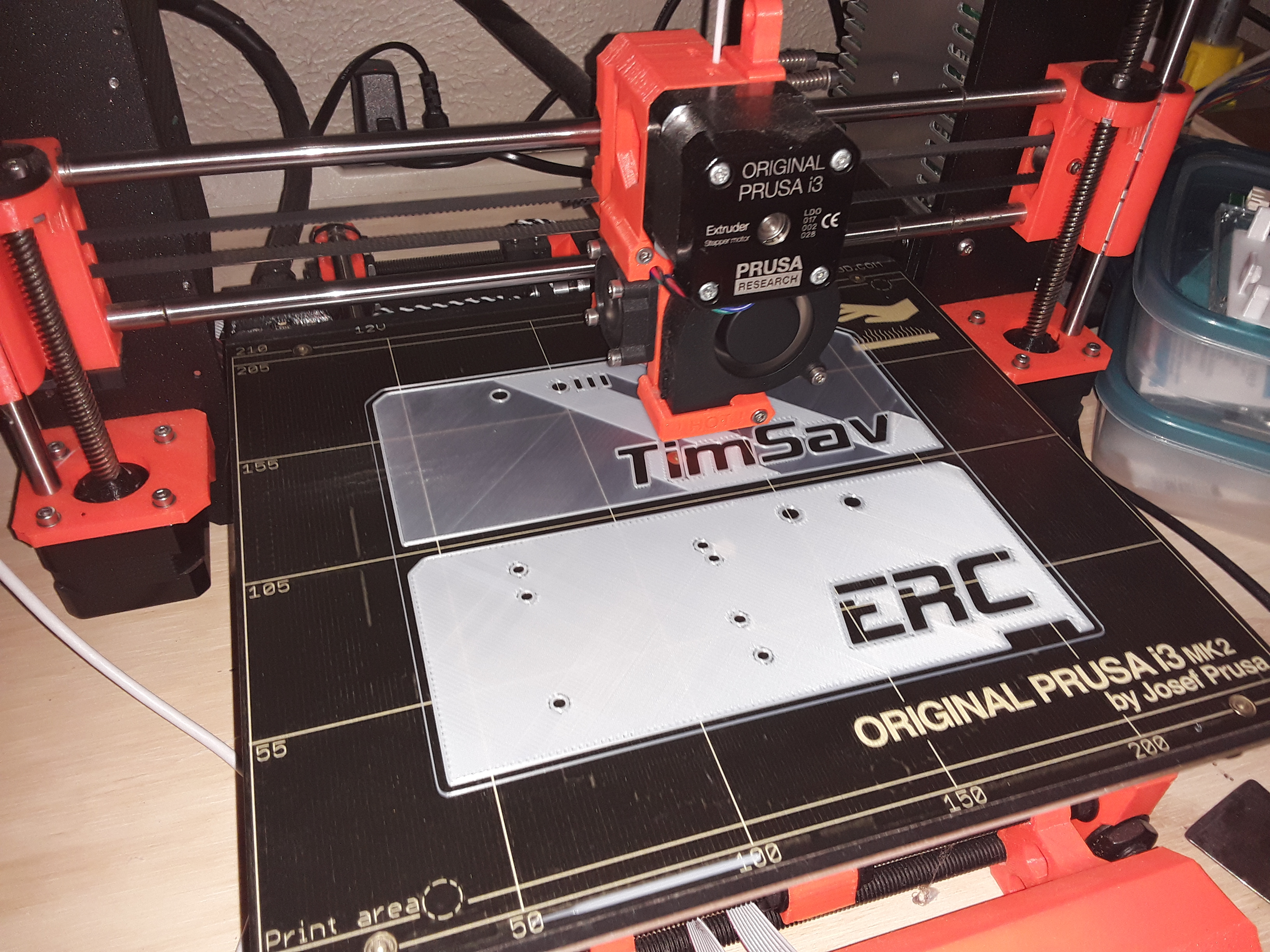
I should really buy a Prusa some day!

I might've gotten lucky; I ordered the kit on May 1st, got an email about the increased shipping costed and immediately sent an additional $20 via PayPal. My kit shipped on the 8th, I check tracking regularly and am starting to print parts. my aluminum extrusions are in the US via Banggood, I'm hoping for a fun Father's Day putting it all together.Starting to print my parts...here we go!
I might've gotten lucky; I ordered the kit on May 1st, got an email about the increased shipping costed and immediately sent an additional $20 via PayPal. My kit shipped on the 8th, I check tracking regularly and am starting to print parts. my aluminum extrusions are in the US via Banggood, I'm hoping for a fun Father's Day putting it all together.
...and by the way, I'm doing all the 3D prints on my Creality Ender 3 pro as well...
Lance Nordby
Member
If I draw objects in Inkscape my machine works but I've had all sorts of little problems trying to get a dxf file to work. The machine moves along the path for a little while and quits.
I thought I would try the dxf2gcode software that Matagami was suggesting but then he said,
"The workflow is similar in that you must select the appropriate layers and have m3s60 (score) or m3s90 (full cut) in post processor before each shape and then combine files to make complete gcode. "
I'm not sure what "in post processor" means. I'm so far outside of my wheelhouse that I've fallen overboard.
I tried to use Edwards method which I think is using a pdf file but still had no success. In Part 8 the screen is out of focus at critical moments and the sound quality makes it hard to understand everything he is saying so I'm missing something I think.
I got the dxf2gcode to work, sort of, but it stops along the way:
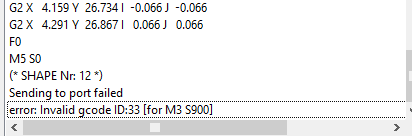
Update: Happy, happy, joy! After retrying a few times for some reason it went through the whole path 100%. I'll send it again and see if it finishes again before turning on the cutter and committing to a whole 40 x 60 sheet ($13).
BTW, I supersized my TimSav so it can cut big sheets from Office Depot.
I thought I would try the dxf2gcode software that Matagami was suggesting but then he said,
"The workflow is similar in that you must select the appropriate layers and have m3s60 (score) or m3s90 (full cut) in post processor before each shape and then combine files to make complete gcode. "
I'm not sure what "in post processor" means. I'm so far outside of my wheelhouse that I've fallen overboard.
I tried to use Edwards method which I think is using a pdf file but still had no success. In Part 8 the screen is out of focus at critical moments and the sound quality makes it hard to understand everything he is saying so I'm missing something I think.
I got the dxf2gcode to work, sort of, but it stops along the way:
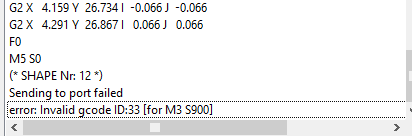
Update: Happy, happy, joy! After retrying a few times for some reason it went through the whole path 100%. I'll send it again and see if it finishes again before turning on the cutter and committing to a whole 40 x 60 sheet ($13).
BTW, I supersized my TimSav so it can cut big sheets from Office Depot.
Last edited:
Lance Nordby
Member
I tried running it again but it stopped at 37%. That loud noise you heard was my crest falling.
Before it stops it's like the z axis spasms and the servo whacks down hard.
What does this stuff mean? What made it invalid this time? Is it just buggy software?

Before it stops it's like the z axis spasms and the servo whacks down hard.
What does this stuff mean? What made it invalid this time? Is it just buggy software?

Lance Nordby
Member
I ran it again last night and once more this morning with these changes and it went through 100%.
\\
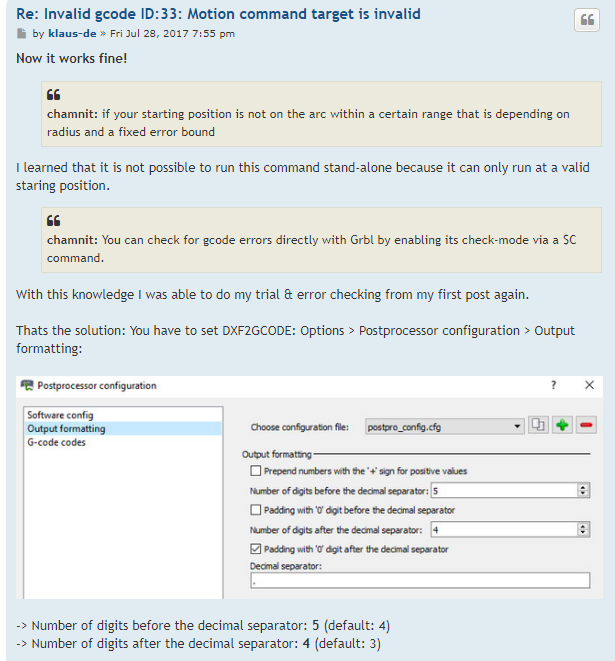
All there is left is to work up the nerve to turn the motor on and start cutting.
\\
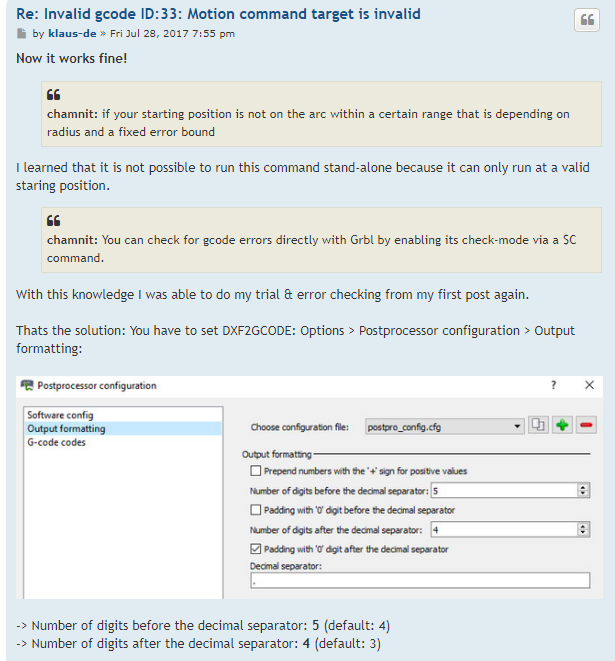
All there is left is to work up the nerve to turn the motor on and start cutting.
Matagami Designs
Master member
I tried running it again but it stopped at 37%. That loud noise you heard was my crest falling.
Before it stops it's like the z axis spasms and the servo whacks down hard.
What does this stuff mean? What made it invalid this time? Is it just buggy software?
View attachment 170811
Seems odd to me that its invalid on a linear interpolation (G1) I usually only get those errors on circular interpolation. Whenever I make my .dxf I turn my arcs and splines to polylines for this reason. I've done many sheets through the dxf2gcode software now and haven't had to many problems with it and like how well I can optimize cutting with this program. Good luck.
Lance Nordby
Member
It will go through the whole operation once in a while. I've gotten through about 50% with the longest attempt with the motor running. It was looking real good the last time but before I had time to do something the needle ran into a tack holding the edge of the sheet down. The TimSav does a great job with paper and foam but it's no match for a steel thumbtack head. The needle went flying. Try, try, again.
The needle went flying. Try, try, again.
Considering the methods used to create these parts it's no real surprise weird things happen. A couple of parts are all wacked and can't be used. I need to go back and do the polyline thing.
Considering the methods used to create these parts it's no real surprise weird things happen. A couple of parts are all wacked and can't be used. I need to go back and do the polyline thing.
Similar threads
- Replies
- 4
- Views
- 329
- Replies
- 37
- Views
- 4K
- Replies
- 3
- Views
- 205
