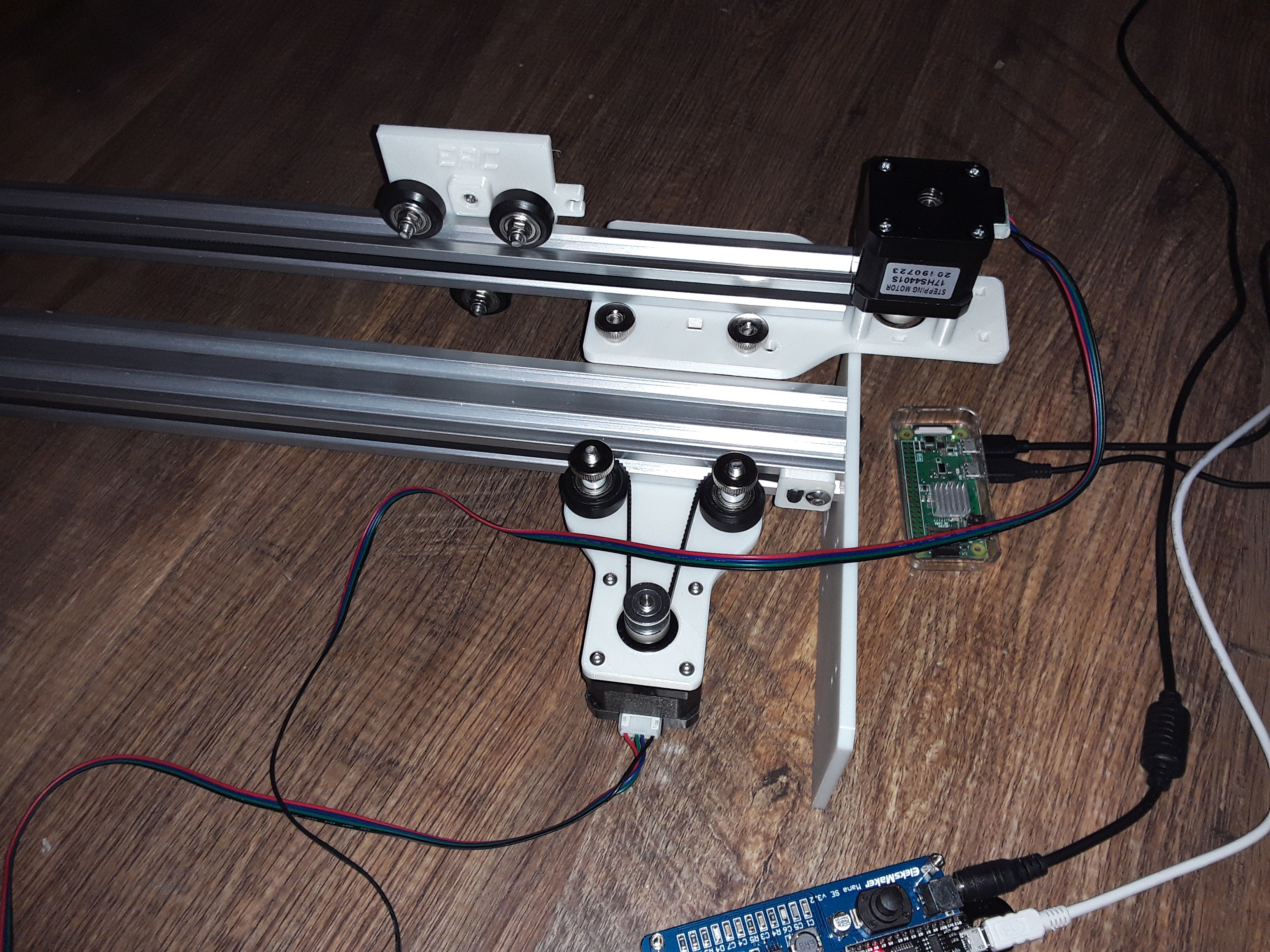Thanks, Airkaos.
I've been working on a Inkscape-based procedure for processing PDF plans and turning them into gcode that will run Edward's machine. I've got it to the point where all the cut lines (marking-, score-, and through-cuts) are on their respective layers and all other PDF information remains -- it hasn't been deleted -- for reference on non-visible layers. Whereas Edward has recommended using Inkscape 0.91 and a plugin
(MI GRBL Z-Axis Servo Controller) compatible with Inkscape's older internal DPI representation, I use the current Inkscape version and the popular JTech laser plugin... which, in addition to generating "laser" code, generates TimSav needle-cutter code as well, as the servo is driven with the same M3/M5 gcodes as used for laser control. Working one cuttable layer at a time, a separate gcode file is create for each depth of cut... which can then be run separately, or combined into a single file. Marking- and score-cuts should be done first, then "Inside" through-cuts, and, lastly, the "Outside" through-cuts.
I'm leaning on using Google Docs to share this procedure. It won't be formatted and pretty but I'm thinking I should be able to cut-and-paste the information in... and then figure out how to make it public.
I'm thrilled to have you onboard! Welcome to the party! -- David