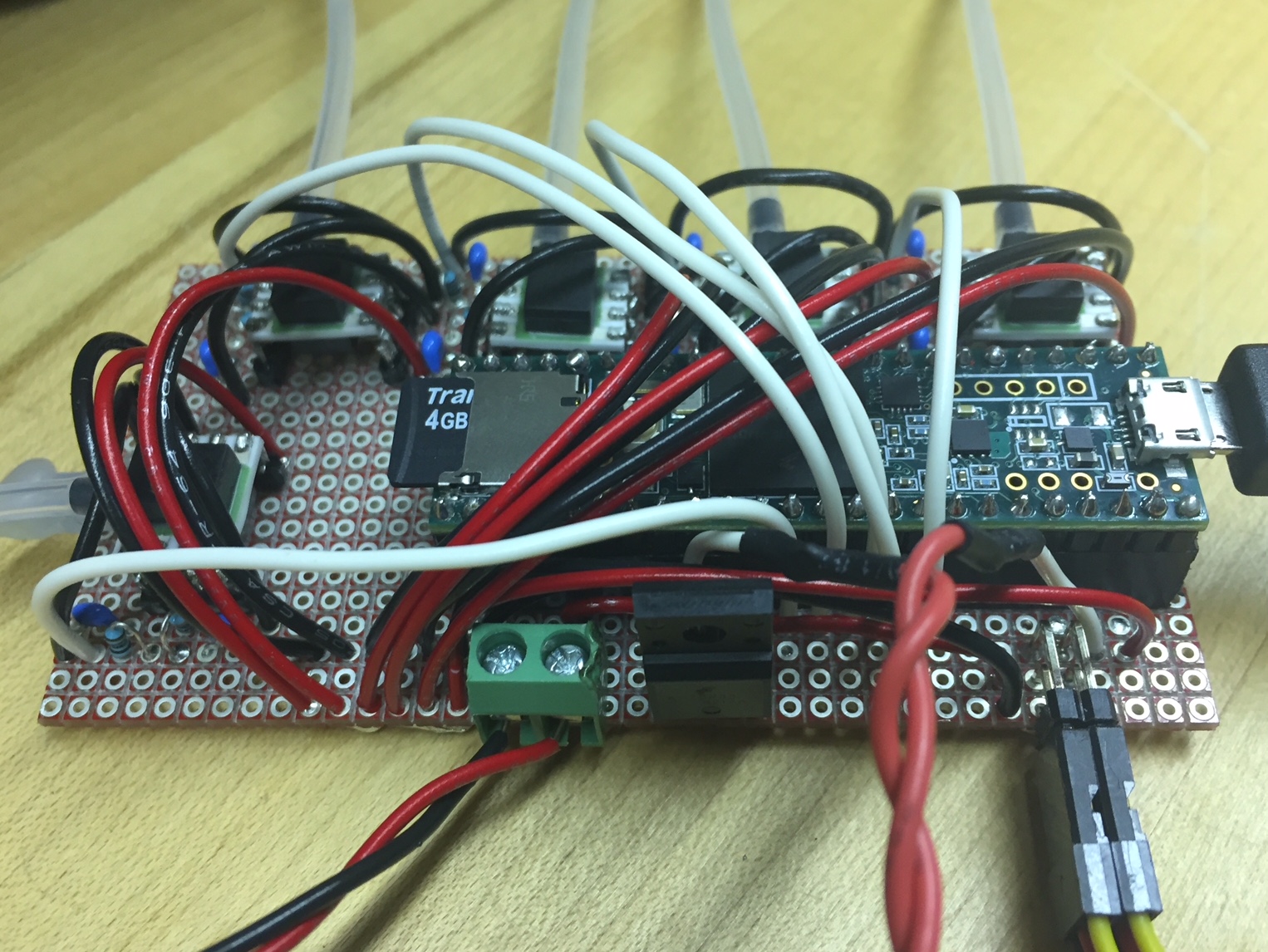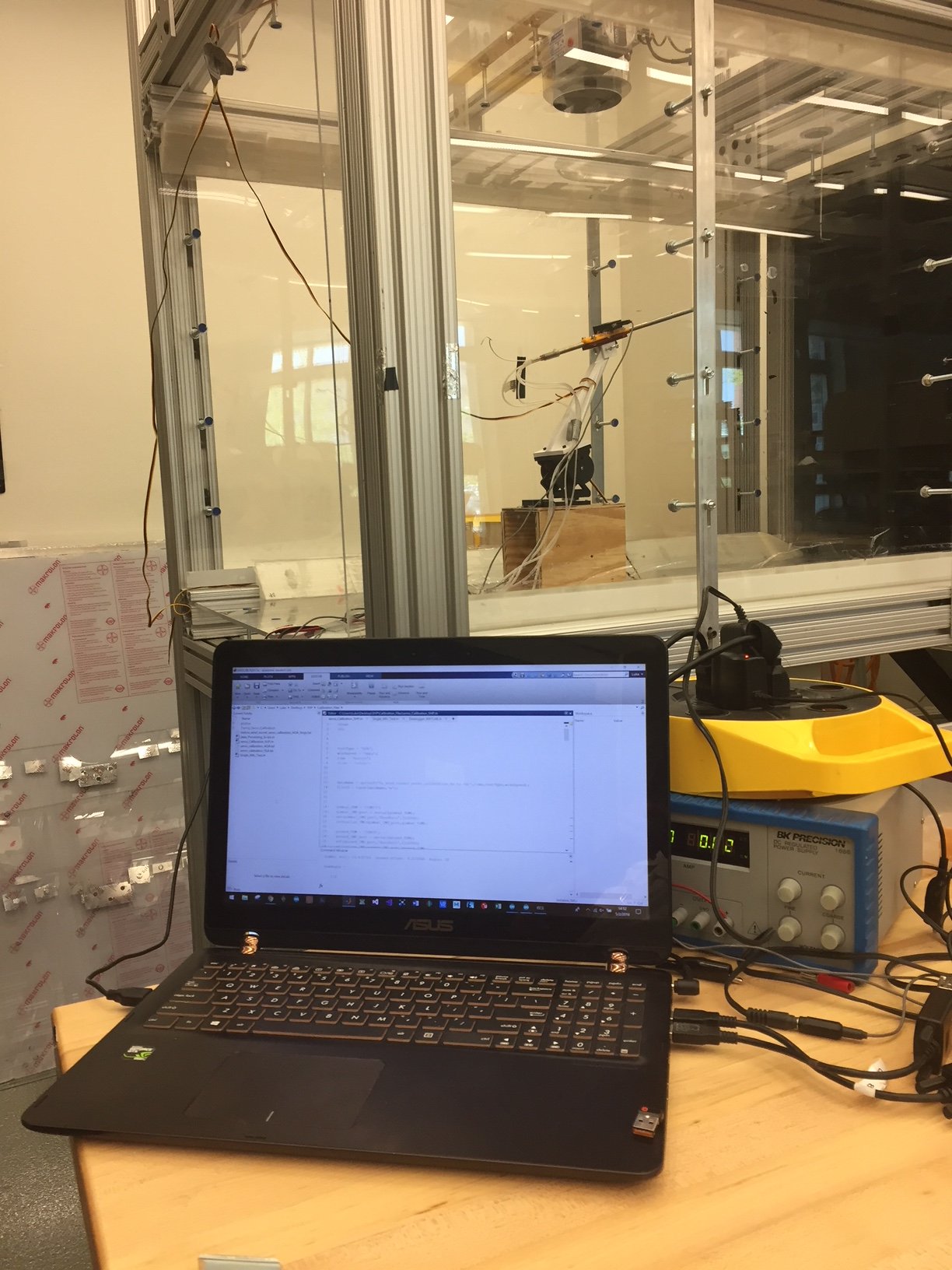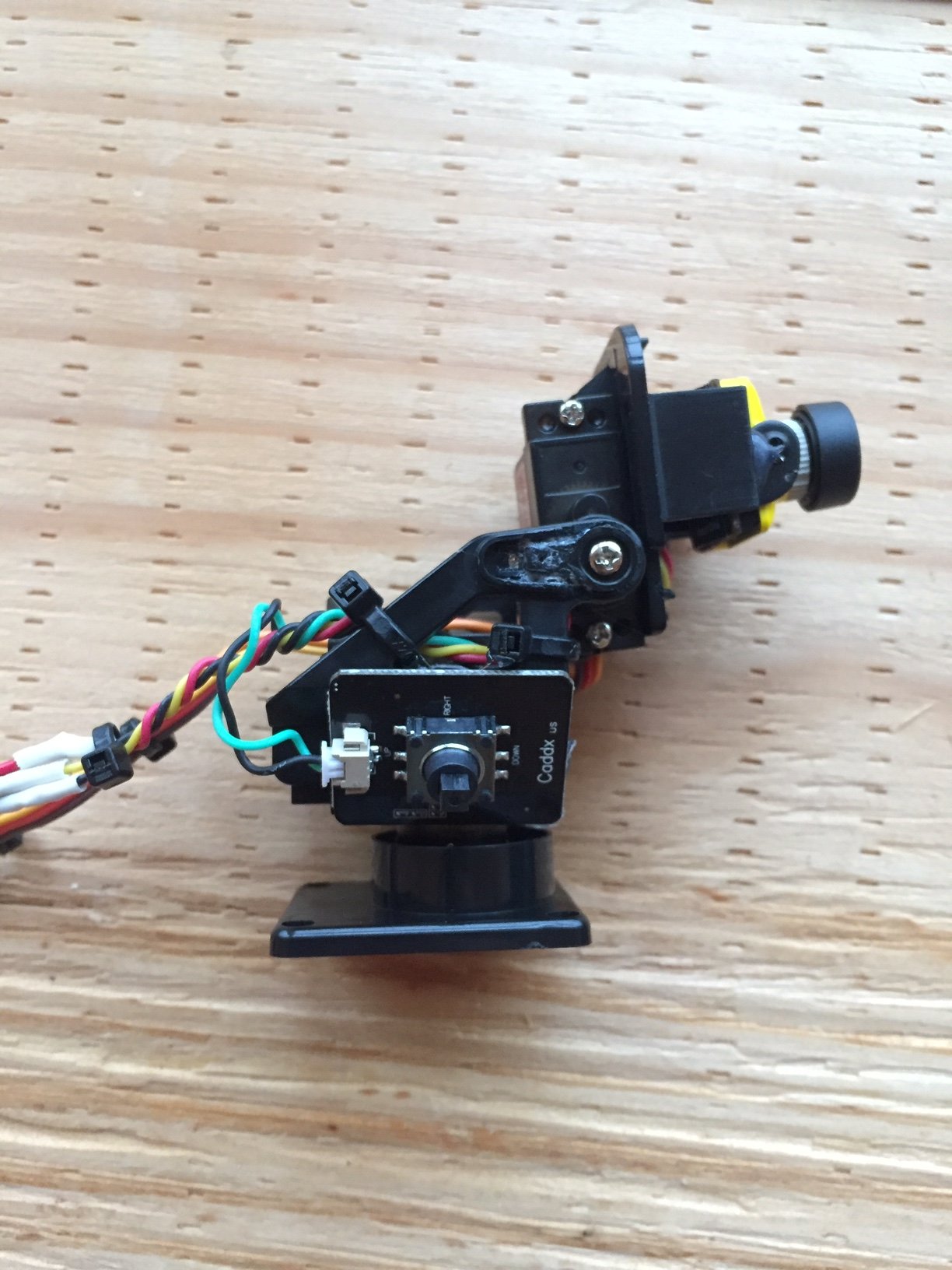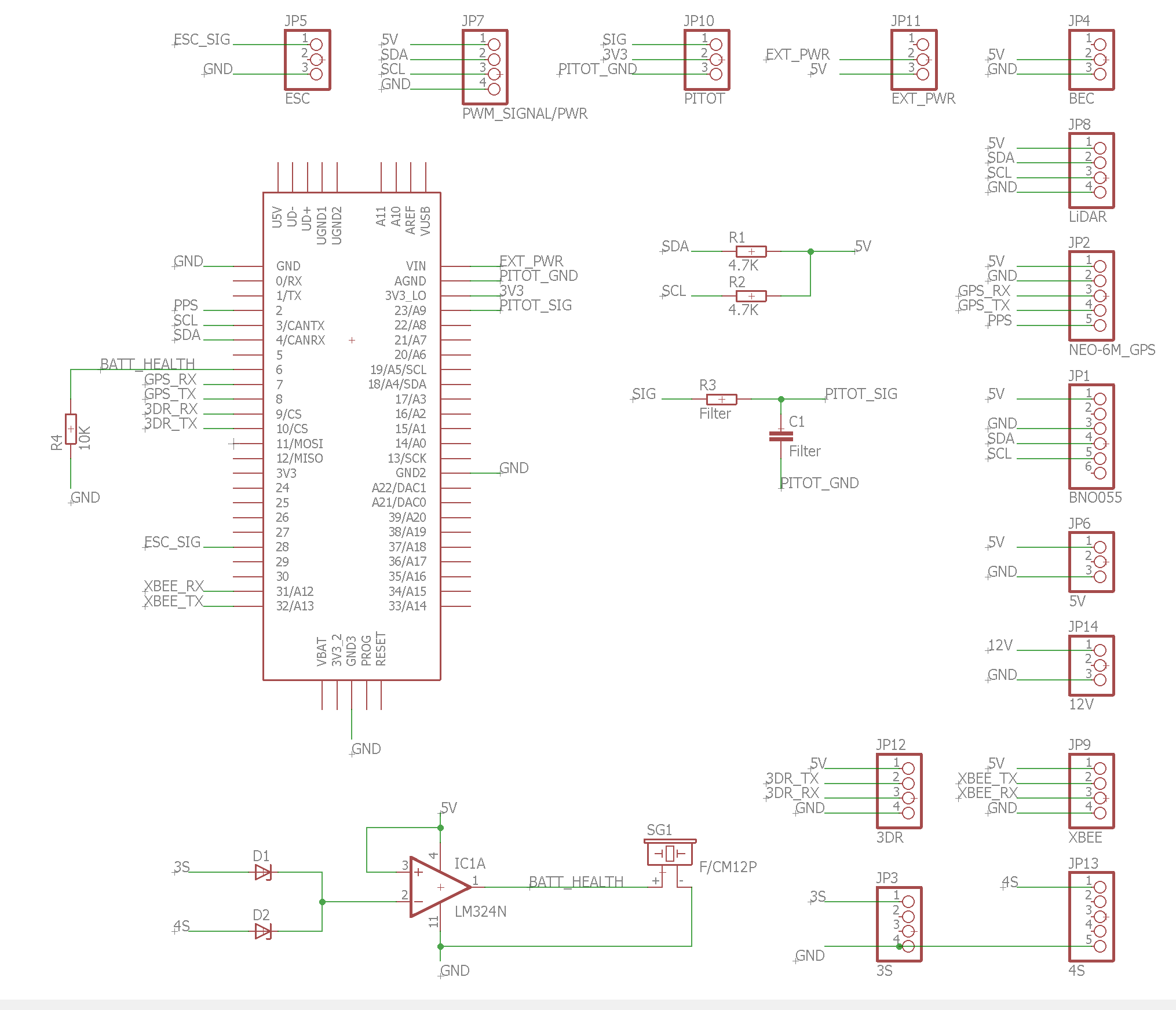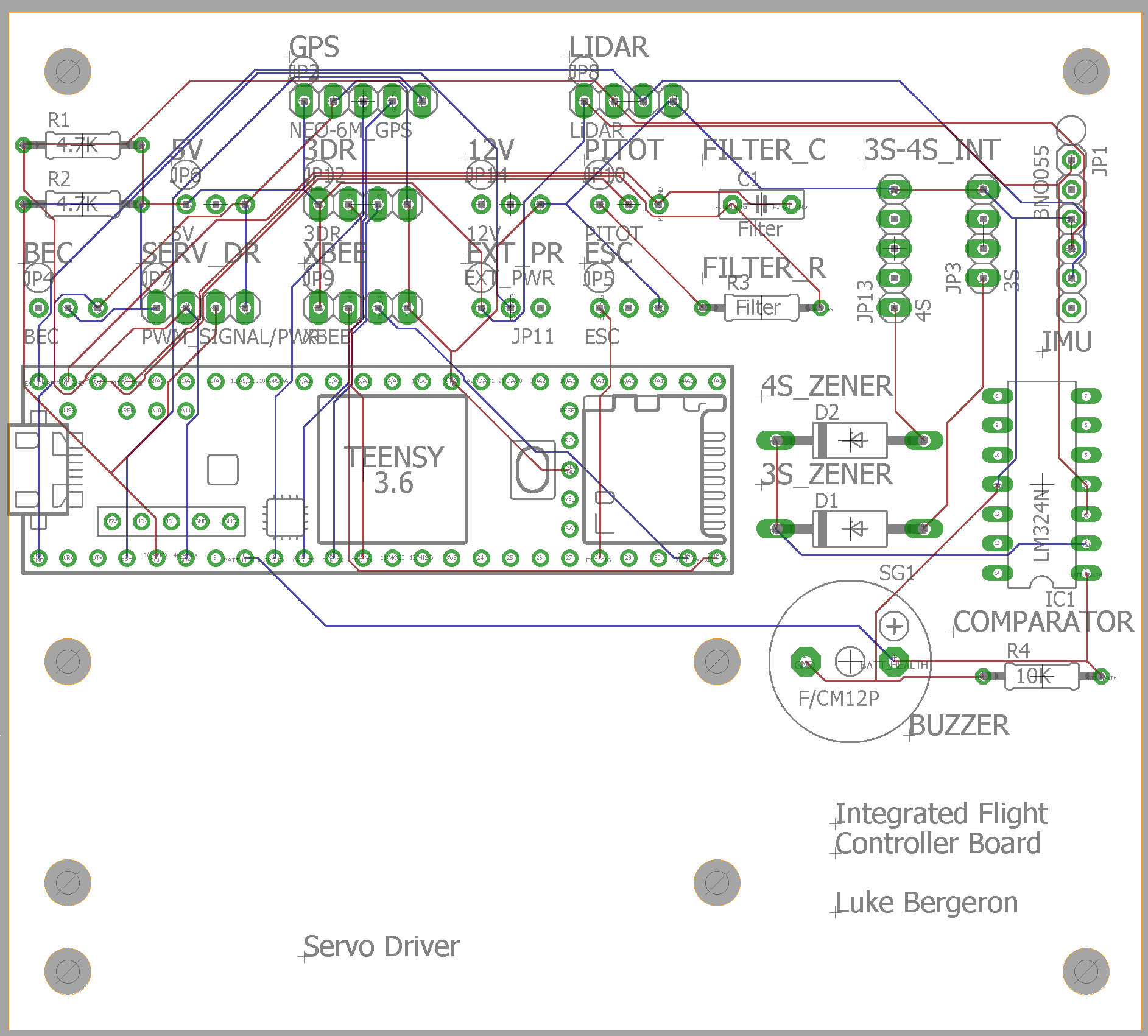Update 19.)
It's been a while since I've posted anything, but I've been making a lot of progress on a new plane since my last flight.
First off, my friend has graciously made a second and improved frame for me to use. I am, though, reusing the wings. The wings sustained minimal damage from the previous test flights.
Also, I've completely overhauled the FPV system by redoing the wiring, adding a new camera, and making a servo gimbal for the camera. Although I haven't really used the FPV equipment much on previous planes, the final product will have full FPV functionality. I'm planning ahead and developing those features now. The new camera and the gimbal can be found
here (camera) and
here (gimbal). Here are some pictures of my setup:



Also, I added a second set of radios, added a battery low voltage buzzer circuit (on the plane avionics), and redid the on-board PCB. For the radios, I'm adding a pair of
these 3DR telemetry radios, BUT... I'm using them for command and control from the hand controler (not telemetry). The old XBees will still be supported, but they will be communicating with a second ground station for sensor control and telemetry. The second ground station will be a laptop PC with my joystick setup and special C++ code. The types of things this second ground station might control would be the camera gimbal angles, bomb bay doors, PID tuning knobs, etc. etc. etc. The normal flying controls (ailerons, rudder, elevator) will still be controlled using the old hand controller (just with the 3DR radios instead of the XBees).
These new radios are a lot better than the XBees for a few reasons. Above all, the 3DR radios operate at lower frequencies (915MHz compared to 2.8GHz). They also are 500mW compared to the 60mW of the XBees. These two features alone allow the 3DR radios to have a much longer and reliable flying range. On top of all of this, the new radios have hard enclosures and high gain antennas (compared to the tiny wire antennas of the XBees).
Although some might say, "Wait, how can they work for command and control when they are advertised as telemetry radios?", the answer is that these radios don't care what message payload they are transferring. They simply transfer serial data from one radio to the other - exactly like the XBees. You just have to make sure your message payloads are constructed/deconstructed correctly in your software.
In order to use these radios, I'm using the TTL interface (5V, TX, RX, GND pins - NOT the USB interface). How I made this work was to take the micro JST connectors the radios come with, cut off one of the connectors, and soldered on a female JST-3S connector. Lastly, since the micro JST connectors easily come out of the radios -

- I had to hot glue the connector into the radio while trying to keep the USB port accessible. Here's some pics:


As for the new on-board PCB, here are pics of the new schematic and board layout files (Gerber files attached to the end of the post):
The PCB has been ordered through SeeedStudio, but haven't arrived yet. Hopefully it will work as intended once it arrives, lol.