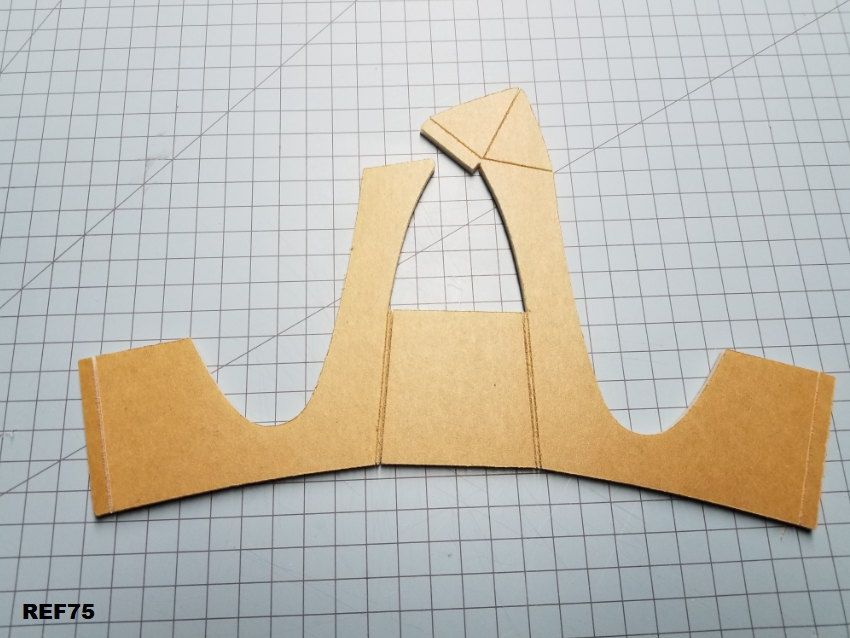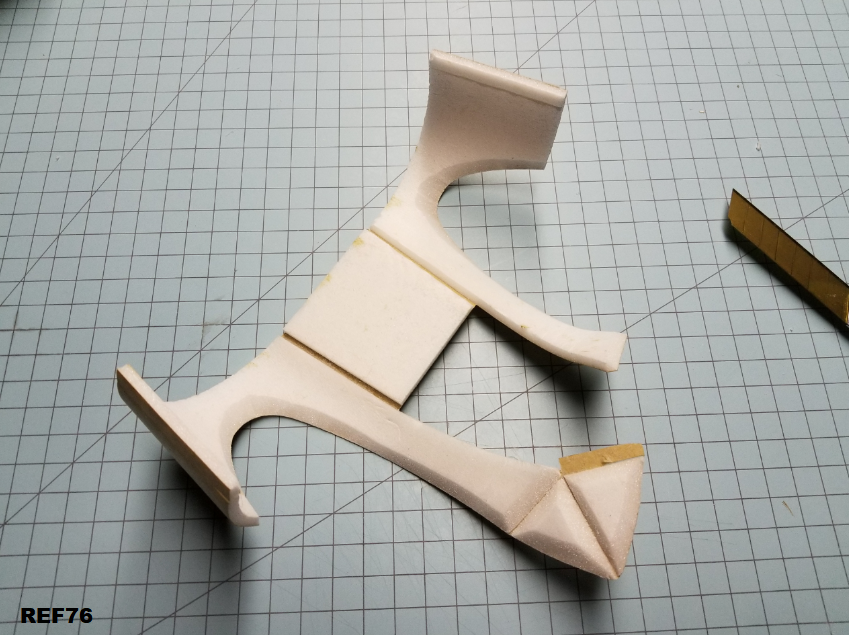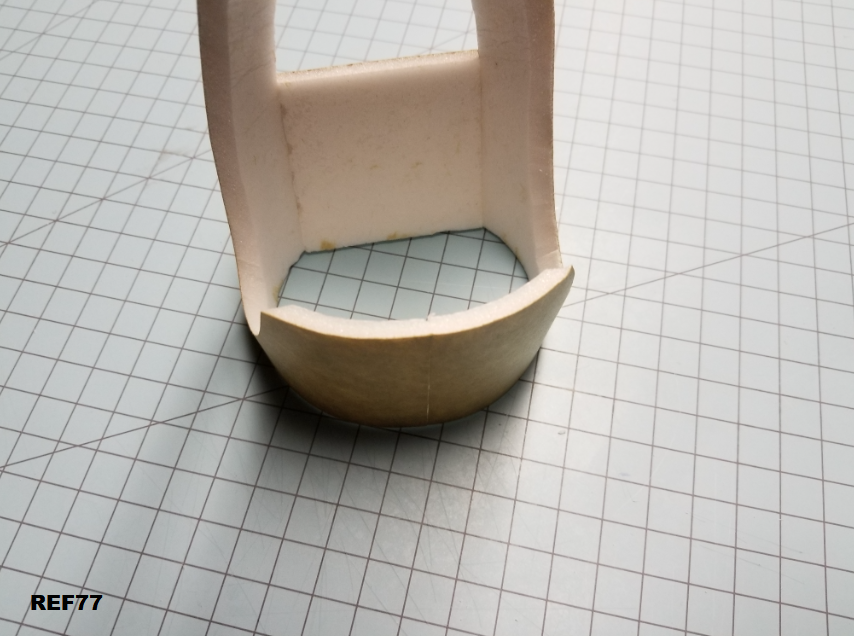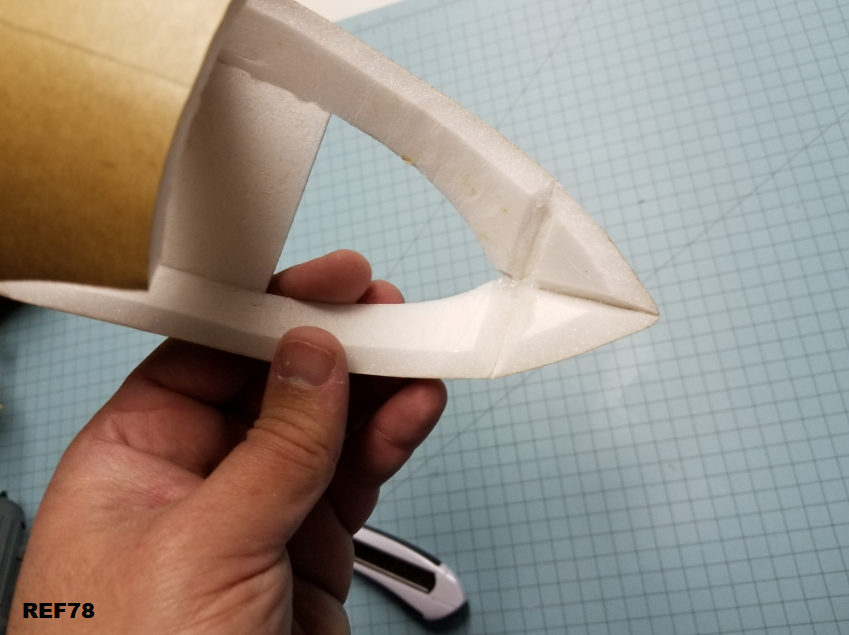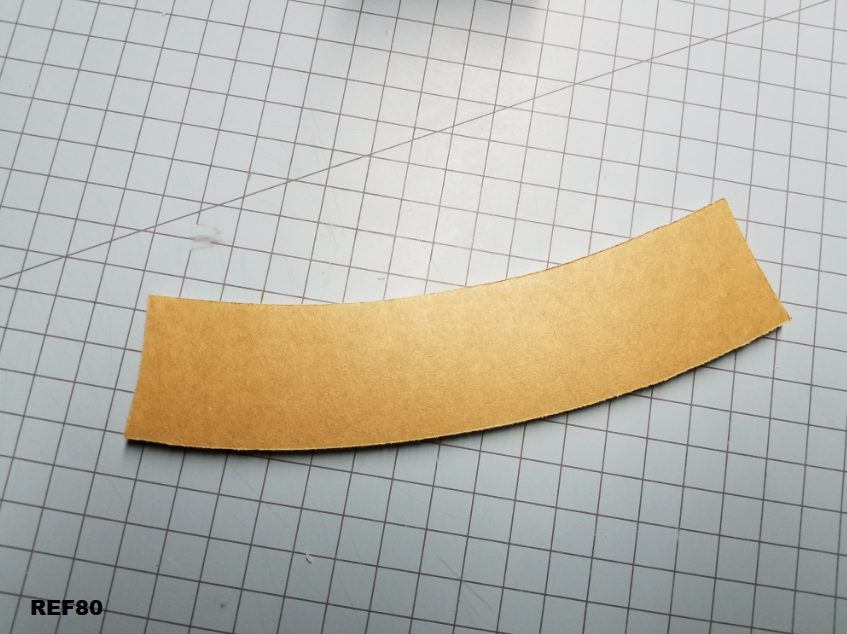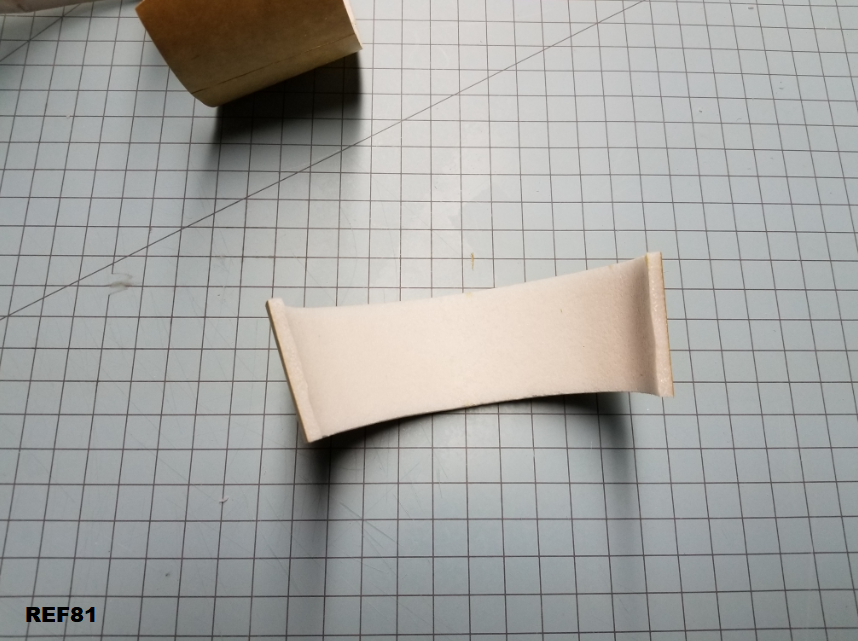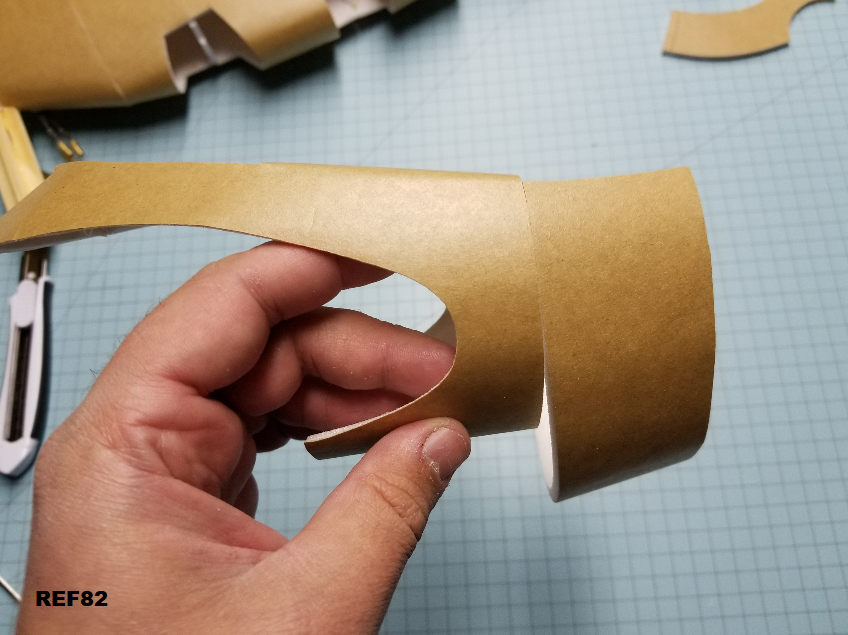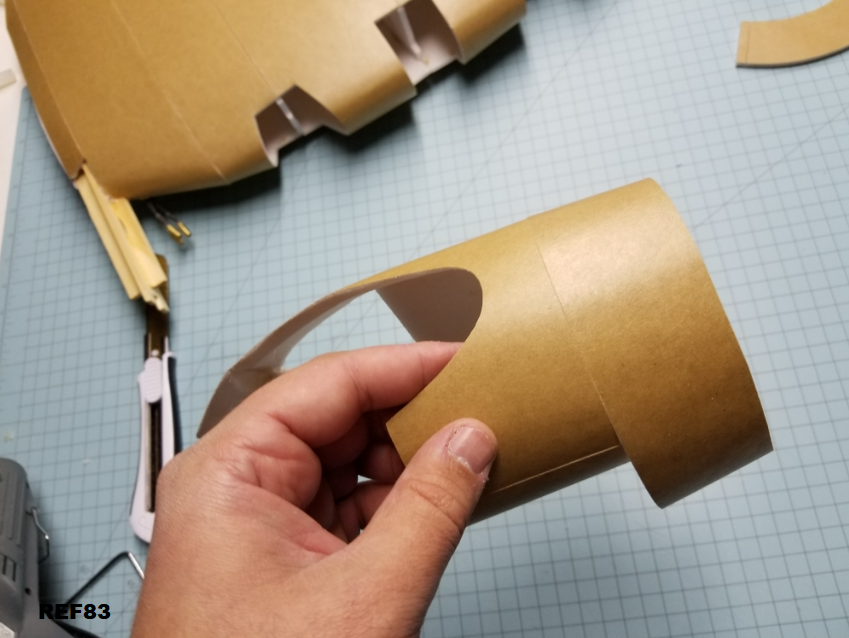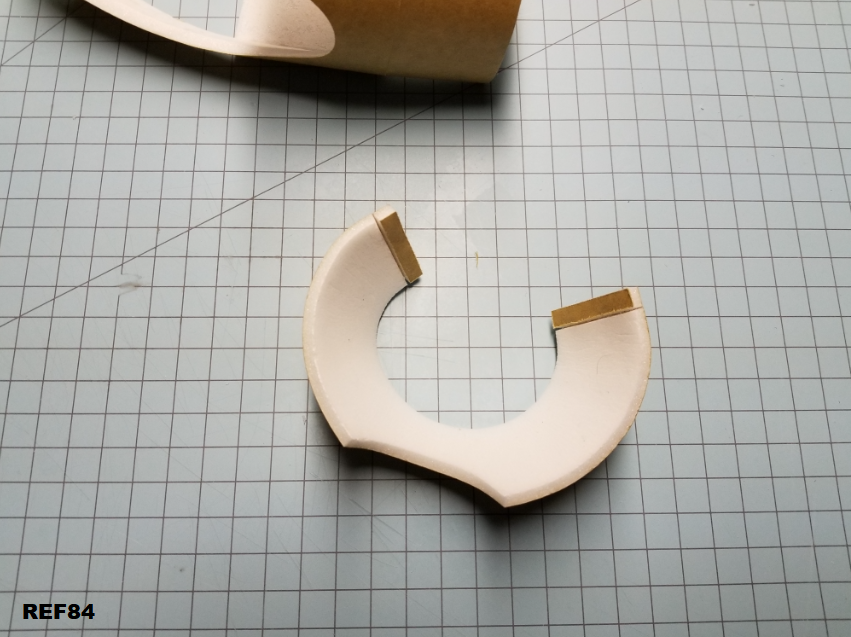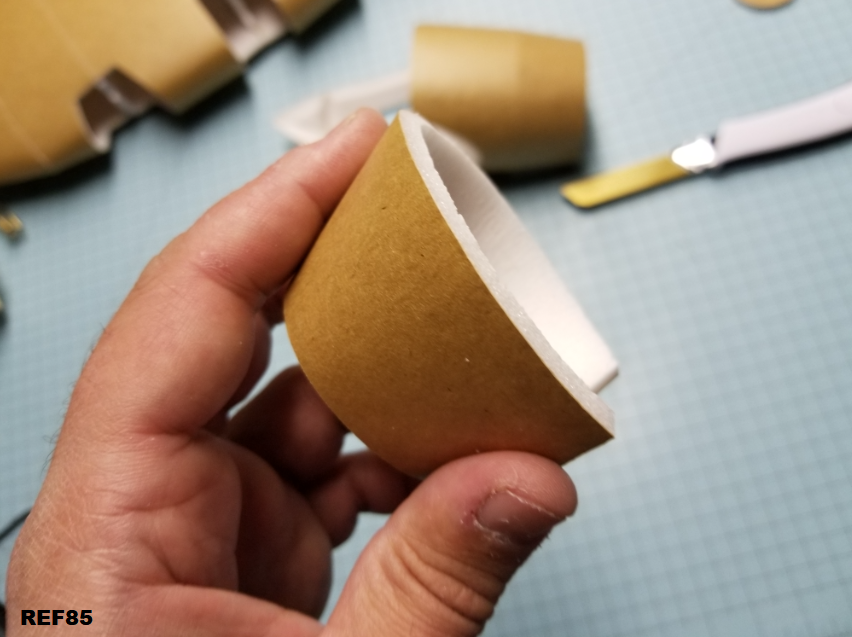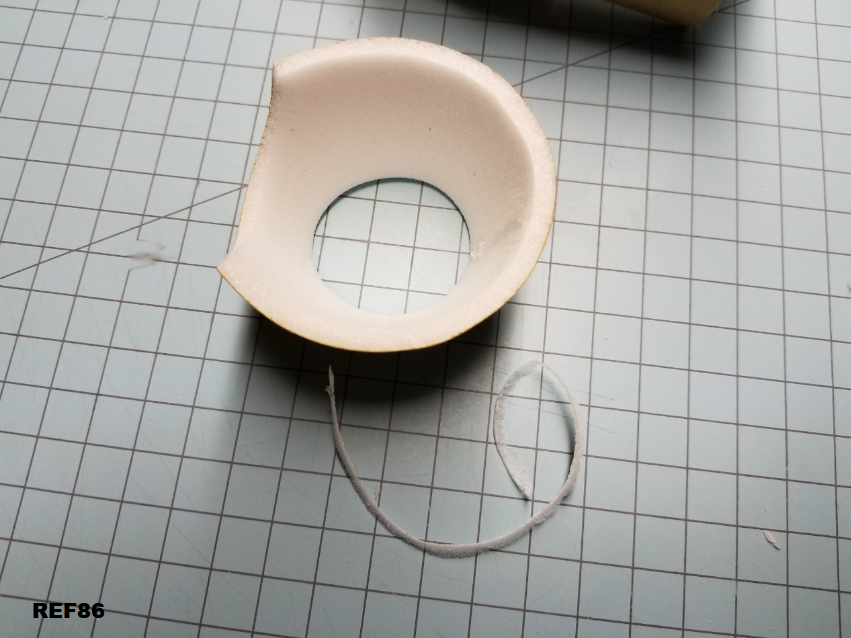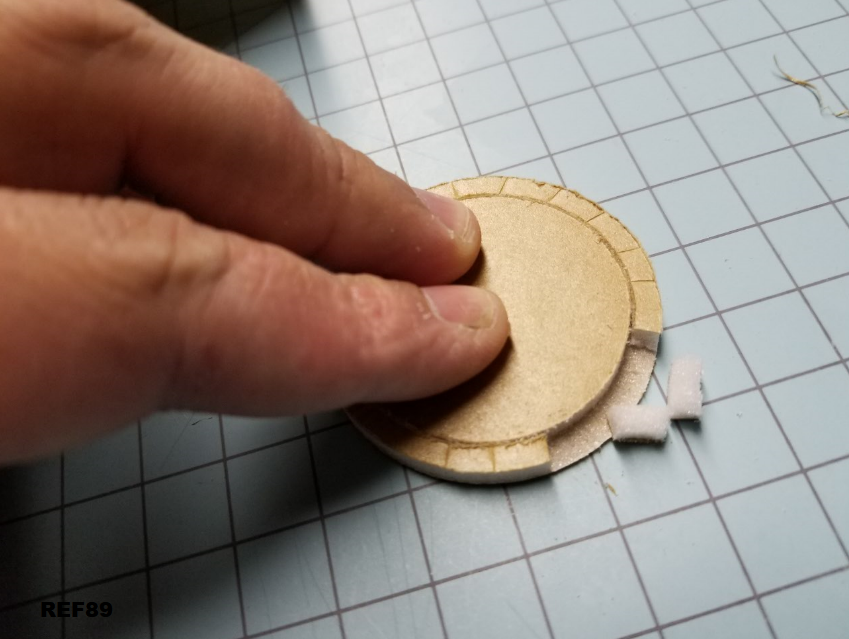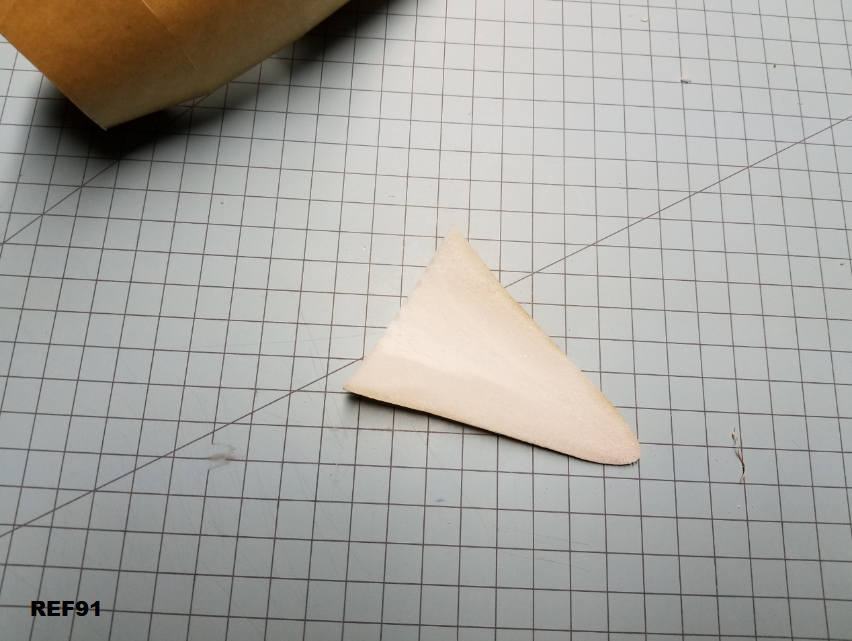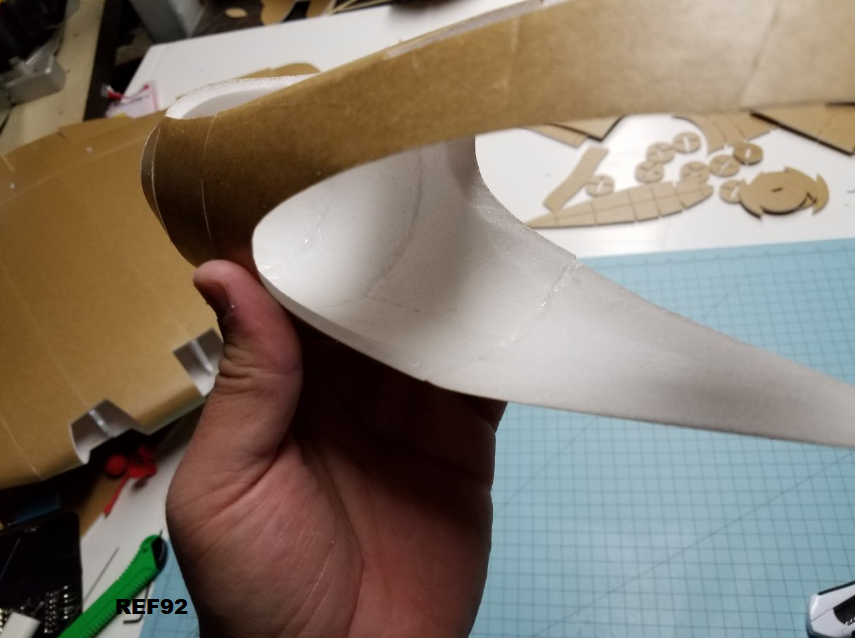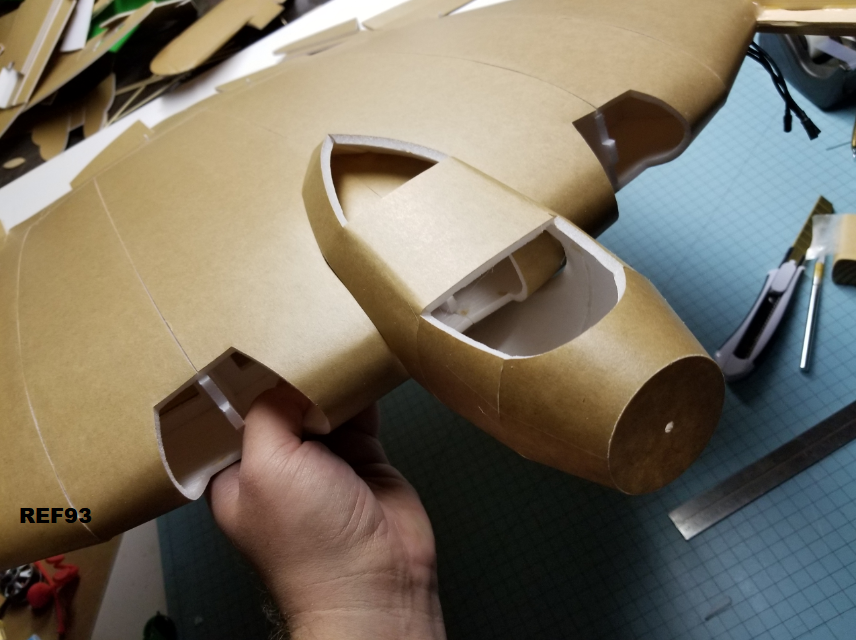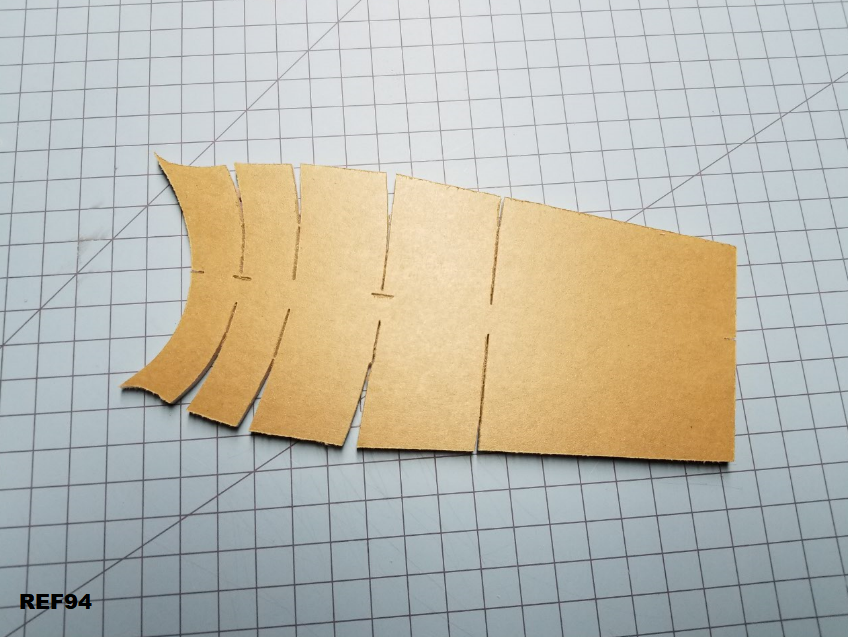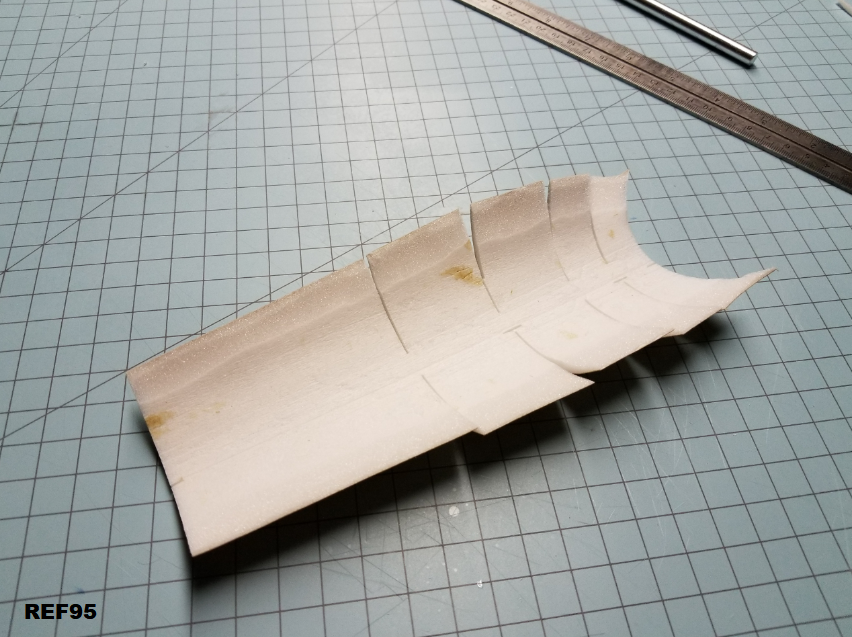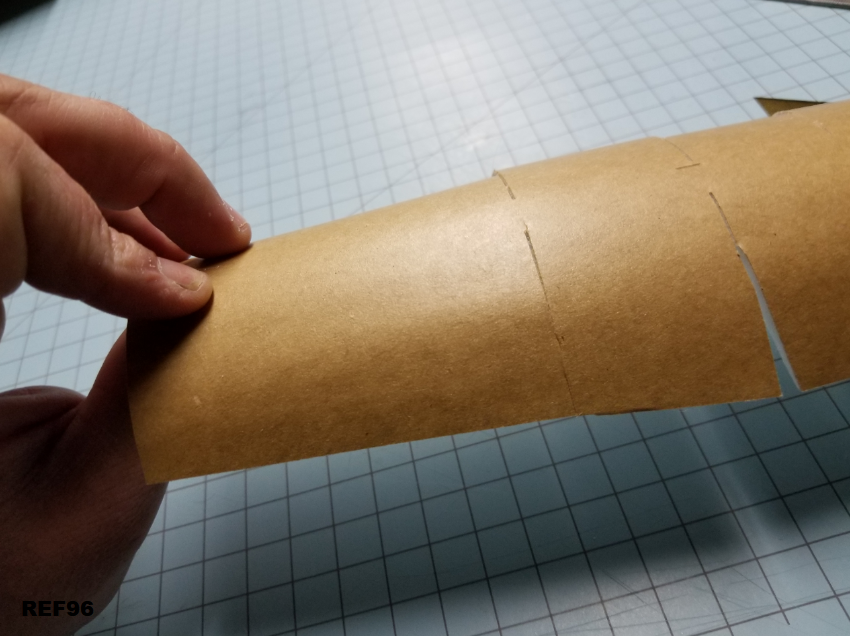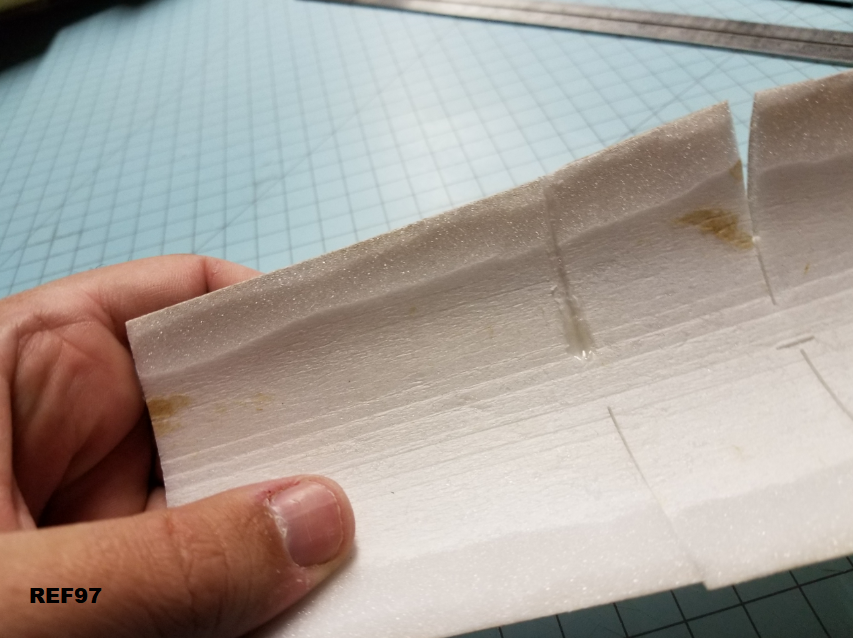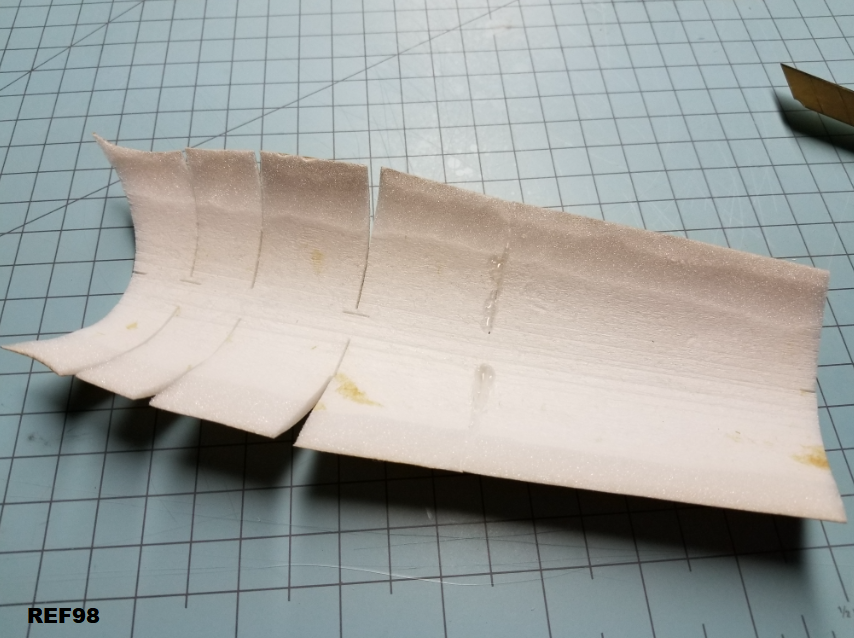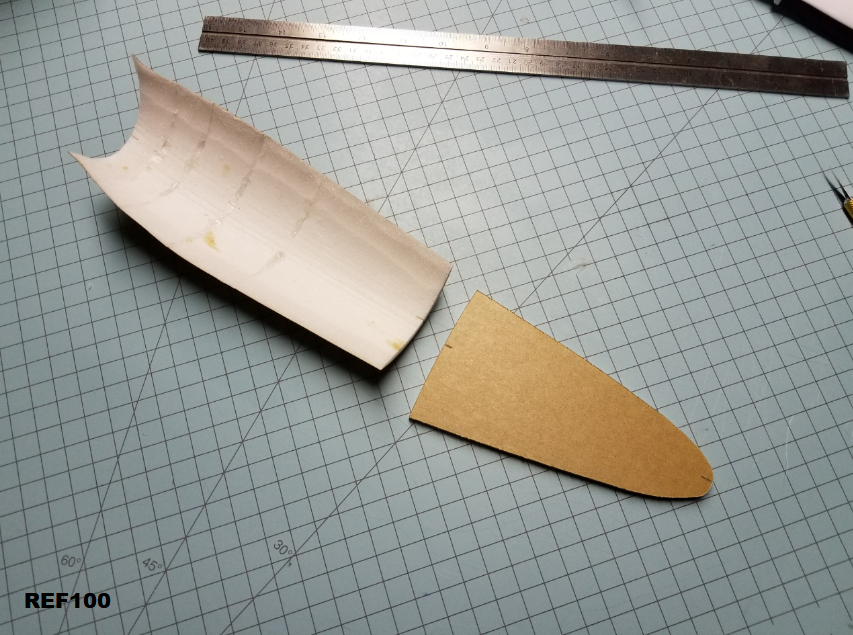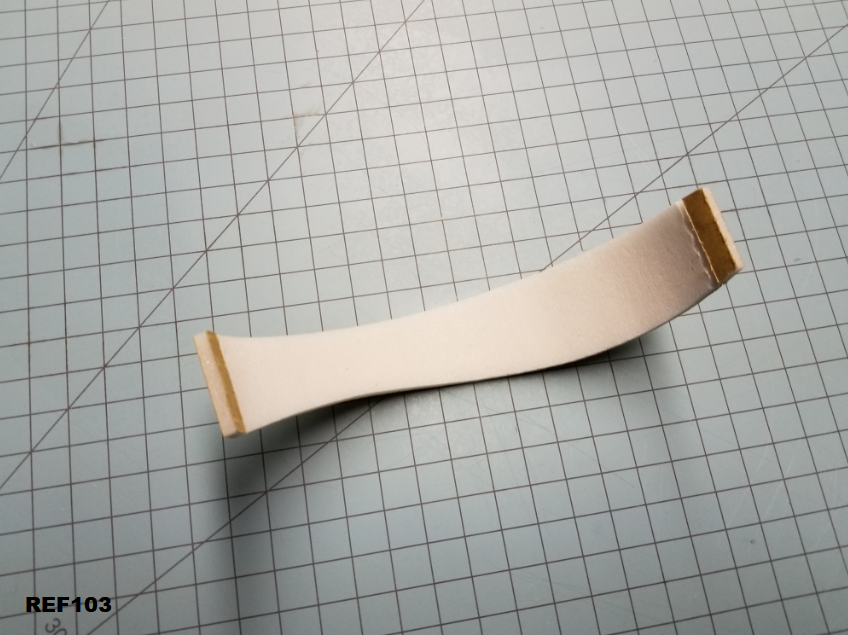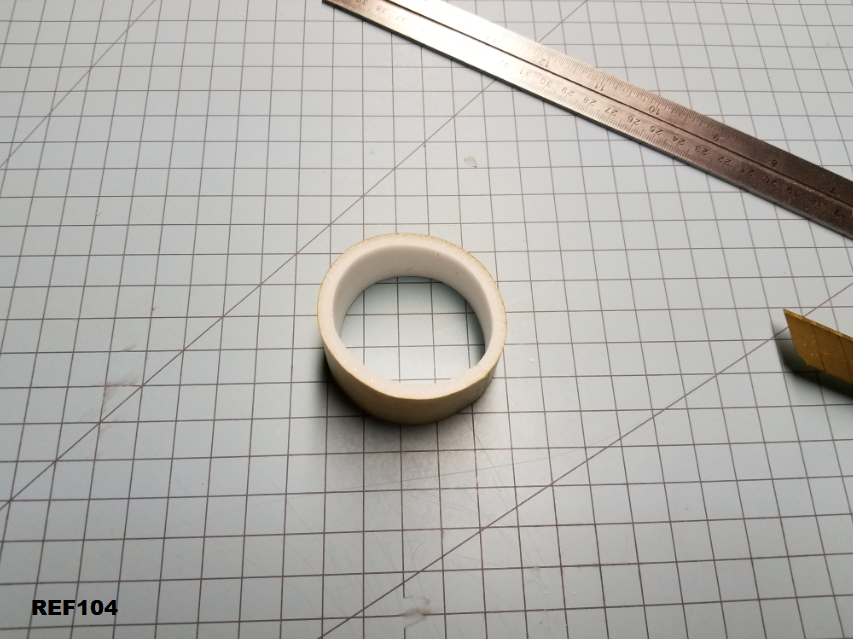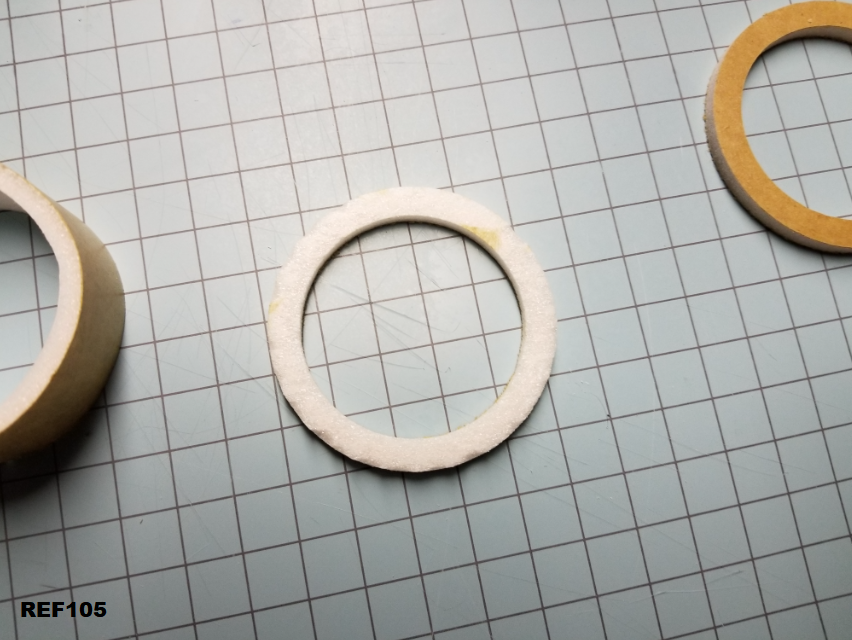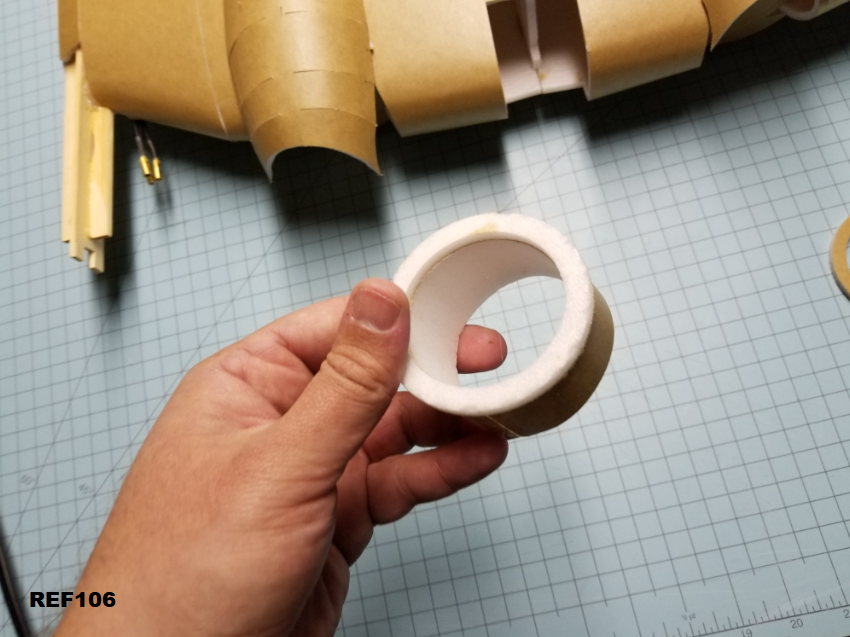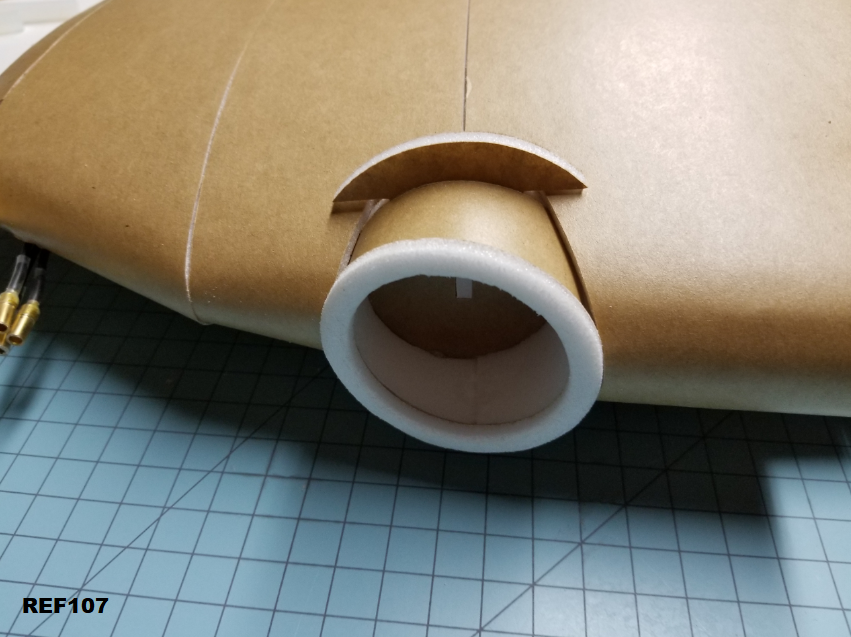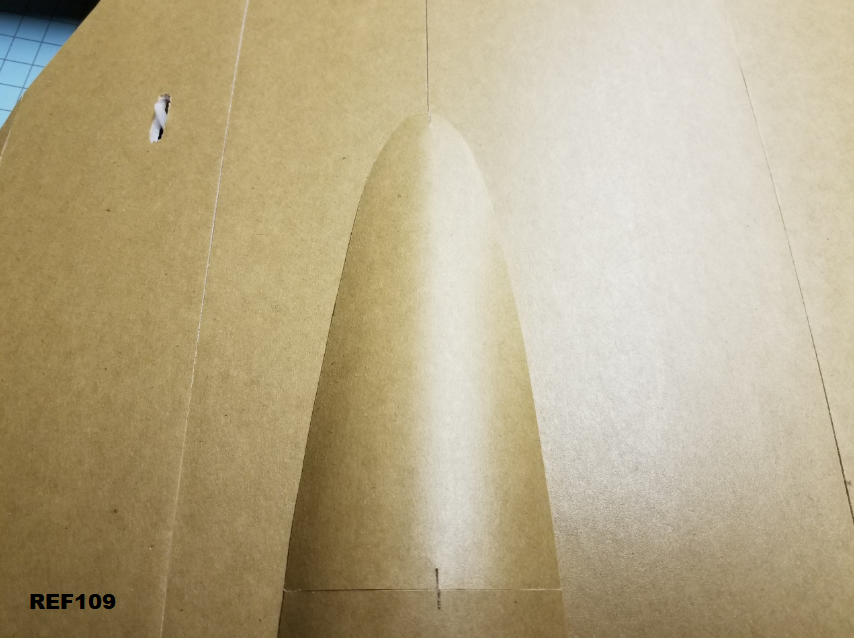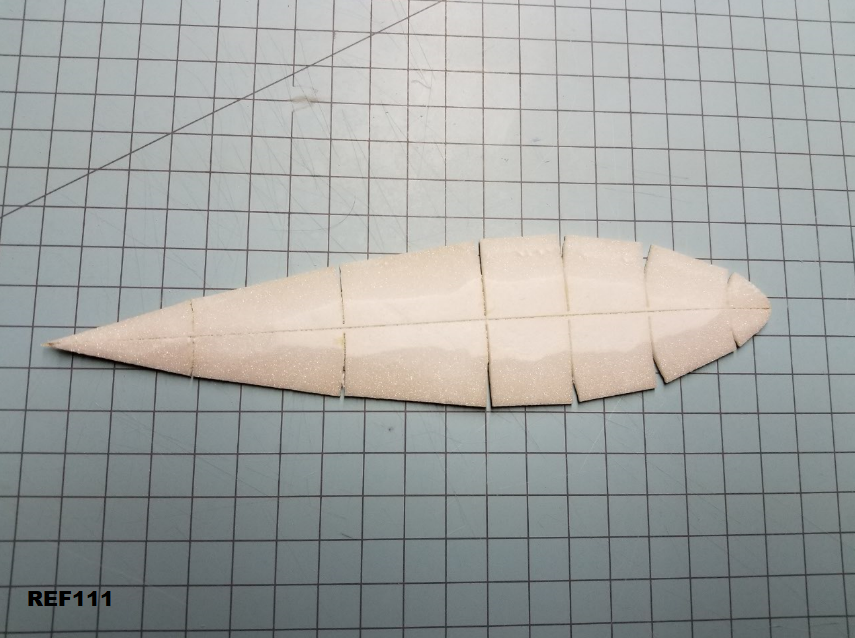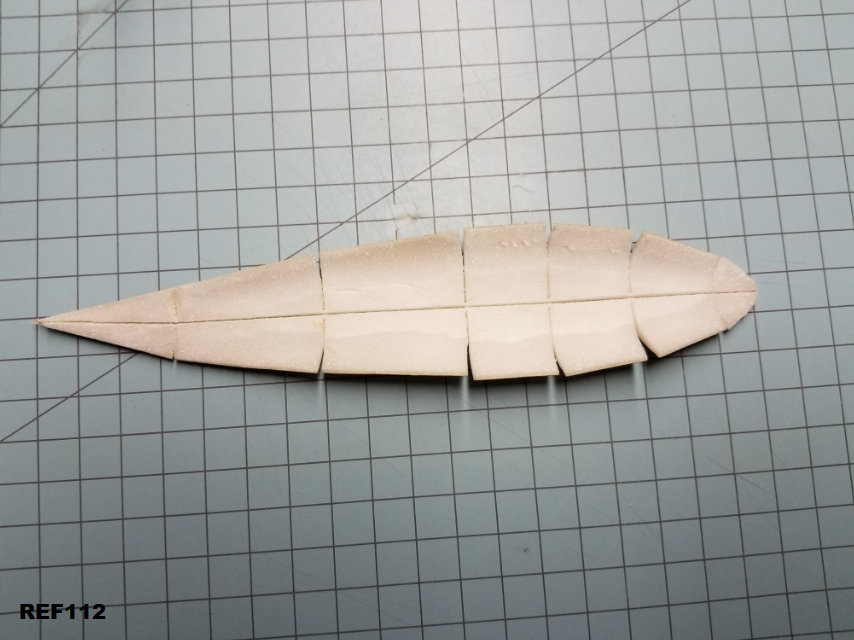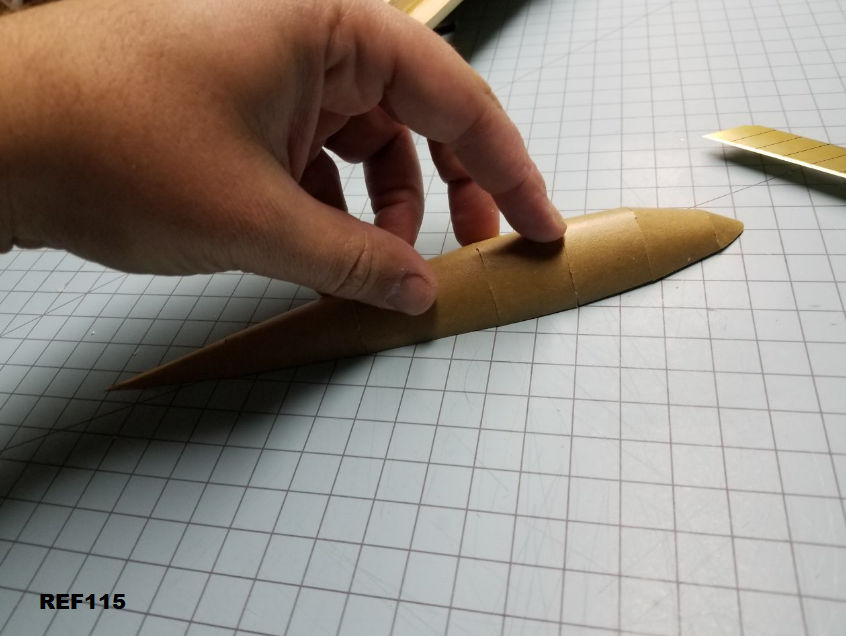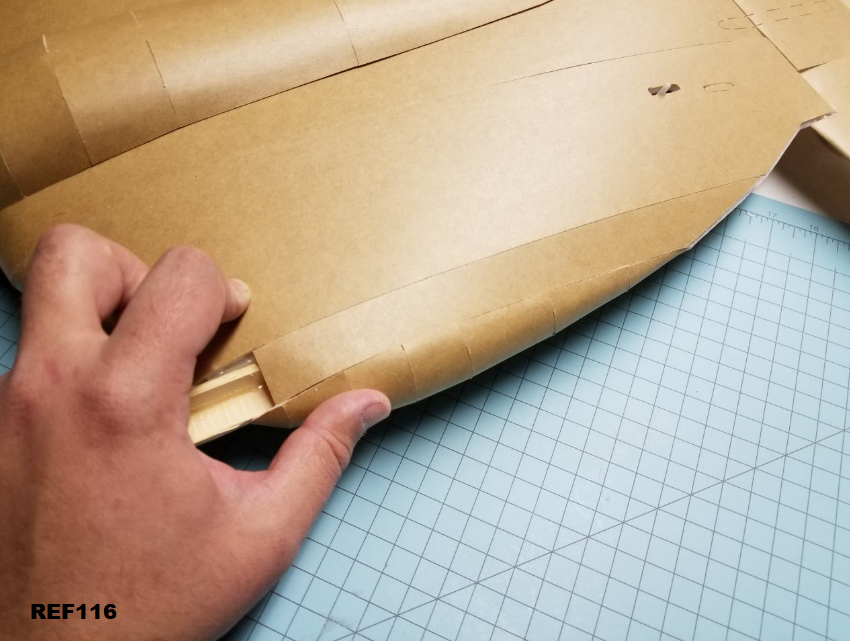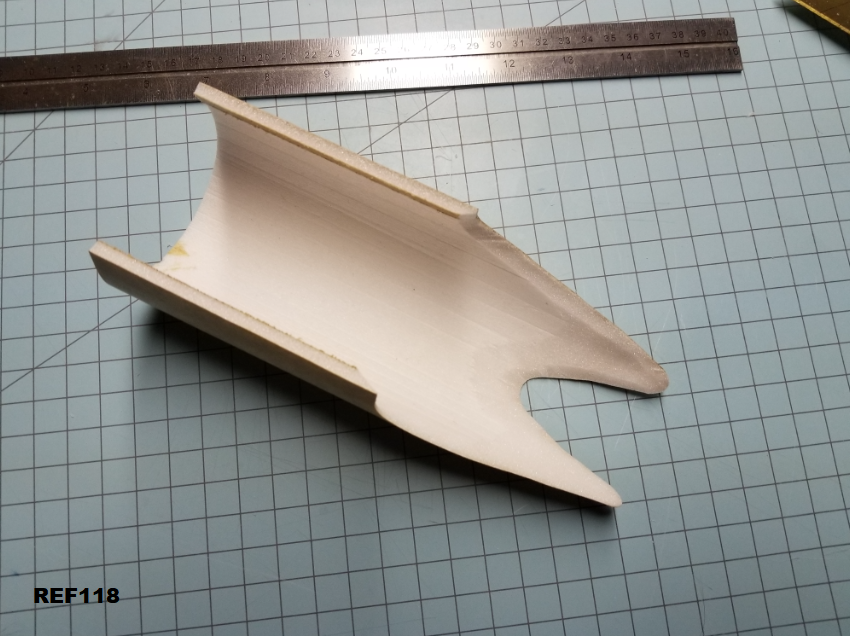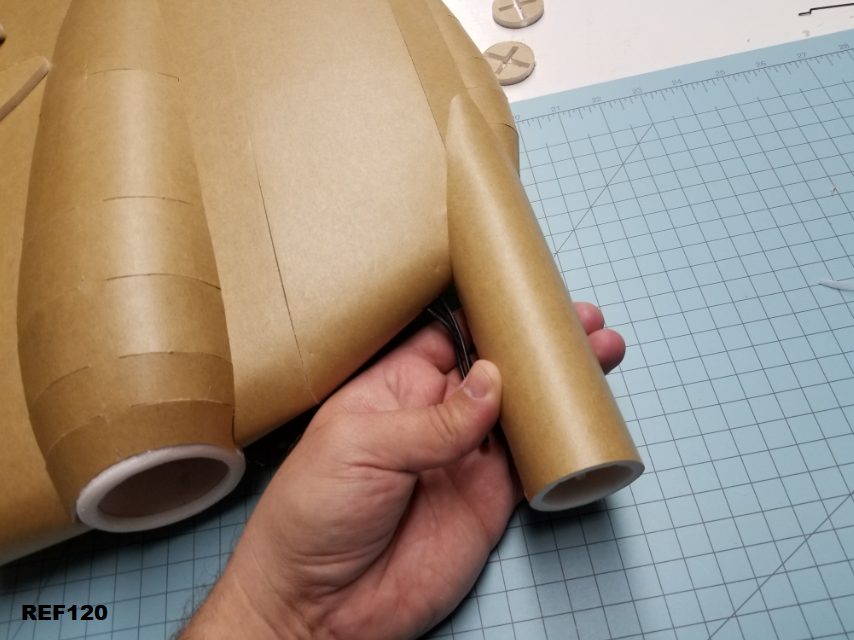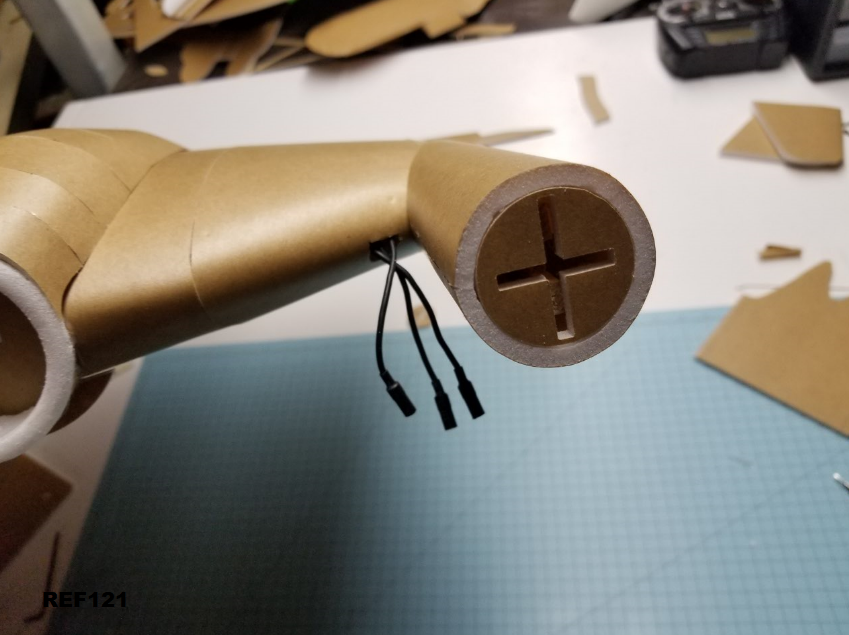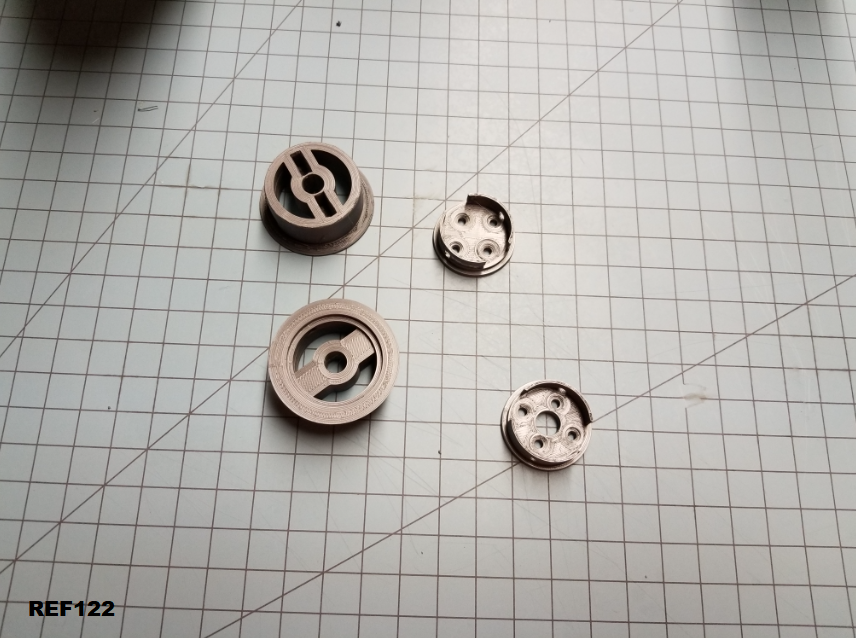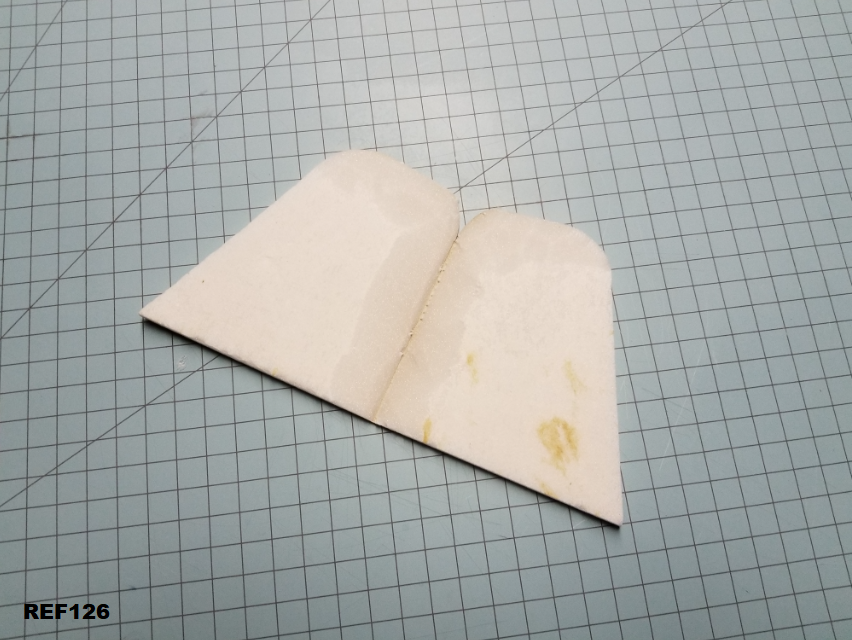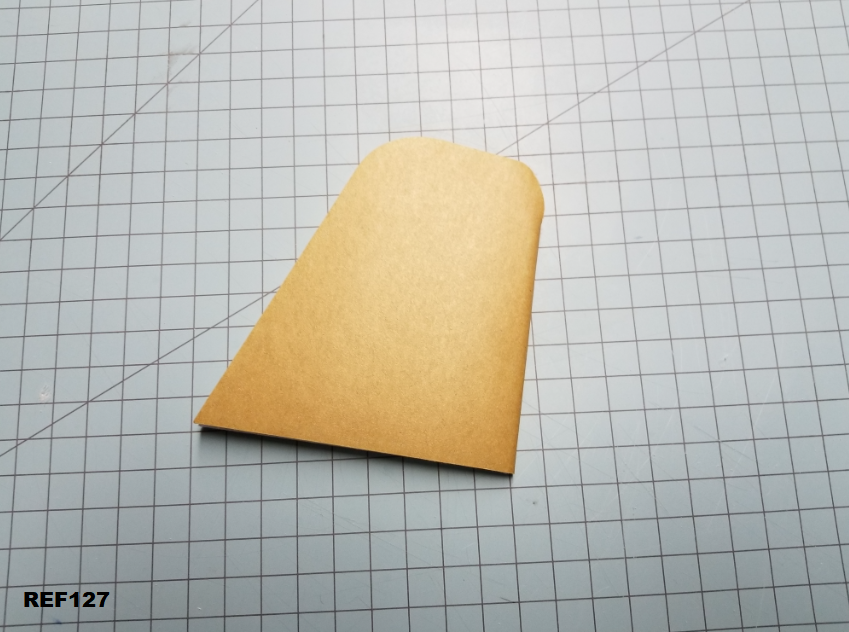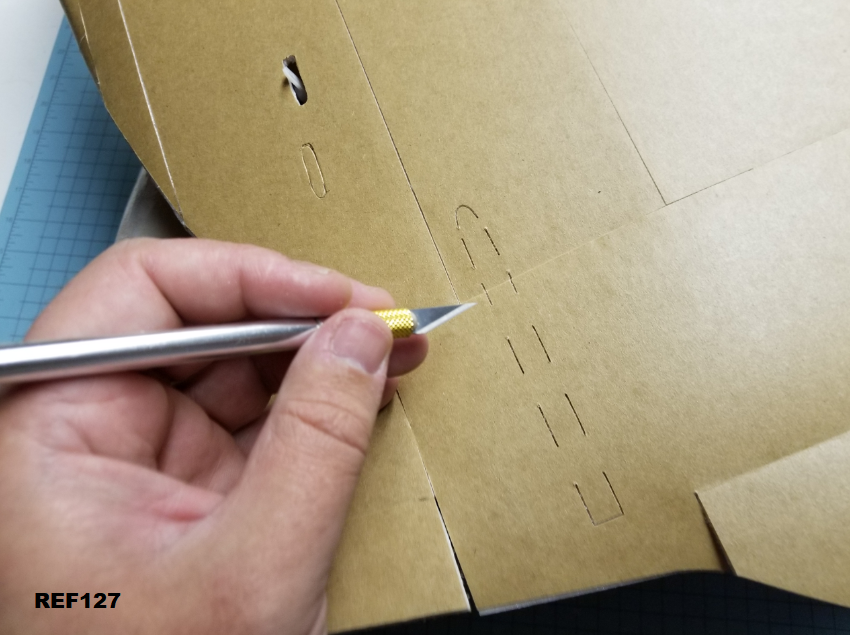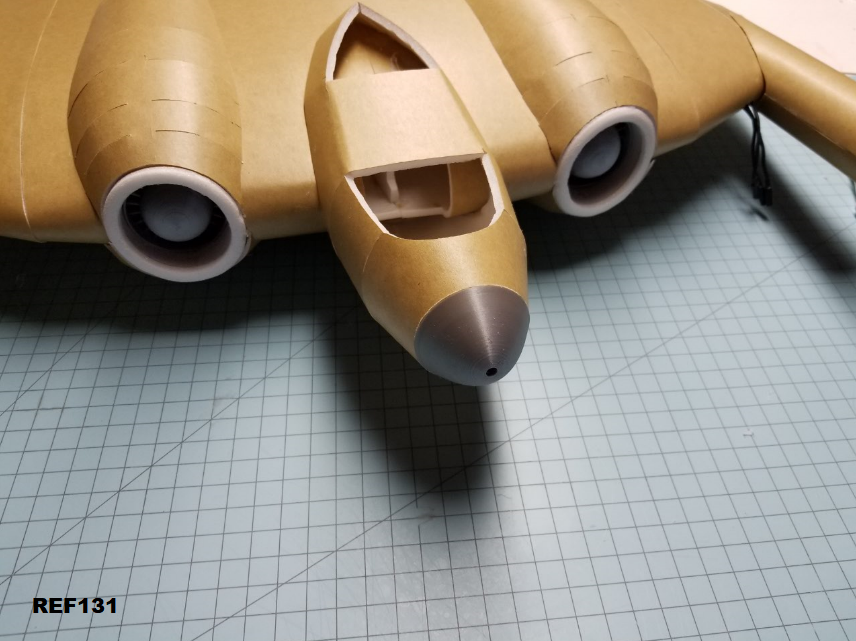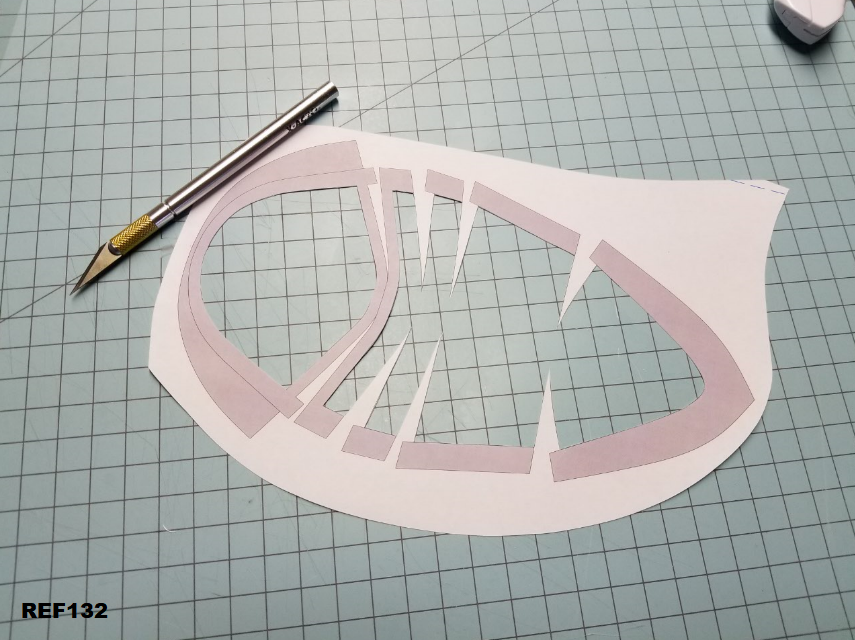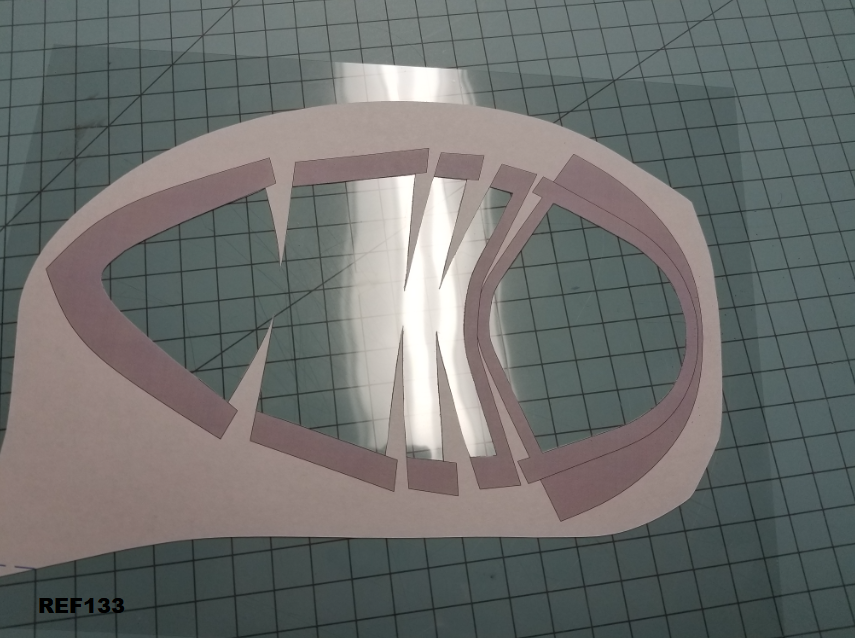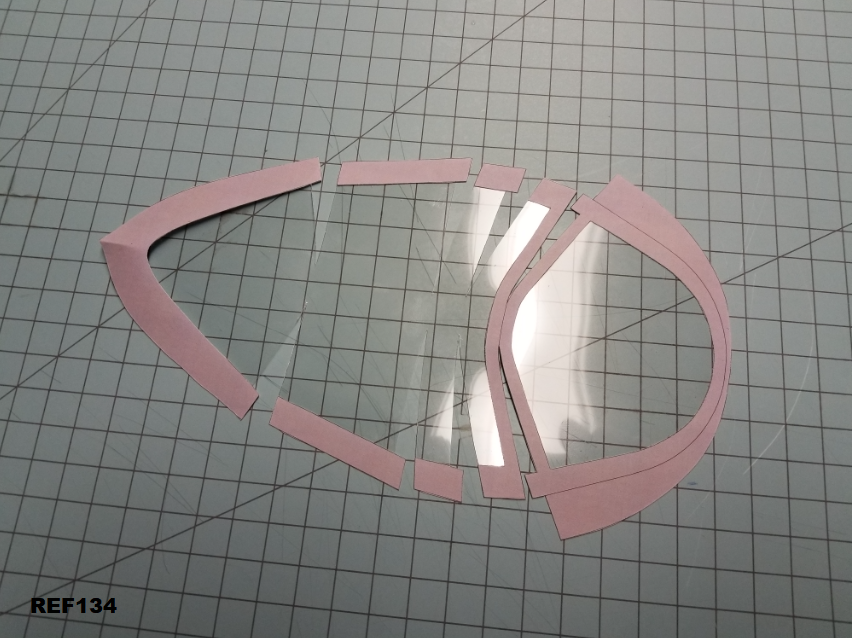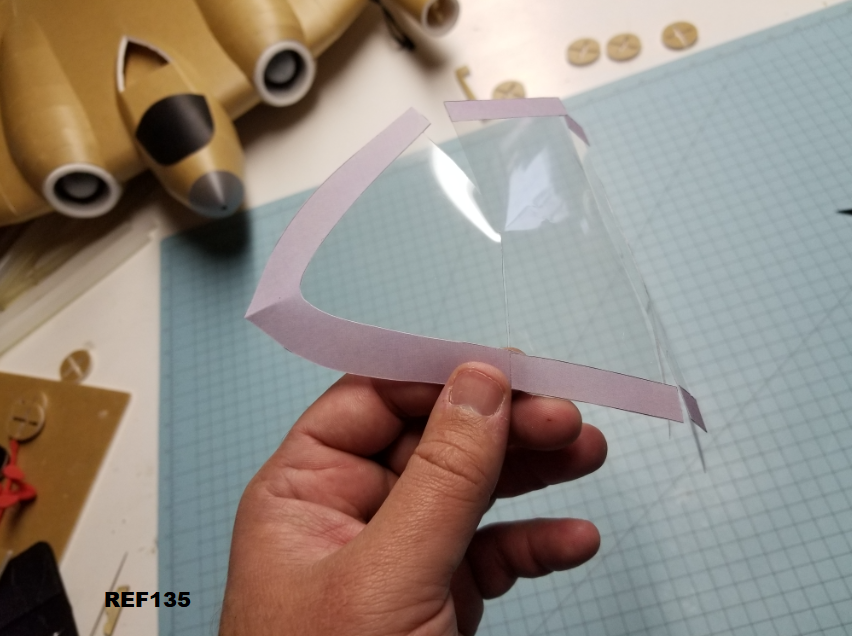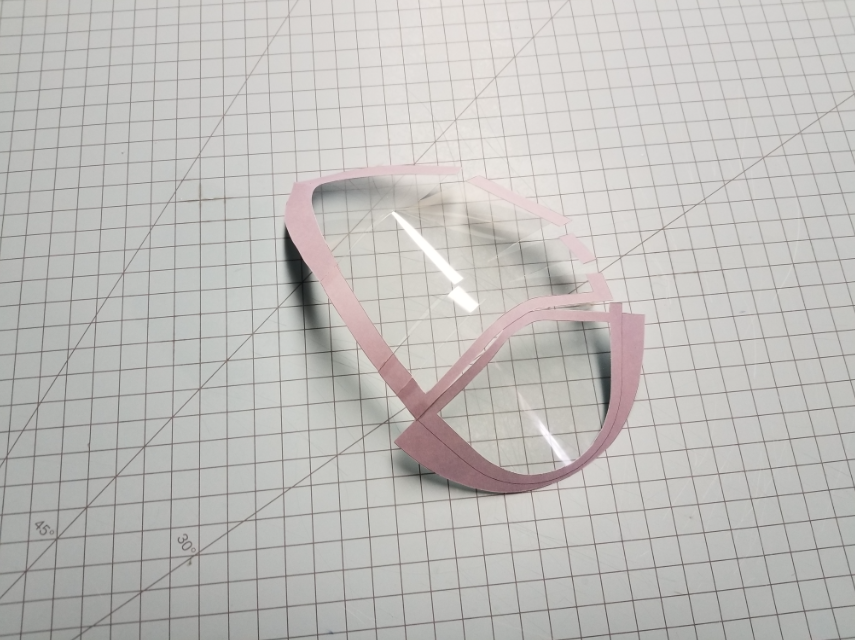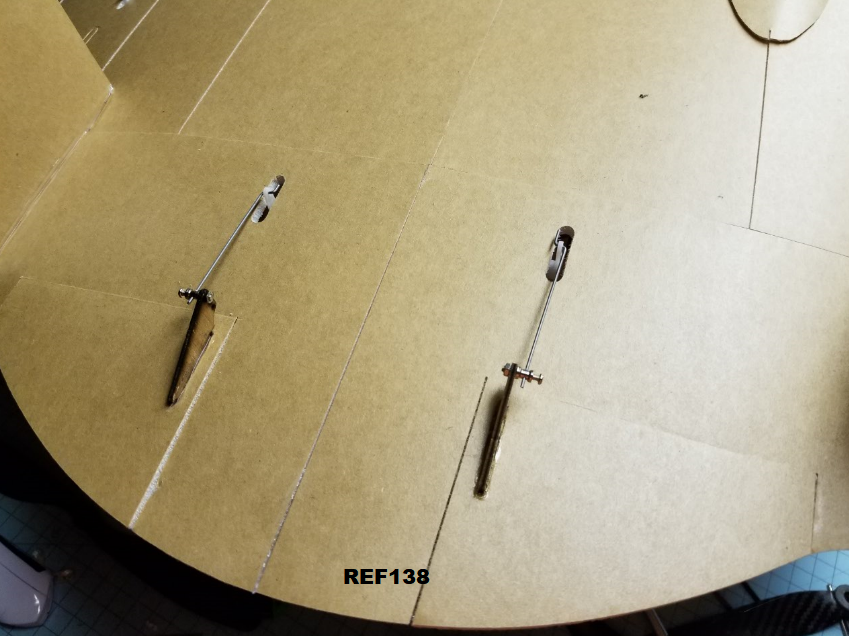And here's the rest of the build log.
Glue up the top side of the wingtip. You can do this in sections if you're very careful, or if you use the piece of paper with glue on it trick.
REF116
Next, do the same thing to the bottom. If you need, you can squirt a little bit of extra glue inside now and smooth it down with a BBQ skewer to make sure the top half is well glued.
REF117
Grab the motor pylon tube thing, and do the usual. Remove paper, bevel, and pre bend like shown.
REF118
And also like usual, cut off both tabs and glue, or do it FT style with the flap.
REF119
The tube simply slides on. Take your time here, make sure it fits nicely, is round, and is straight with the paint stick.
REF120
If you're using my 3D printed firewall, you don't need these circle pieces. I put 8 of them on the plans if you're going to use a simple firewall, push and glue a few of them into place. I only stuck one on the entrance here, cause I didn't want pieces of foam stuck in there getting in the way of the 3D printed firewall.
You can use a FT firewall, just trim to to match the circle. It's 1.75" diameter. A razorblade will do the trick if you're careful, then you can clean up with sandpaper.
REF121
Here's the 2 piece 3D Printed firewall bits. These are sized to the Power Pack C motor (GT2215/09), but the bolt pattern fits pretty much all motors of a similar size.
The pieces with the bolt holes for the motors are different. There's a 90degree angle difference between the two of them so that you can get motor wire coming out at your preferred angle. I like my motor wires to be on the bottom pointing inwards toward the plane.
REF122
Here's the motor bolted up.
REF123
That piece slides into the main base and can be secured by a spare motor screw on each side. You could also CA these parts together.
REF124
The part should just slip into the tube and over the paint stick. I've chamfered the 3D parts pretty well, but I suppose additional fitting could be needed. The 3D printed part is pretty beefy, and you can remove a bunch of material with something like a drill before it loses strength.
Make sure the part slides into place easily, and check to make sure you have it straight before using hot glue to fix it in place. I like to attach a prop to help me eyeball straightness.
REF125
Now were at the point of just sticking all the other bits onto the plane. You can do the rudders now, it would also be a good time to glue on the bottom air intakes. I like to get an old pillow, put it in a trash bag, and use it as a plane rest. This thing can be awkward to work on at this stage, and the pillow really helps.
Like usual, remove paper and bevel. The rudders go together just like the tailevator sections. I didn't choose to cut out funtional rudders on this version, but the lines are included on the plans if you would like.
REF126
Add glue just like the tailevator and fold over.
REF127
Go ahead and cut out the rest of the foam where the rudders go. If your lines don't match up perfectly, no big deal. Just stick the rudder in place and trace around it. I don't think the angles here matter too much as long as they're not extreme and both sides match.
REF128
I didn't take any pictures to show gluing the rudders in place, but it's pretty simple. I put a slight outward tilt on them. Once again, I don't think this angle is critical. Just make both sides the same.
REF129
Take the finished cockpit section and glue it in place now. The point on the top, and the curve on the bottom match up to the center seam. Pretty straight forward.
REF130
If you haven't already, go ahead and glue in the 3D printed cosmetic pieces if desired. I'll include a picture you can print out to have fake intakes if you desire. Or you can fab something up yourself.
The nose piece can be made from laminated foam sections sanded to shape. Take some scrap foam, remove paper from both sides, and build up several layers of it. It's really quite easy to sand if you keep your hot glue in the center area and away from the edges you use to sand.
For painting exposed foam, a layer of elmers glue does well to make a surface layer to separate the foam from paint solvents. You can also use just about any form of wood putty etc...
REF131
The canopy can be done a couple different ways. You can print it on paper and use as is, print it directly onto a printable overhead transparency, or do a combination of the two.
If you want to do the combo, print out on paper, and cut out the window areas.
REF132
Use spray adhesive on the back side of the paper, let it tack up a bit, then carefully lay on top of an overhead transparency or other form of flexible plastic sheet.
REF133
Once the glue has dried (give it at least 5 minutes), cut off the excess.
You can also see I've added a slight crease to the back point to help it along as we glue it up.
REF134
Glue one tab at a time. It only takes a small drop of hot glue. I like to make sure the tabs are on the back side, it looks cleaner. Laser overhead transparencies work best. They're designed to have hot toner stick to them, so hot glue bonds quite well with no prep. Watch the stringing from the hot glue though, the strings like to really stick, and no one likes a dirty windshield.

REF135
Do one complete side, then the other.
REF136
Then glue it onto the cockpit. I like to only add glue in three places. A couple drops right at the back point, and then a couple drops on each side where the overlap is the thickest. This way, it will stay attached in flight, but generally pops right off if you "land" in a tree or something. It's easy to re-attach.
REF137
I'd imagine if you're building this plane, you probably have a preferred servo horn and pushrod arrangement. I like this method. Simple, and it just works. I've included gauges for Reflex, as well as control throws for both elevator and aileron control. Best setup method for this plane is quad elevon. Essentially, every control surface should do both elevator, and aileron.
REF138
Didn't have a lot of time to get too fancy with landing gear, but I do have a 3D printable tailwheel that can be servo controlled, and some 3D printable mounts that take a 2-3mm ish landing gear wire. I used the same mounts to attach both skis and wheels. I'll upload files for the skis as well. The tailwheel is probably only needed if you want to pretty up the plane, or if you don't use any differential thrust. With diff thrust you could probably use a brick for a rear skid and still turn lol.
REF139
REF140
And that's pretty much. I'll be happy to answer any build questions you might have. More refinements may come to this guide in the future, but I think I covered pretty much most of it.