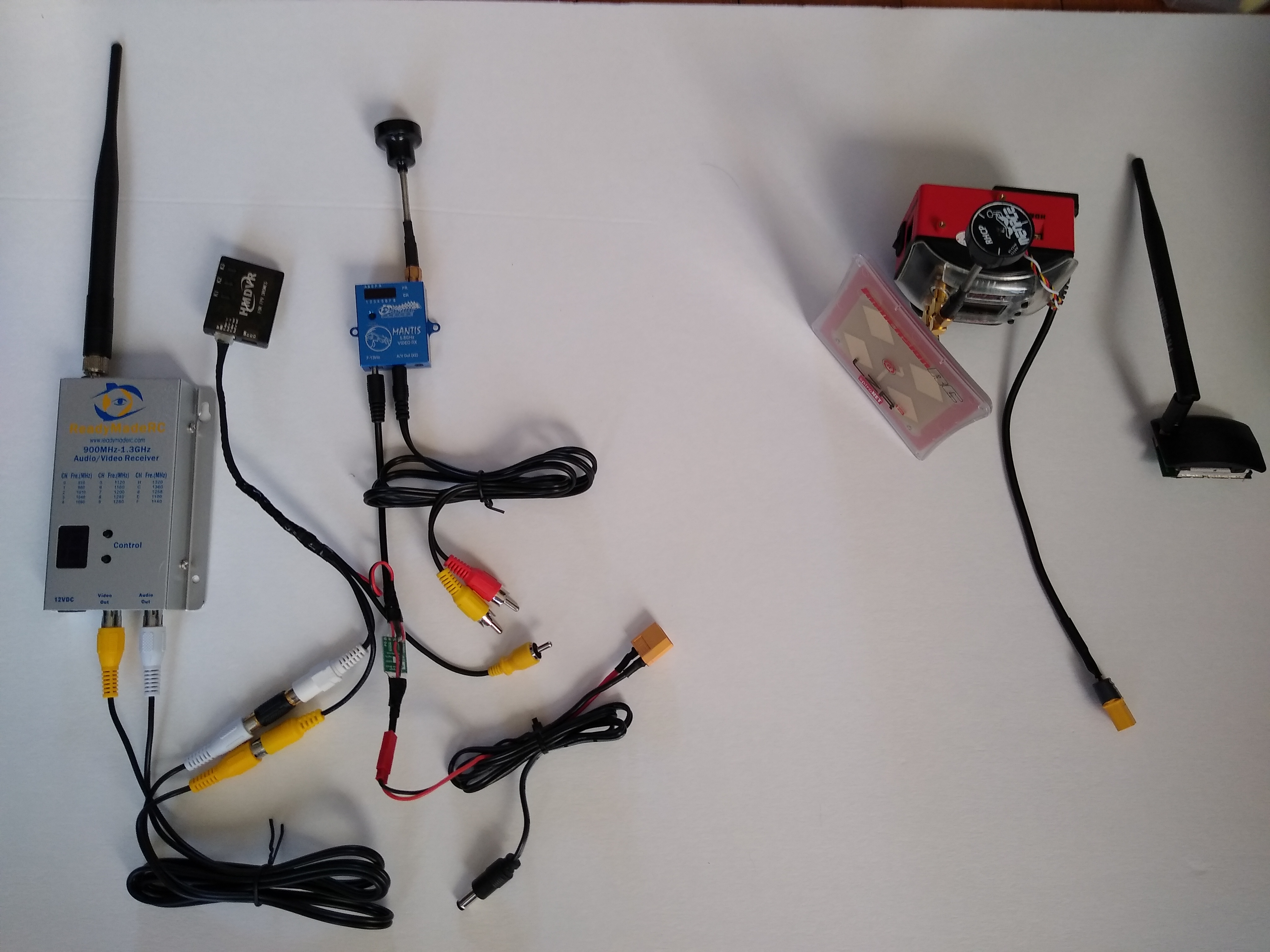Hi All,
Several year FPVer, short time Dock-King user. Over the past few years, I have been using a tripod mounted display panel with a hodge-podge of electronics slammed together with velcro, double sided tape, electrical tape, and several chopped harnesses soldered together. It has worked, but been sometimes unreliable, and not that pretty. I recently started thinking about ways to simplify my setup so I didn't have to move cables to switch between 1.3ghz and 5.8ghz. I also wanted a way to use my Furious FPV True-D diversity RX with my Fat-Shark Transformer headset. Started looking at Thingiverse and a few other places to get ideas, and a few people were trying to duplicate the FuriousFPV Dock-King. It really had almost everything baked in that I need with a nice plug-in for any Fat-Shark style RX, built in power, and a plethora of A/V Out ports. (4). So I picked one up on sale from RMRC. Appears they are selling off a bunch of stock from the FliteTest and Rotor-Riot stores. After a bunch of searching around, I found that the DVR module for them is no longer available. Fortunately Furious FPV was kind enough to share the pinout for the DVR port and I found a compatible plug kit at RMRC so I've been able to wire up an HMDVR and RunCam DVR modules to see which one I like better.
Here's the pinout with a nice pick of the back of the unit. The control pin should not be used so pick a module with a start/stop button.

So far I've only been doing bench testing. Hoping to get it out to the field soon and get some pictures of it in action. Will also provide some video recorded from it and show it in use with both a 1.3Ghz tuner, and the True-D 5.8ghz diversity tuner.
Currently the latest firmware for the True-D and Dock-King are as follows.
Cheers!
LitterBug
Several year FPVer, short time Dock-King user. Over the past few years, I have been using a tripod mounted display panel with a hodge-podge of electronics slammed together with velcro, double sided tape, electrical tape, and several chopped harnesses soldered together. It has worked, but been sometimes unreliable, and not that pretty. I recently started thinking about ways to simplify my setup so I didn't have to move cables to switch between 1.3ghz and 5.8ghz. I also wanted a way to use my Furious FPV True-D diversity RX with my Fat-Shark Transformer headset. Started looking at Thingiverse and a few other places to get ideas, and a few people were trying to duplicate the FuriousFPV Dock-King. It really had almost everything baked in that I need with a nice plug-in for any Fat-Shark style RX, built in power, and a plethora of A/V Out ports. (4). So I picked one up on sale from RMRC. Appears they are selling off a bunch of stock from the FliteTest and Rotor-Riot stores. After a bunch of searching around, I found that the DVR module for them is no longer available. Fortunately Furious FPV was kind enough to share the pinout for the DVR port and I found a compatible plug kit at RMRC so I've been able to wire up an HMDVR and RunCam DVR modules to see which one I like better.
Here's the pinout with a nice pick of the back of the unit. The control pin should not be used so pick a module with a start/stop button.

So far I've only been doing bench testing. Hoping to get it out to the field soon and get some pictures of it in action. Will also provide some video recorded from it and show it in use with both a 1.3Ghz tuner, and the True-D 5.8ghz diversity tuner.
Currently the latest firmware for the True-D and Dock-King are as follows.
True-D 3.9 (no longer need a D version for use in the Dock-King)
Dock-King 2.8 (must use android or apple app to update over bluetooth)
Cheers!
LitterBug