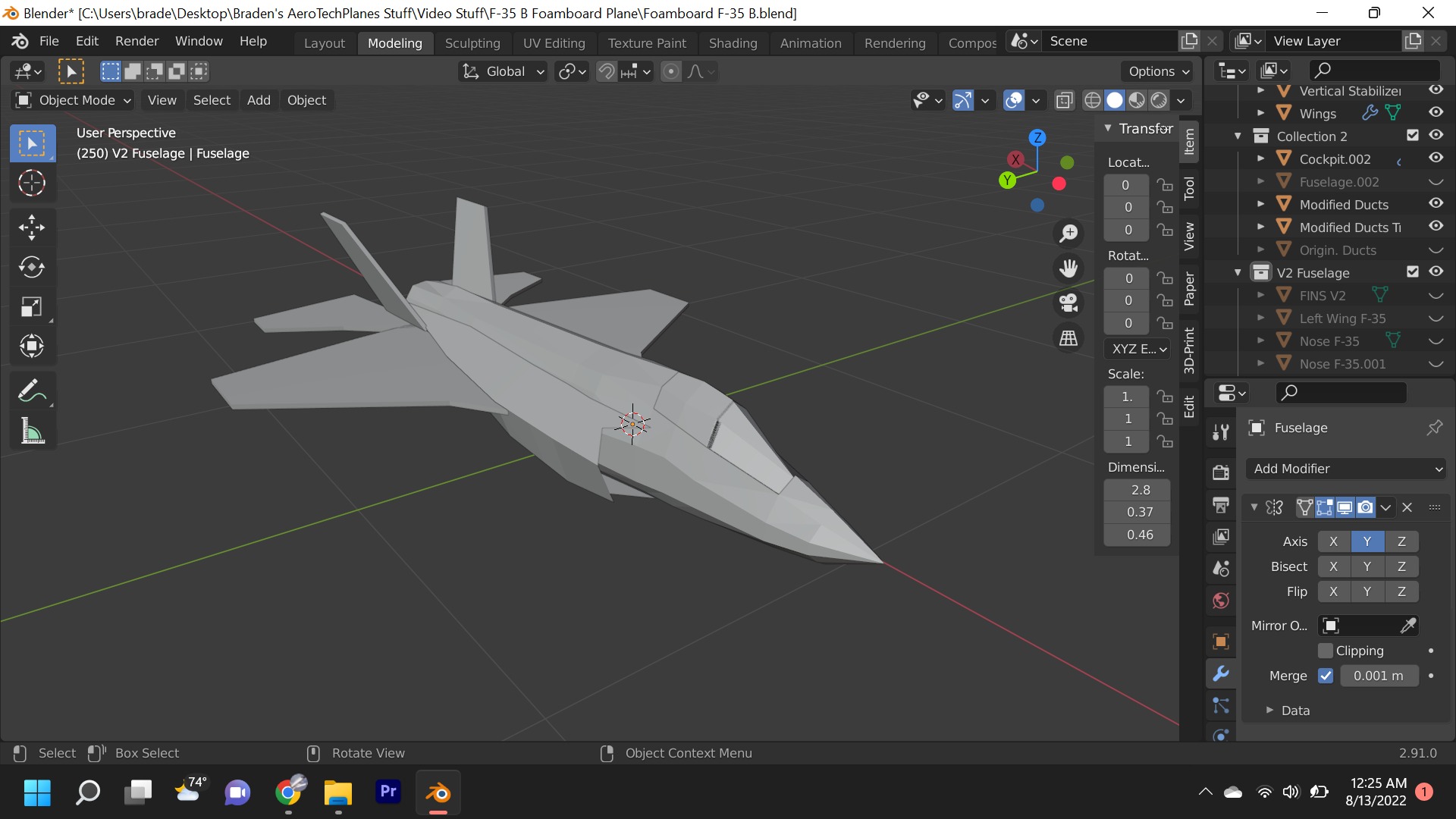AeroPointIndustries
Active member
Hey guys! I was just wondering while I'm trying to design an F-35, how do you guys design rounded planes, and make them into plans? I'm trying a new idea in blender where I just have a ton of vertices and I'll make formers by cutting a plane to the inside shape. Also, a question I had about edf planes, is it fully necessary to have cylindrical tubes that lead to the edf? Or if it's form fitting enough, can I just put the edf in there? Does it matter?