Moving threads can be a sensitive thing. The original poster can be offended because they thought where they put it was the place it belonged.
As I might have told some of you, in matters where the mod might come out as the "bad guy" please pass these off to me. I've been the moderated one enough, so I know how touchy it can be. I know I've mentioned to at least one of you guys (or girls) that because this will be a rotational duty, there's no need to end up with fellow members holding grudges against you long after you've served your sentence.
But, in the case of the Flite Test Articles section, every thread in there that isn't made by the Flite Test staff, needs to be relocated, or it won't be viewed. I have added that to the section's title, to help make the point more clear.
So all that being said, here's how to move them.
There's (at least) two ways to do this.
First is from the forum directory...
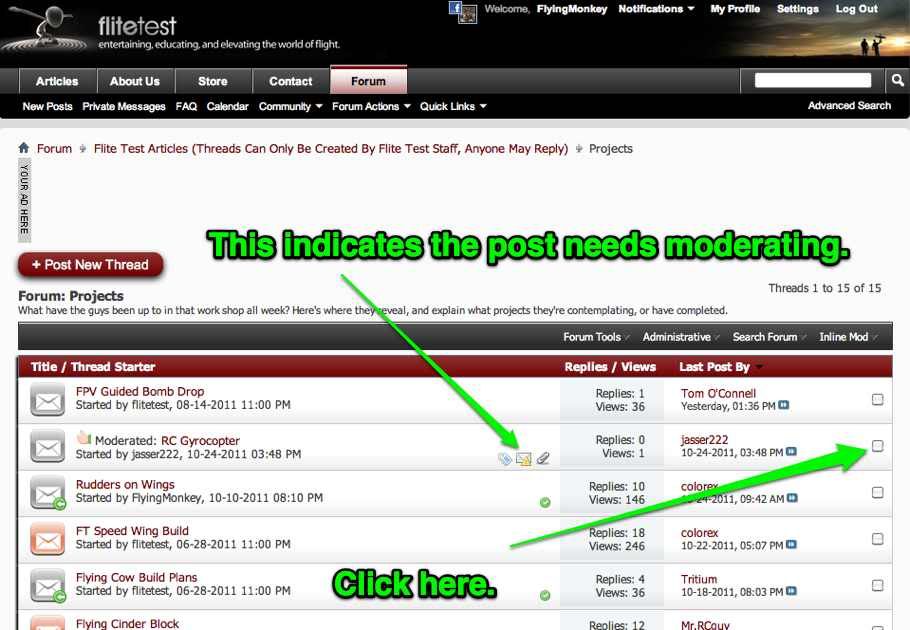
and then here...
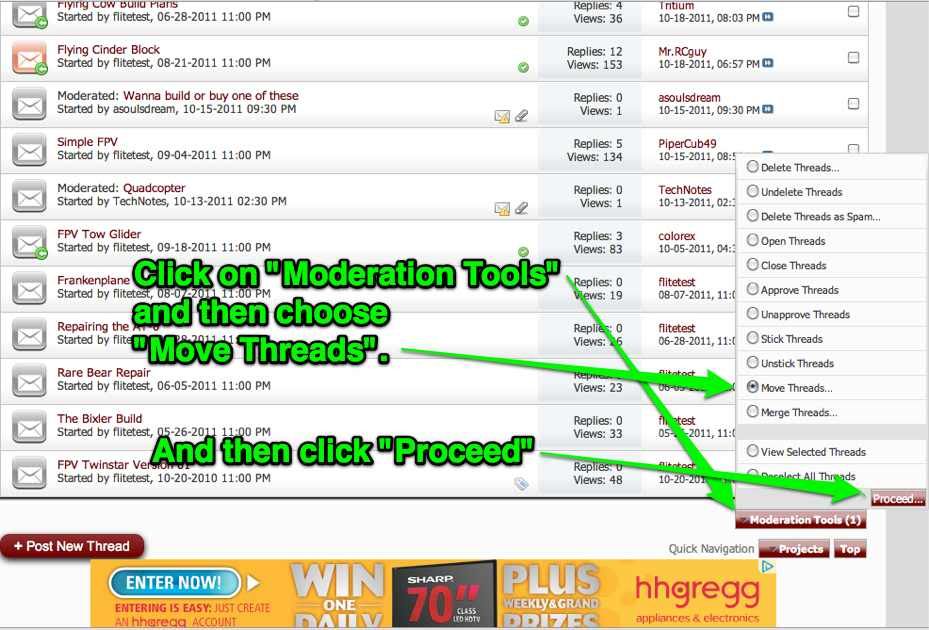
Or if you click to open the thread, to read what the post is about, to better select the forum to put it in, then you will do this...
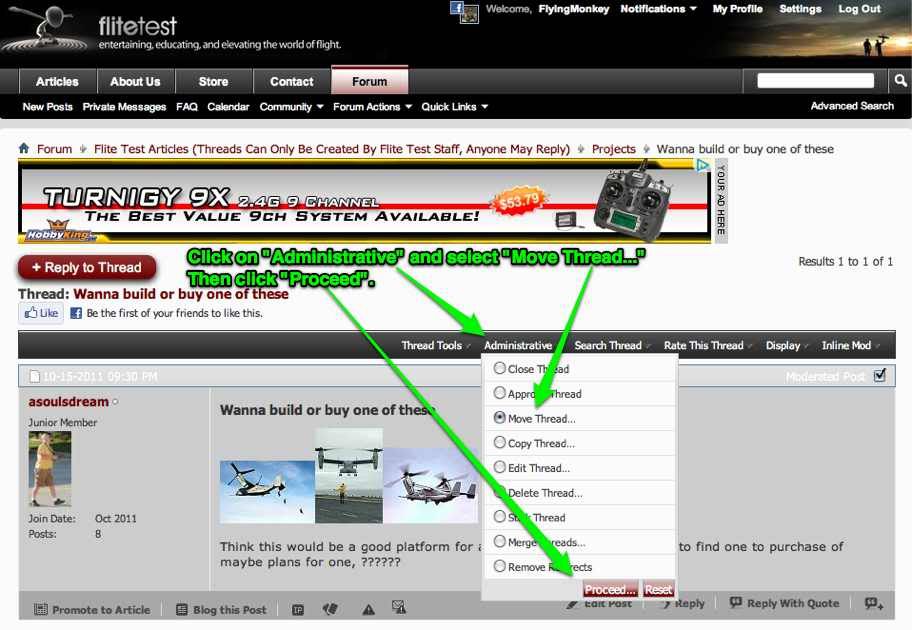
Then you'll move to this page...
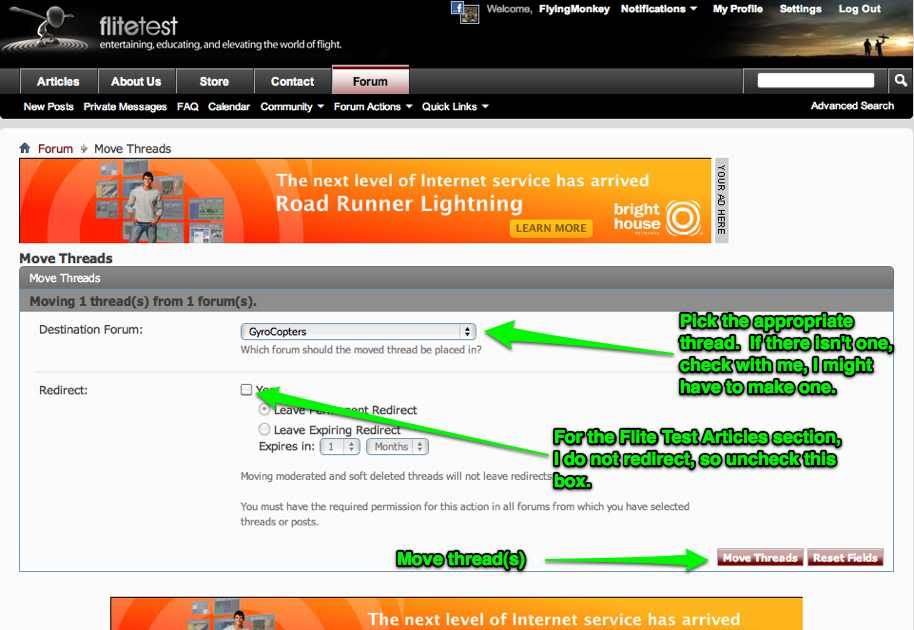
It will likely then ask for your password.
Then, if all went well, the thread should be moved to it's proper location, and will be viewable to all.
You might want to PM the poster that you moved their thread so it could be viewed. Politely letting them know that the forum they had put it in was one where only Flite Test staff can create threads, but anyone can reply to them.
I don't want this to be like other sites, where the moderators are the bad guys. You're here to help, you've been helping, otherwise I wouldn't have selected you guys (or gals). I hope this is an opportunity for folks to see what benefits you folks add to the forum. I know it's a big help to me.
Thanks again guys (and gals),
Fred Provost
As I might have told some of you, in matters where the mod might come out as the "bad guy" please pass these off to me. I've been the moderated one enough, so I know how touchy it can be. I know I've mentioned to at least one of you guys (or girls) that because this will be a rotational duty, there's no need to end up with fellow members holding grudges against you long after you've served your sentence.
But, in the case of the Flite Test Articles section, every thread in there that isn't made by the Flite Test staff, needs to be relocated, or it won't be viewed. I have added that to the section's title, to help make the point more clear.
So all that being said, here's how to move them.
There's (at least) two ways to do this.
First is from the forum directory...
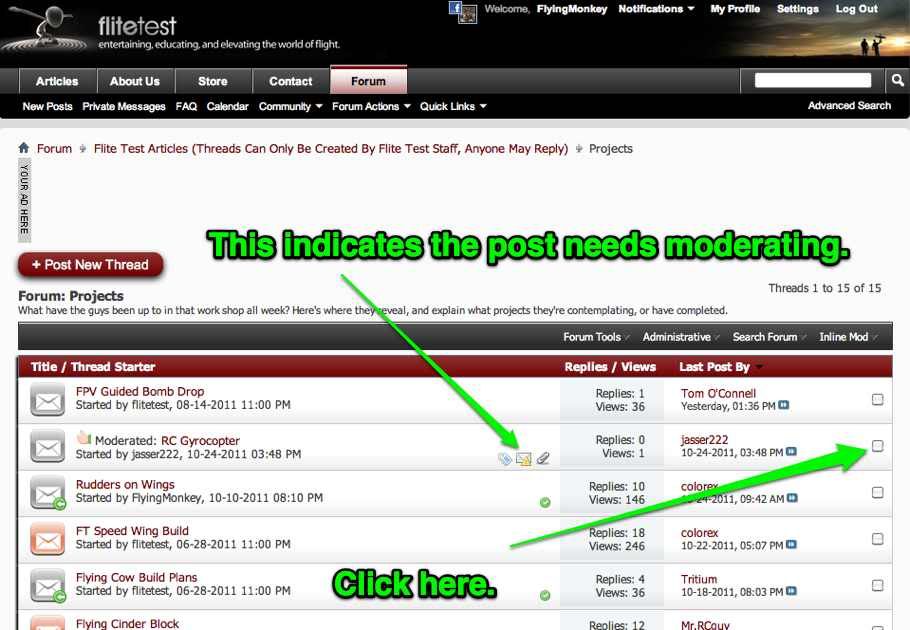
and then here...
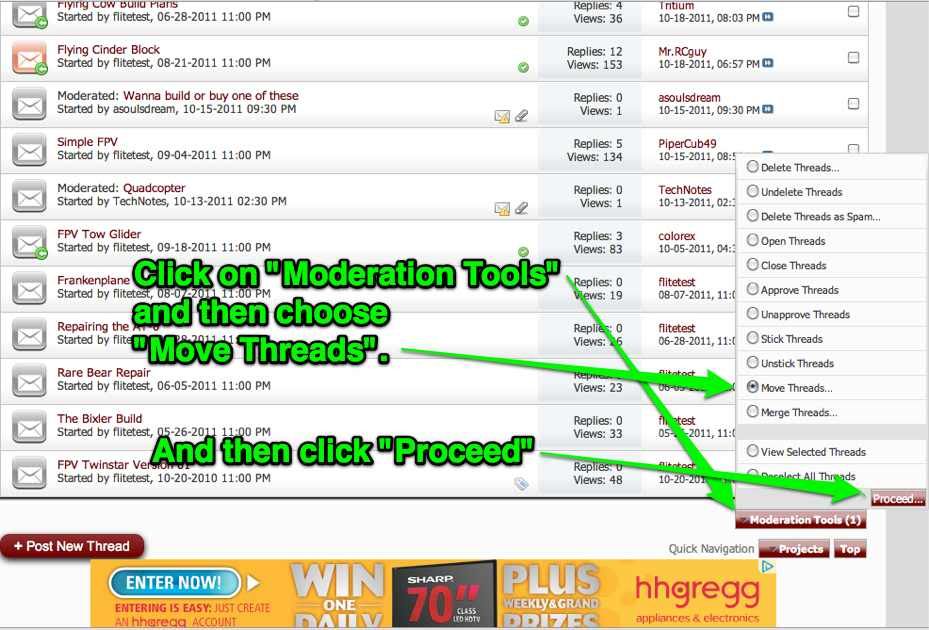
Or if you click to open the thread, to read what the post is about, to better select the forum to put it in, then you will do this...
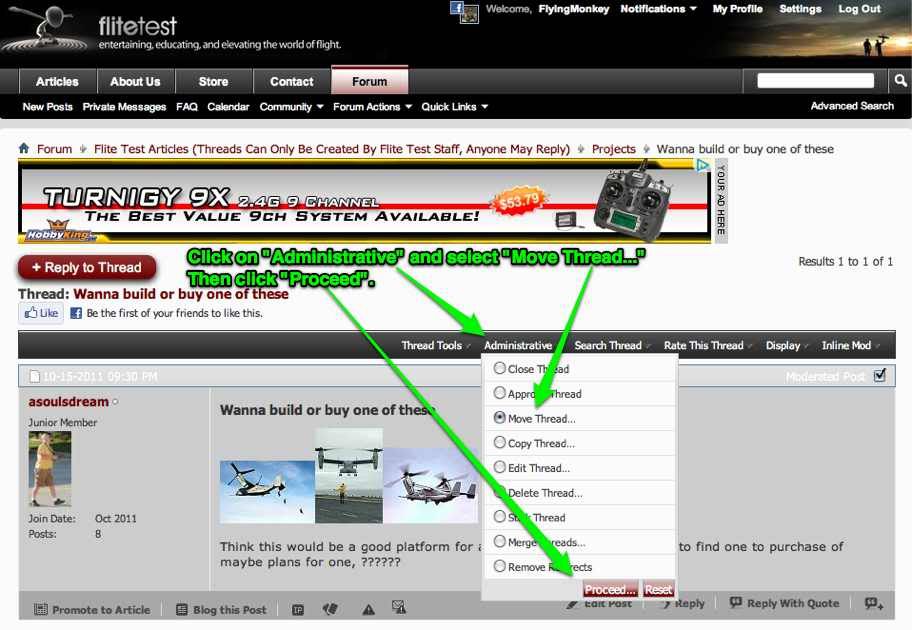
Then you'll move to this page...
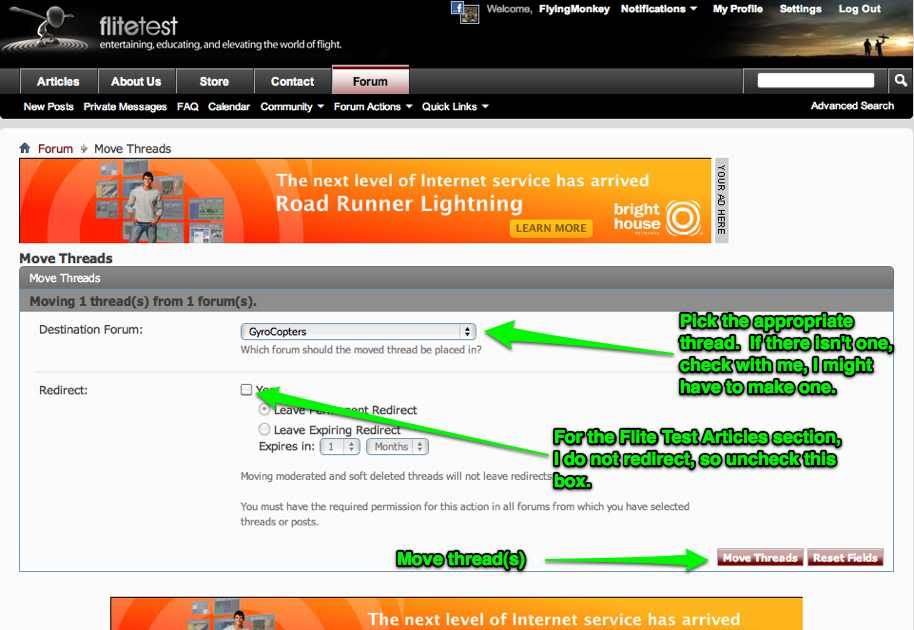
It will likely then ask for your password.
Then, if all went well, the thread should be moved to it's proper location, and will be viewable to all.
You might want to PM the poster that you moved their thread so it could be viewed. Politely letting them know that the forum they had put it in was one where only Flite Test staff can create threads, but anyone can reply to them.
I don't want this to be like other sites, where the moderators are the bad guys. You're here to help, you've been helping, otherwise I wouldn't have selected you guys (or gals). I hope this is an opportunity for folks to see what benefits you folks add to the forum. I know it's a big help to me.
Thanks again guys (and gals),
Fred Provost
