quorneng
Master member
Inq
If you are vase printing there is nothing you can do apart from use a smaller layer height (0.15 or even less) but you have to accept the longer printing time. I believe there are slicers that allow the layer height to be varied during the print.
If you are not vase printing then add a top layer (or 2) and it will fill the holes but you might have to experiment with the top/bottom line direction to get the best result.
A 90 degree bend with 1 bottom layer to 'fill' the lower surface holes. 0.4 line width. 0.15 layer height

2 top layers to 'fill' the bigger top surface holes.
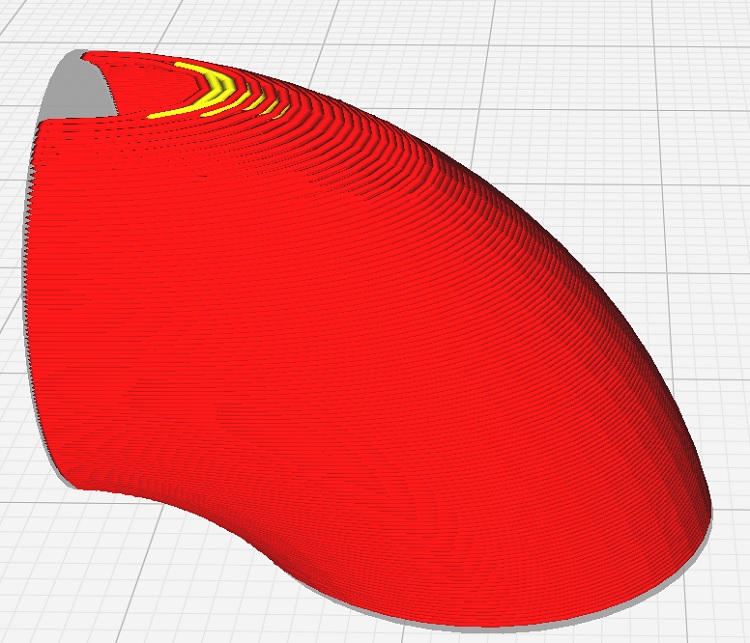
On such a print the extra weight from the extra print would be small and probably no greater than your 'glue' fill.
If you are vase printing there is nothing you can do apart from use a smaller layer height (0.15 or even less) but you have to accept the longer printing time. I believe there are slicers that allow the layer height to be varied during the print.
If you are not vase printing then add a top layer (or 2) and it will fill the holes but you might have to experiment with the top/bottom line direction to get the best result.
A 90 degree bend with 1 bottom layer to 'fill' the lower surface holes. 0.4 line width. 0.15 layer height

2 top layers to 'fill' the bigger top surface holes.
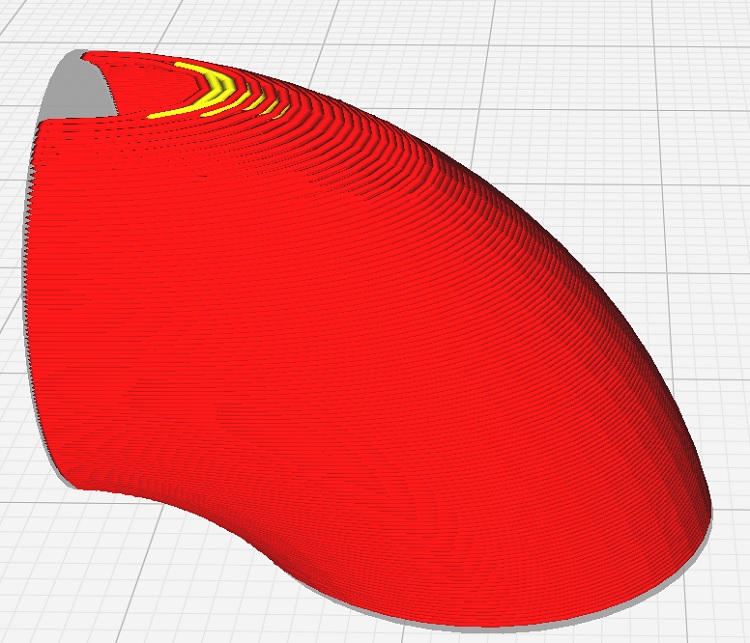
On such a print the extra weight from the extra print would be small and probably no greater than your 'glue' fill.













![20221220_233625[1].jpg 20221220_233625[1].jpg](https://ftforumx2.s3.amazonaws.com/2022/12/432563_3da96facbaa2bec7c26a6b6fde02b4be.jpg)
![20221220_224029[1].jpg 20221220_224029[1].jpg](https://ftforumx2.s3.amazonaws.com/2022/12/432561_b6e8396ffb39c383d9c9c1a37e6c0aa7.jpg)
![20221221_013427[1].jpg 20221221_013427[1].jpg](https://ftforumx2.s3.amazonaws.com/2022/12/432565_820148a172f00d98d87ef00ecda38a99_thumb.jpg)

![20221221_230751[1].jpg 20221221_230751[1].jpg](https://ftforumx2.s3.amazonaws.com/2022/12/432597_853298a6451ea277ef5a36f5d2841af6_thumb.jpg)




