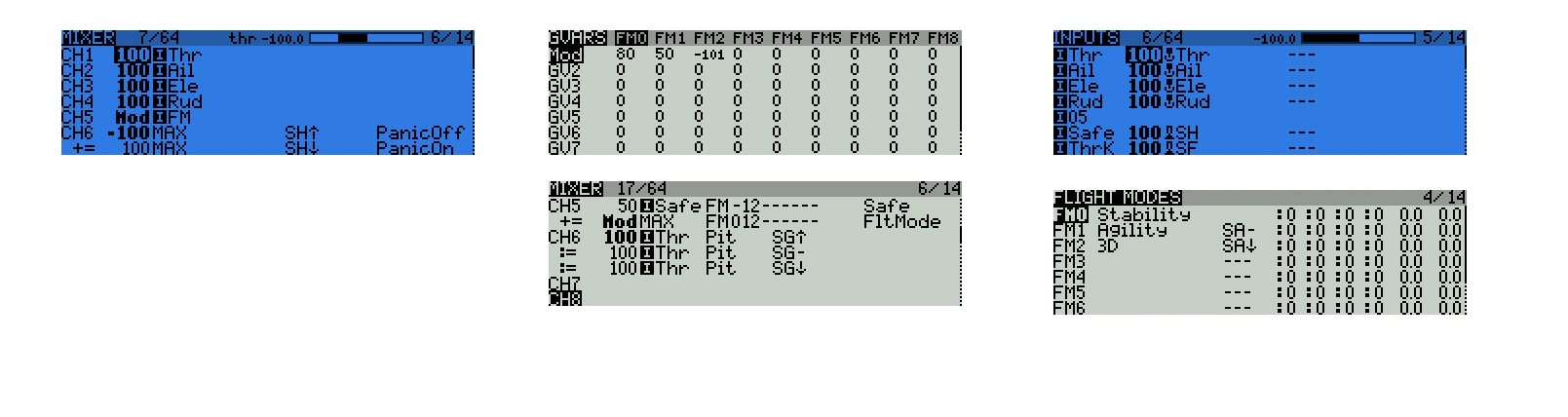FDS
Elite member
Following from this post in another T12 thread and thanks to IanSR for a reply I have started this thread to help fix the following.

- Eachine 010 won’t bind at all, it’s this board-

- I have bound it to my Sport Cub but it took an hour of work to get the channels sorted out and SAFE seems not to be activated by switches even if I set them up, plus there seems to be automatic mixing happening which it doesn’t do when set up on the Orange RX6i.
I have bound it to a Lemon RX DSM2 receiver, BUT in this setting it requires rebinding every time you turn it on, the autobind option is not in the menu.Fixed.
Last edited: