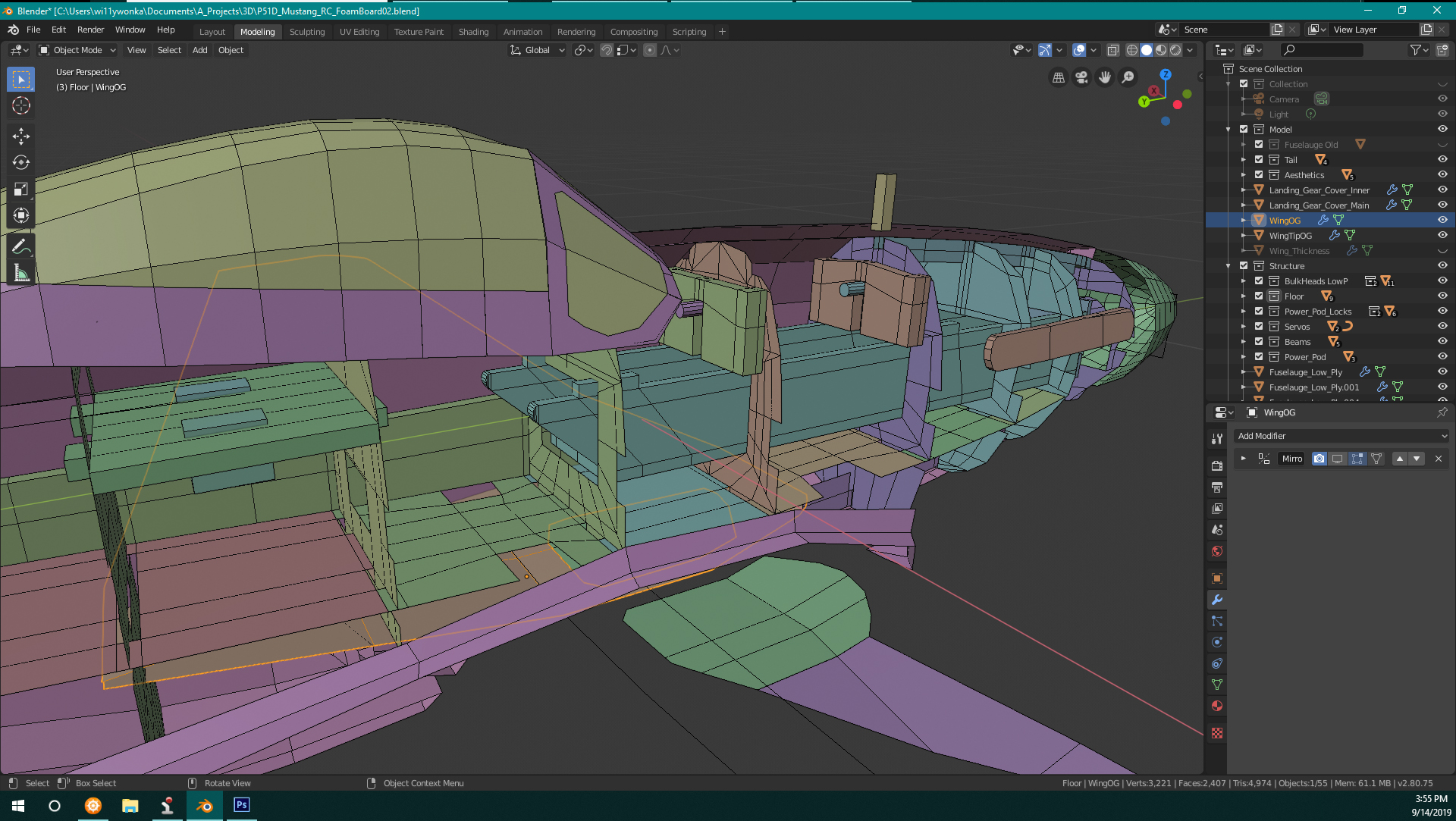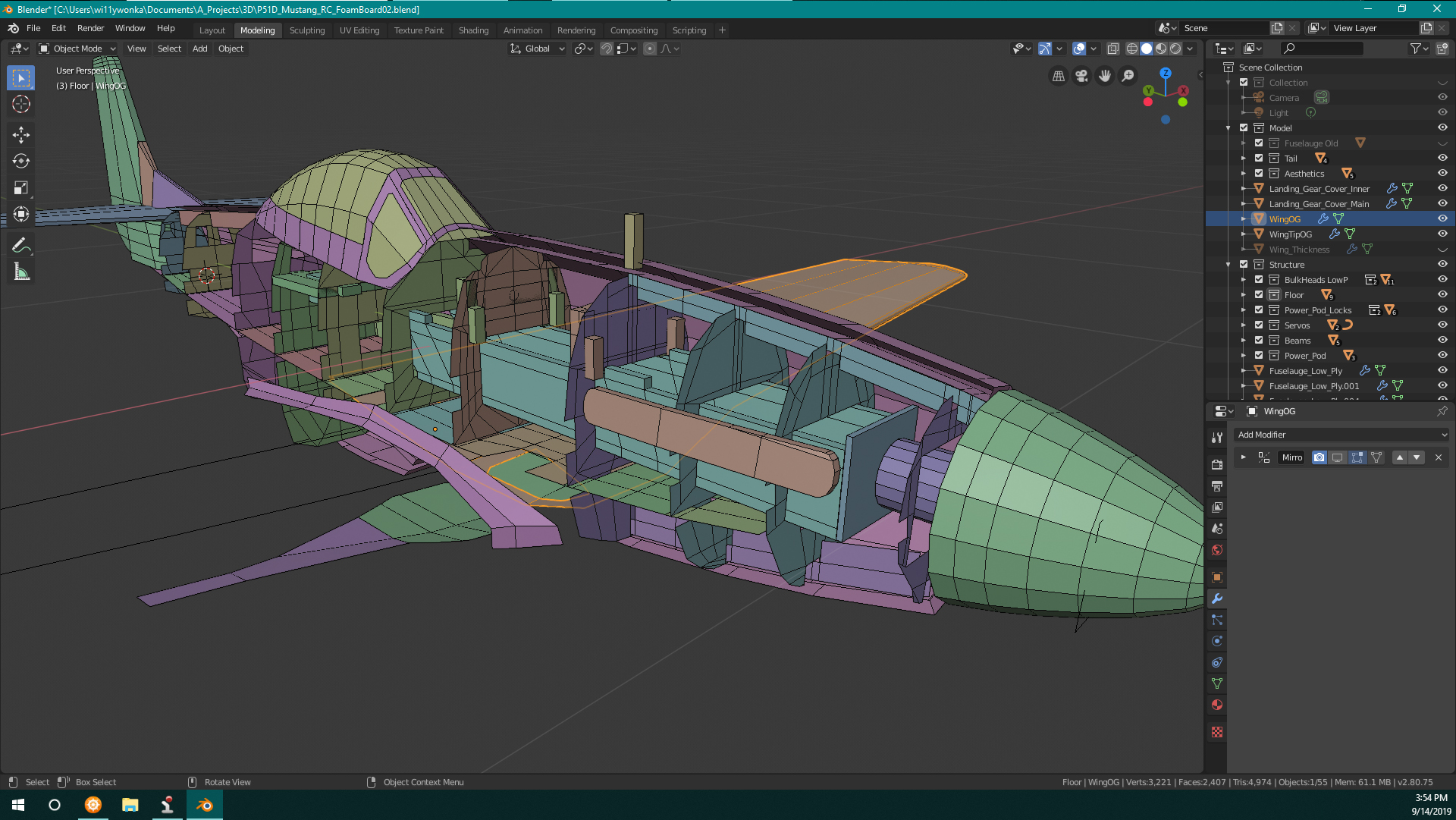wi11ywonka
New member
Hello,
I'm trying to design my own P-51 out of foam board. I was going to use paper-craft designs which are made for flat printed paper. I, however, wish to design the skeleton, bulkheads, Retract housing and where all my electronics with go. I CAN do this in 3D with measuring everything out but it seems there is an easier way. Like this amazing gentleman, unrauv, whom has unfortunately passed away, but look at what he has done. So amazing and it seems as though the program knows about the thickness. Check this out:
https://forum.flitetest.com/index.p...constellation-plans-and-modeling.53454/page-3
Here's an awesome picture of what he has done. Below is my 3D design. Is this Solidworks? Where can I go from here? Any suggestions would be great. I eventually want to print out plans on regular paper then remove one paper of the foam board and glue my prints directly on it, so I basically only cut once!
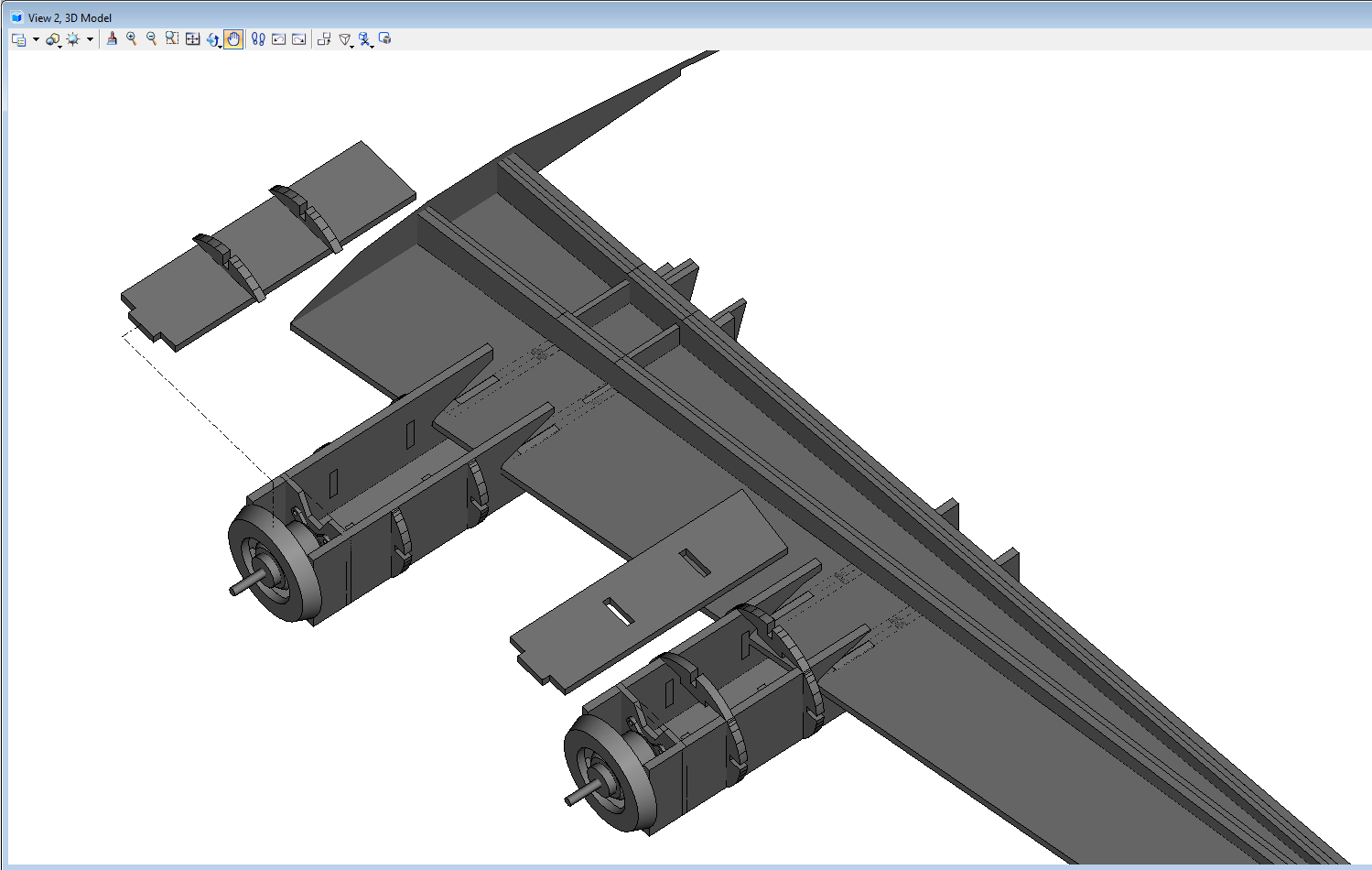

I'm trying to design my own P-51 out of foam board. I was going to use paper-craft designs which are made for flat printed paper. I, however, wish to design the skeleton, bulkheads, Retract housing and where all my electronics with go. I CAN do this in 3D with measuring everything out but it seems there is an easier way. Like this amazing gentleman, unrauv, whom has unfortunately passed away, but look at what he has done. So amazing and it seems as though the program knows about the thickness. Check this out:
https://forum.flitetest.com/index.p...constellation-plans-and-modeling.53454/page-3
Here's an awesome picture of what he has done. Below is my 3D design. Is this Solidworks? Where can I go from here? Any suggestions would be great. I eventually want to print out plans on regular paper then remove one paper of the foam board and glue my prints directly on it, so I basically only cut once!
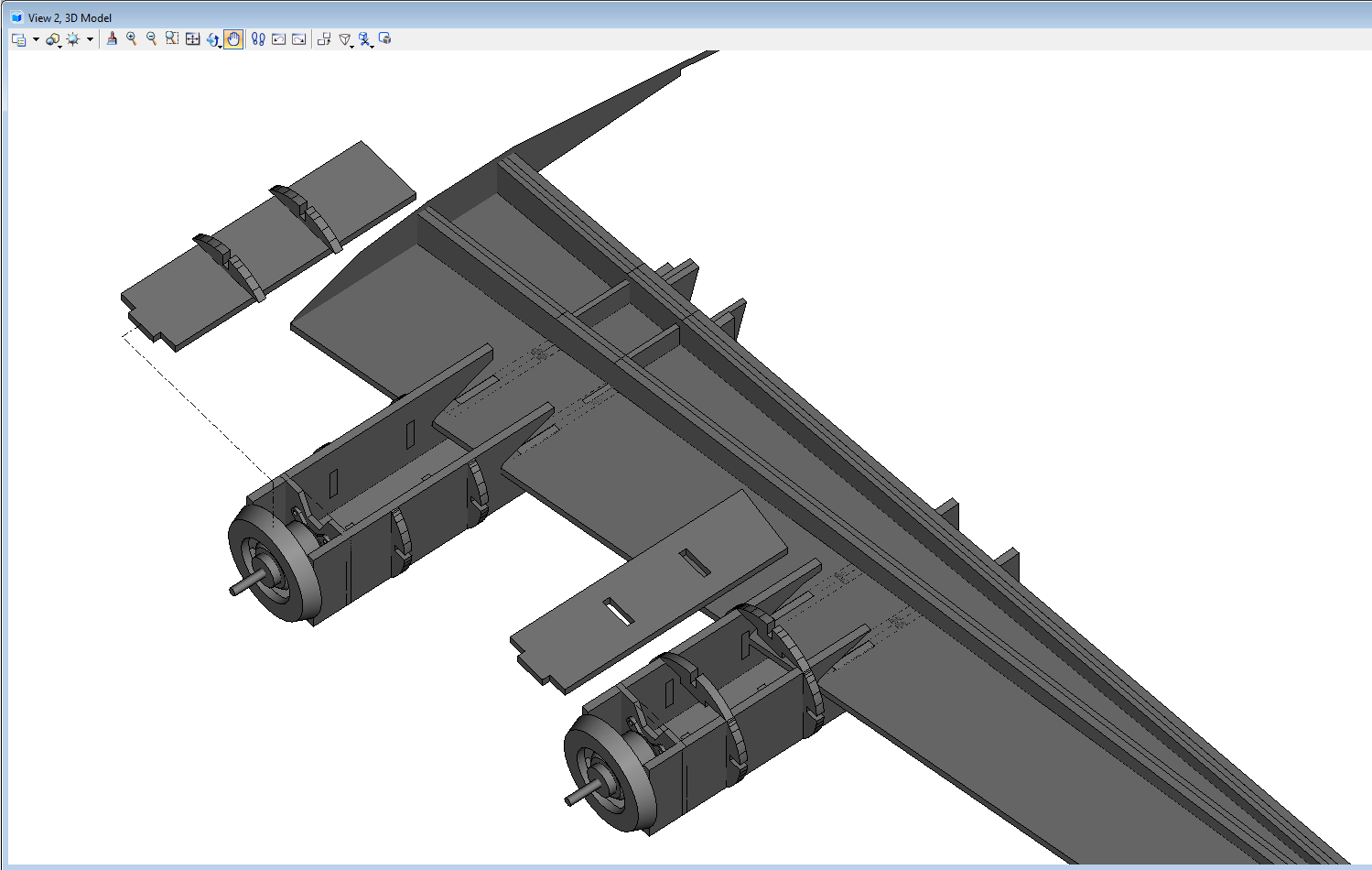

Last edited: