kilroy07
Legendary member
Alright, alright.... I know I'm a glutton for punishment.
Below you will find my entry in the FTFC19 https://forum.flitetest.com/index.php?threads/ftfc19-build-ruary.56846/
I've already got 2 projects underway (more on that later.) But you know what? Winter weather is no friend to RC pilots here in Illinois so I might as well dive right in and wrap up some things I have been meaning to get around to...
I consider myself an average builder (3.5/4) and still a beginner pilot (2) I can fly the pattern all day, but inverted and such, forget about it!
So here's is my build list;
#1 FT Seaduck
#2 FT Mustang
#3FT Legacy EDIT: Daddy/Daughter Dual FT Flyer build
#4 FT Explorer
For extra credit I"ll add my Entry into the FTFC: Fantasy Aircraft Design & Build Challenge My Swordfish2 (minus 5 pts, because i's already started.)
https://forum.flitetest.com/index.p...aft-design-build-challenge.54679/#post-429594
Below you will find my entry in the FTFC19 https://forum.flitetest.com/index.php?threads/ftfc19-build-ruary.56846/
I've already got 2 projects underway (more on that later.) But you know what? Winter weather is no friend to RC pilots here in Illinois so I might as well dive right in and wrap up some things I have been meaning to get around to...
I consider myself an average builder (3.5/4) and still a beginner pilot (2) I can fly the pattern all day, but inverted and such, forget about it!
So here's is my build list;
#1 FT Seaduck
#2 FT Mustang
#3
#4 FT Explorer
For extra credit I"ll add my Entry into the FTFC: Fantasy Aircraft Design & Build Challenge My Swordfish2 (minus 5 pts, because i's already started.)
https://forum.flitetest.com/index.p...aft-design-build-challenge.54679/#post-429594
Last edited:


![IMG_8232[1].JPG IMG_8232[1].JPG](https://ftforumx2.s3.amazonaws.com/2019/02/214441_a02513accece9f6491b2f172deef0767.jpg)

![IMG_8247[1].JPG IMG_8247[1].JPG](https://ftforumx2.s3.amazonaws.com/2019/02/214791_8c8b0c1cc1292066bfcb220efc7436d3_thumb.jpg)
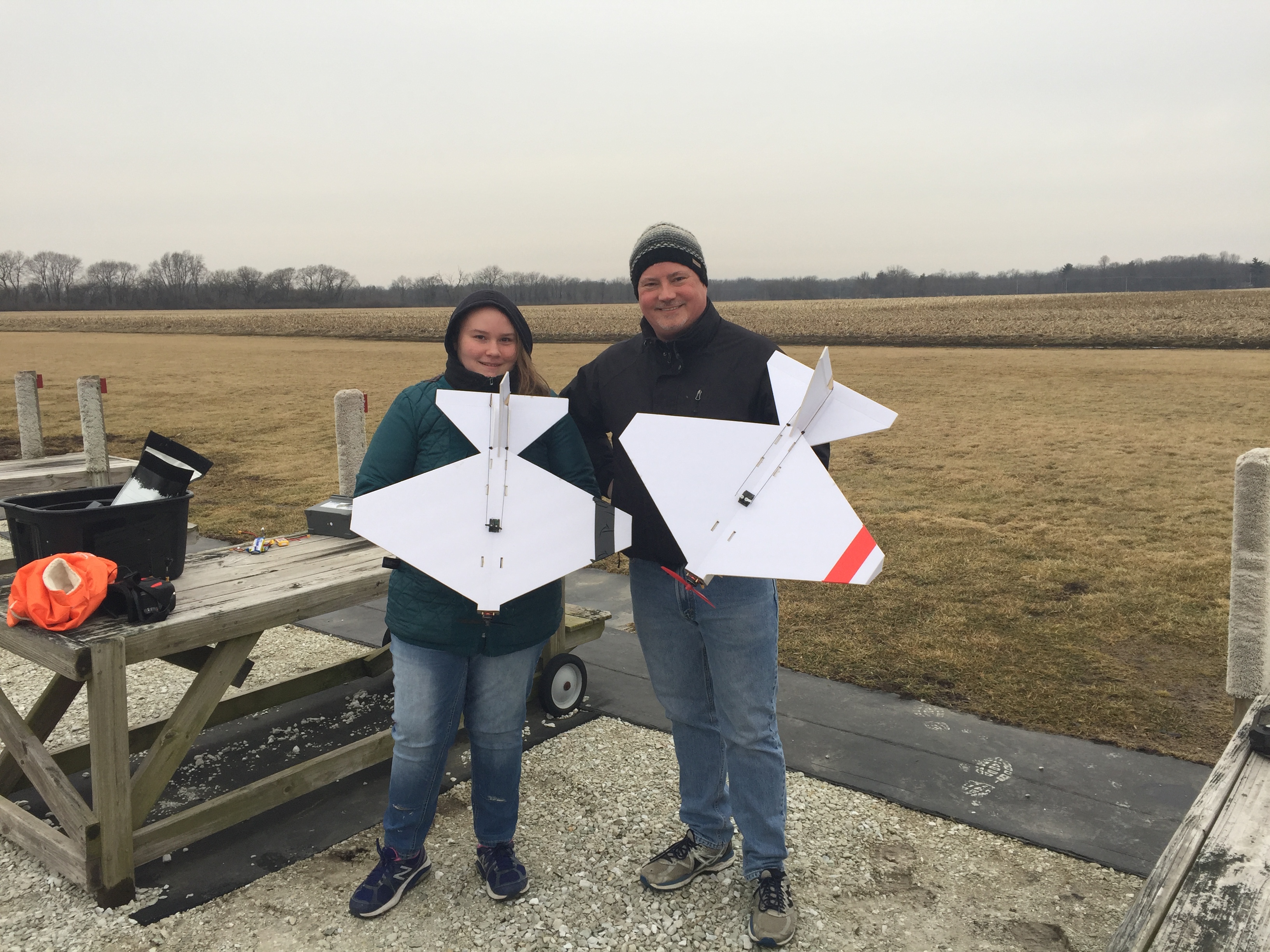
















![IMG_8191[1].JPG IMG_8191[1].JPG](https://ftforumx2.s3.amazonaws.com/2019/02/213617_d3c079a6a7538fe4f4cc6194fc8279b4.jpg)













