Spitfire76
Well-known member
After building a number of both foam board and 3d printed planes I really have the desire to design my own planes and know that I need to become somewhat proficient in CAD.
I had used Inkscape for 2d and Tinkercad for simple 3d printed parts but to design a complete plane a more professional CAD software was needed. I started with some Fusion 360 tutorials on YouTube and some classes on Udemy but recently stumbled upon these guys that in my opinion really is the ultimate method to learn Fusion 360.

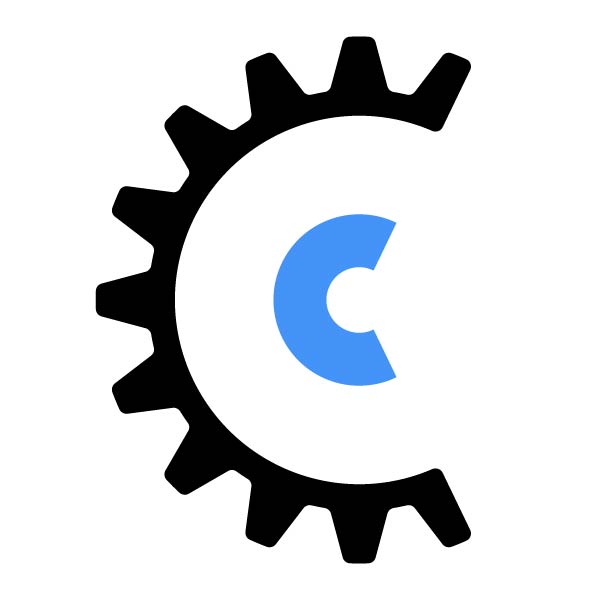 www.cadclass.org
www.cadclass.org
So they have a video course for $400 but their paperback book on Amazon covers the same material for under $40. They even have the PDFs of the book downloadable for free on their website but I am sure a donation would be appreciated. What's really good is they are building a community with their discord server and weekly live YouTube podcast that supports the course.
PS - just adding the link to the free personal (non-commercial) version of Fusion 360 as I found it not so obvious to locate on the Autodesk website.
I had used Inkscape for 2d and Tinkercad for simple 3d printed parts but to design a complete plane a more professional CAD software was needed. I started with some Fusion 360 tutorials on YouTube and some classes on Udemy but recently stumbled upon these guys that in my opinion really is the ultimate method to learn Fusion 360.

The Ultimate Online Fusion 360 CAD Course (Tutorial, Lesson)
27 step-by-step CAD projects to help you quickly master Autodesk Fusion 360 and start building your dreams. Updated in 2024. Live expert help. Sketches, Joints, Assemblies, Engineering Drawings, Motion Animation, CAM, and more.
So they have a video course for $400 but their paperback book on Amazon covers the same material for under $40. They even have the PDFs of the book downloadable for free on their website but I am sure a donation would be appreciated. What's really good is they are building a community with their discord server and weekly live YouTube podcast that supports the course.
PS - just adding the link to the free personal (non-commercial) version of Fusion 360 as I found it not so obvious to locate on the Autodesk website.
Last edited:





