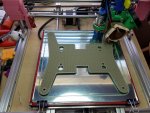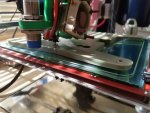Well I had a nice weekend of fails!
I pretty much gave up on the new 1.1 releases of Marlin. It's just doing goofy things for me. When it works - it's GREAT and I get some of the best print quality I've seen off my machine. But then I'll run the same gcode again and it will just skip the entire first layer for some reason

The UBL stuff looks great - but the docs are incomplete and I've yet to get it to work even after reading the notes in the source code and a bunch of the code submissions from when it was added. I was able to define a mesh and do a G26 to confirm the quality of the mesh...but then when I tried to print with it...either it never probes for Z or it starts printing 20mm above the bed or slams the nozzle into the bed

So something in the UBL code definitely seems off to me.
If it wasn't for the randomly skipping of 1st layer (which is easy to identify since the skirt doesn't print) when printing I'd just disable UBL and keep bugfix-1.1x with bilinear leveling. But since I can print the same gcode 3 times in a row and get 3 different results...it tells me something isn't right in 1.1
So I went back to RC6. And decided it's time to finally install the Y axis upgrade I've had parts sitting here for since last March.
http://www.thingiverse.com/thing:1278055
I've been putting it off since I didn't want to have to recalibrate my Z offset. But since I've really messed things up at this point why not. Plus I realized it won't affect the Z offset since I'm not moving the probe. The height of the bed may change slightly but that won't matter it will just change where it finds 0...duh.
The one other reason I haven't printed it is I wanted to print this to attach my bed to the new carriage:
http://www.thingiverse.com/thing:1266958
You can just bolt the bed right to the carriage...but I'm not huge on that solution since I think I'm getting bed flex as the bed moves currently and that's causing some of my leveling issues. So a big stiffener has a lot of appeal to me. But that's the biggest footprint I've ever tried to print. I've done things that are the full width or full length or have to be put diagonal to fit...but never something that fills both X and Y this much.
First issue...my Y isn't exactly centered. So first attempt to print left a bunch of space at the front of the bed and tried to print right off the back

Ok, move the Y endstop back and that should fix it....except there's a tensioner on my Y belt which gets caught in the stepper gear if I move the endstop back that far...and I really won't want to mess with that Y belt since it's super finicky. Pushed it as far as I could without getting the tensioner stuck and it JUST barely fit if I decreased the distance between my print and skirt from 4mm down to 2mm.
Second issue...that's a big flat part...perfect for warping. So...let's finally try this PEI sheet I've got. I have boxes of mirror tiles so instead of putting the PEI on my existing glass I just cut a new square and put it on there. Did a few test prints and it seemed to be working but wasn't blowing me away like I expected. Still...let's try.
Actually...that's looking horrible

And after 7 layers it jumped

Then it came off the bed entirely


So...that sucks. But it looks like it's overextruding. Checked my settings...and sure enough somehow my E steps had doubled ?! Could have sworn I double checked that when I reflashed (I used to run 16 microstepping on the extruder but switched to 32 at some point so must have had the old setting in there still even though I know I checked it.)
Got that fixed and tried again. BTW - Did I mention this is a 6 hour plus print that takes about 30 minutes per layer?
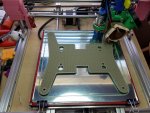
Now we're talking! That's looking great! Except...wait...is that a shadow?
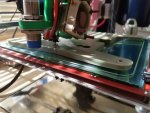
Yeah, not feeling the PEI love

I let it finish since I was 5 hours in at this point and wanted to see how it would come out. Sure enough 3 layers from the top it shifted a mm or two

I could probably have made it work...but this is supposed to be stiff and flat to keep my bed level...so...let's try again.
Back to PVA glue on a fresh sheet of glass. I now have 3 sheets of glass with my printer. 1 dedicated to PVA, 1 dedicated to hairspray, and 1 with PEI. Should make switching between surfaces easier


Now we're talking! Came out great! And I can finally get this Y installed.
Except it seems I've used some of the hardware for it on other projects over the past 15 months

So...gotta hit the hardware store tonight before I can try it.