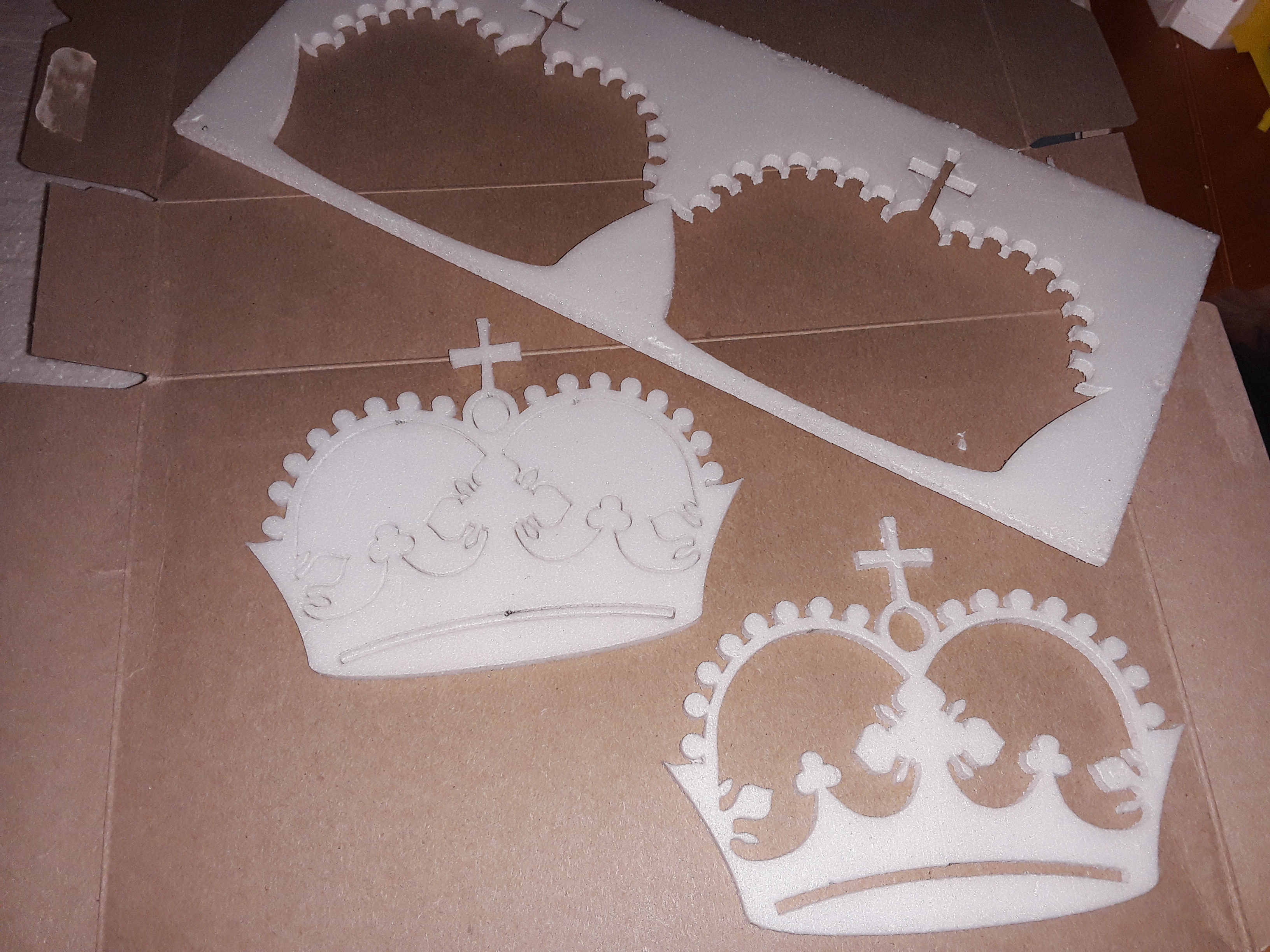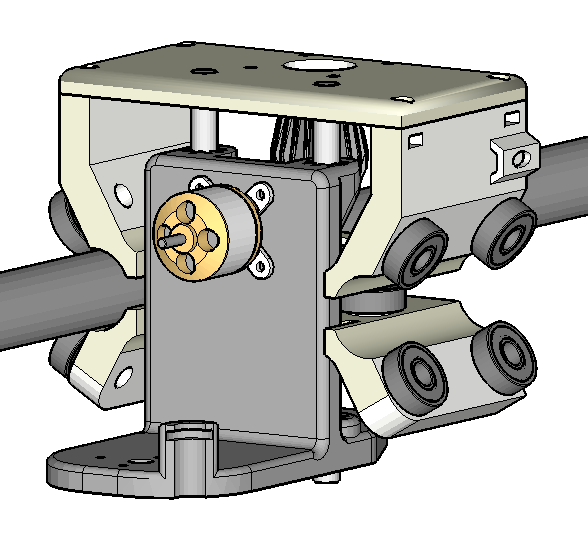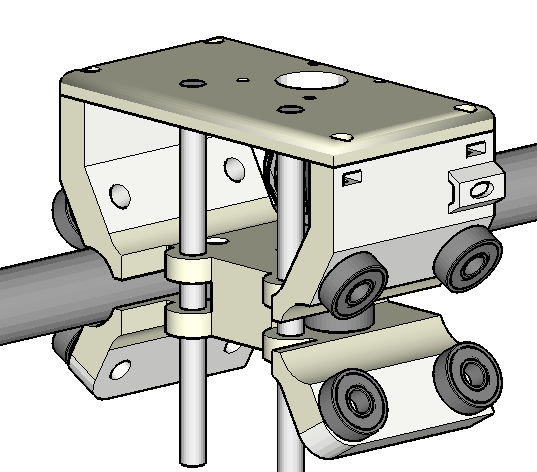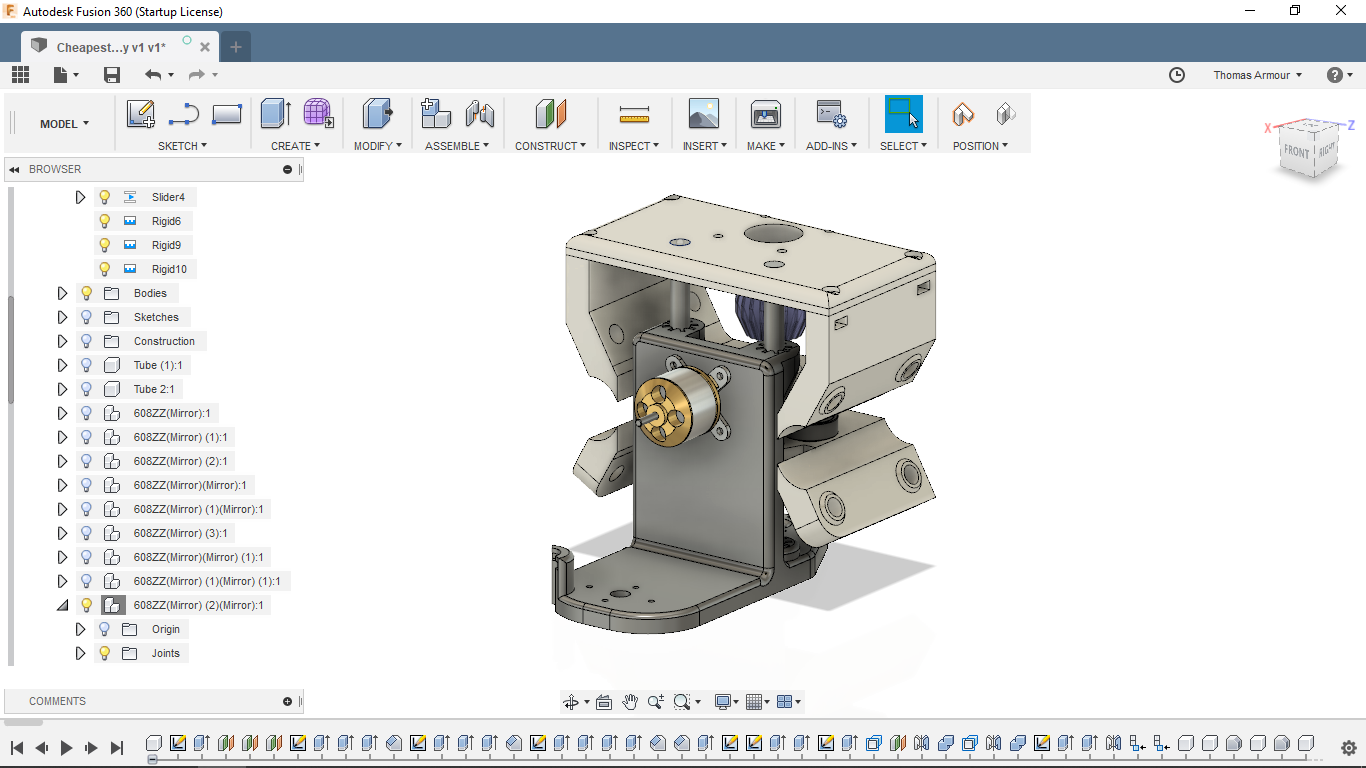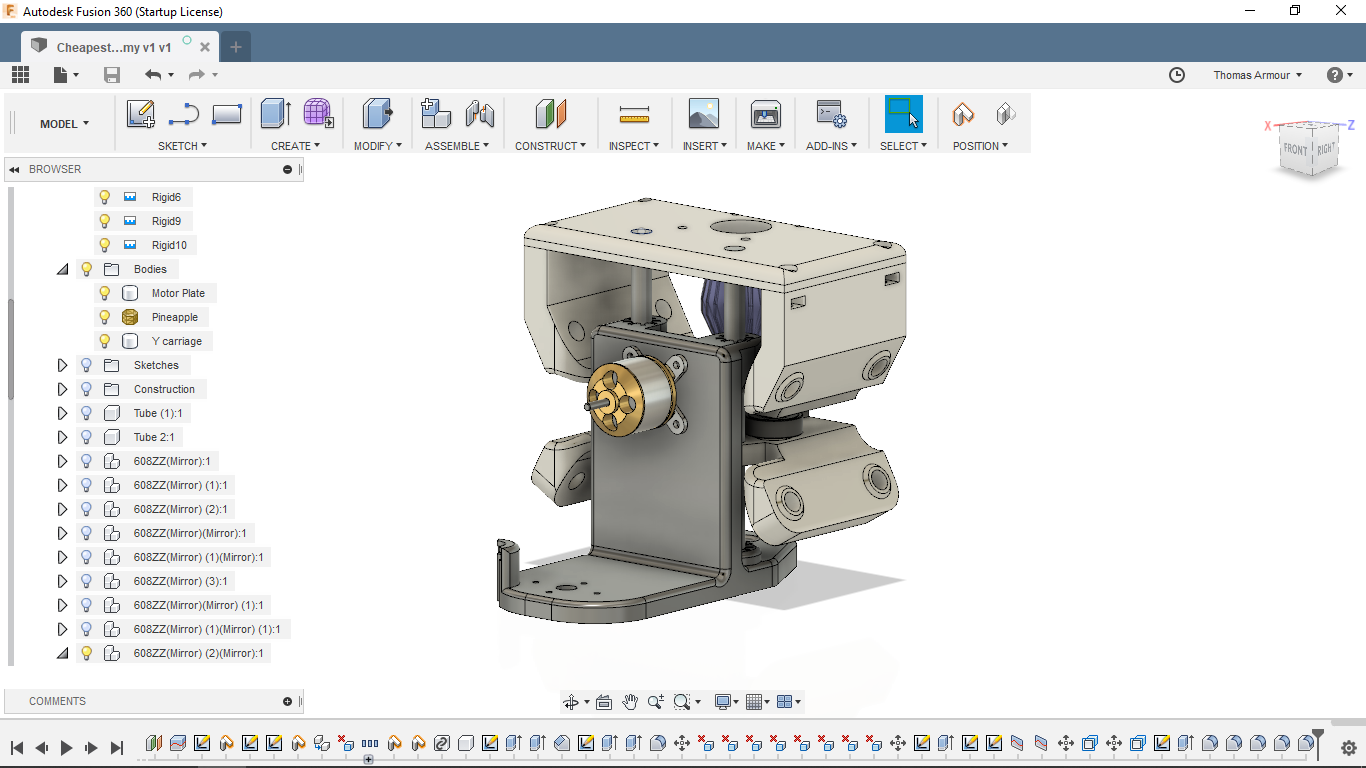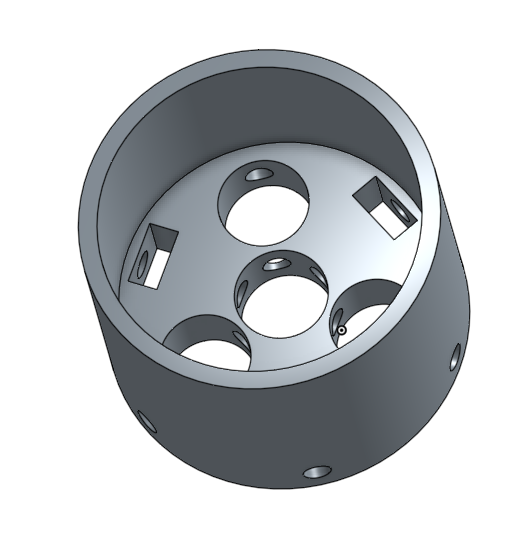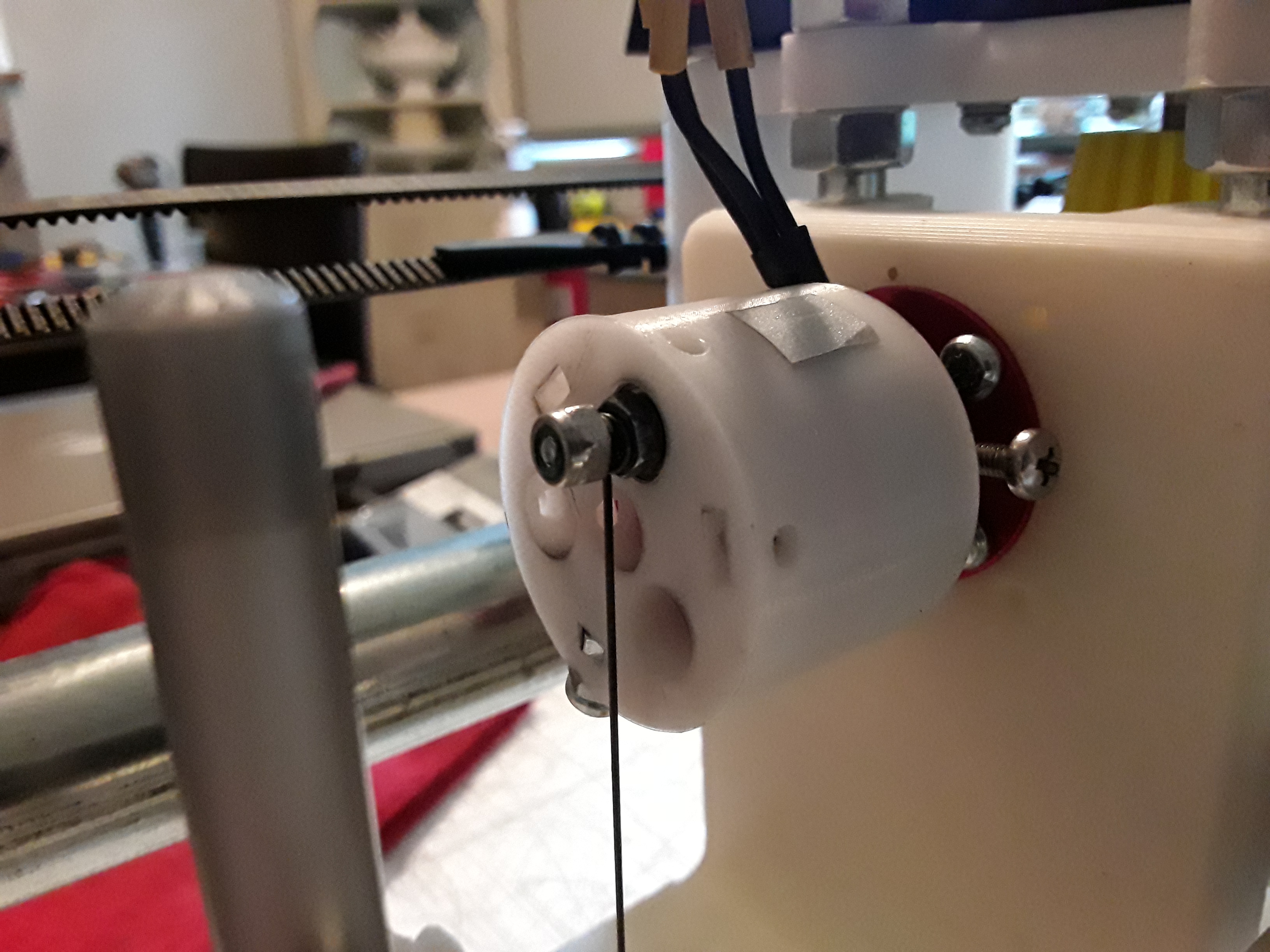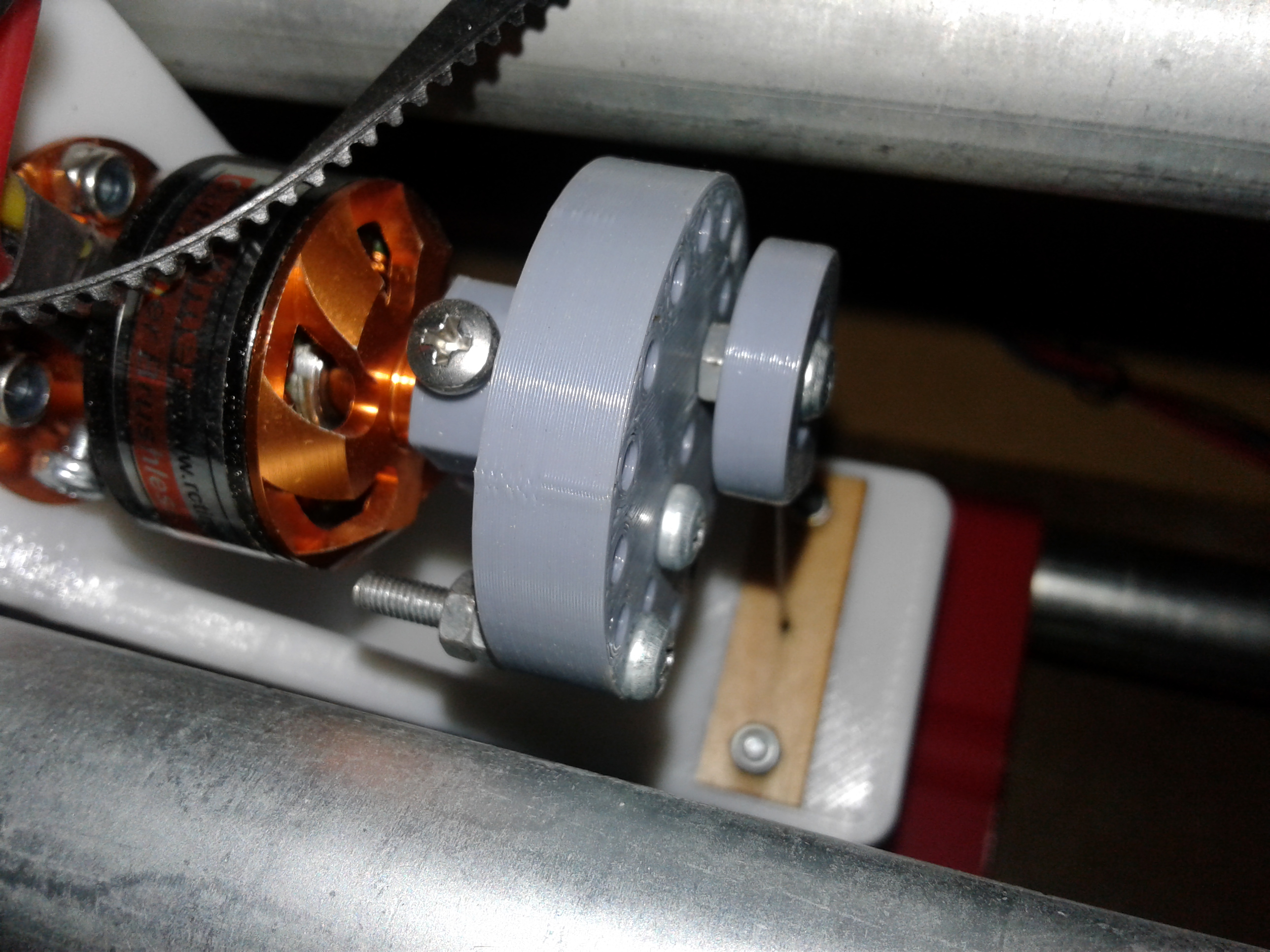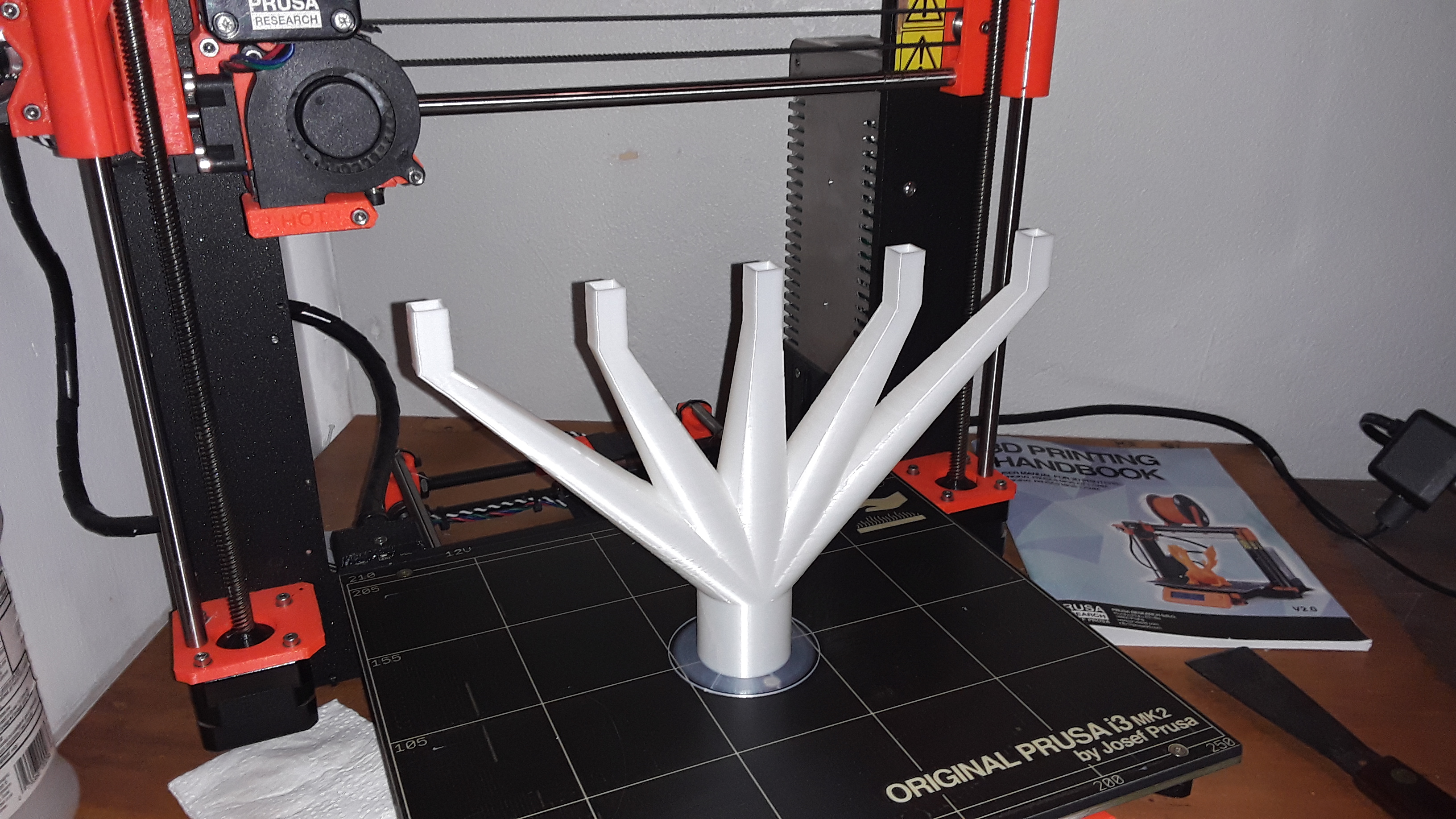dkj4linux
Elite member
Thanks, Mark. I've just created a thread over on the MPCNC/LowRider site, if you want to take a look...
https://www.v1engineering.com/forum/topic/lowrider-inspired-foam-ripper/
Yeah, I was having difficulty plotting the crown with a pen simply strapped to the pen-mount you provided... that's why I thought I might need the Hicwic adapter. But then I realized I could simply meld a round post to Allted's pen holder, using Tinkercad, and then cable-tie it in place of the pen. Worked like a champ!
If you want them, I'll provide any STLs for the parts (not in your Thingiverse thing files) that I used to get all the wheel bearing and idler spacings/clearances for my build. I'll also be happy to provide any/all information as to what I did to get mine built and running. I tried to stay true to your design as best I could... but folks who try to build it right now, from your article and Thingiverse page as I did, are going to have a lot of questions without a bit more in the way of assembly instructions and required small parts.
Again, thanks for such a fun build! -- David
https://www.v1engineering.com/forum/topic/lowrider-inspired-foam-ripper/
Yeah, I was having difficulty plotting the crown with a pen simply strapped to the pen-mount you provided... that's why I thought I might need the Hicwic adapter. But then I realized I could simply meld a round post to Allted's pen holder, using Tinkercad, and then cable-tie it in place of the pen. Worked like a champ!
If you want them, I'll provide any STLs for the parts (not in your Thingiverse thing files) that I used to get all the wheel bearing and idler spacings/clearances for my build. I'll also be happy to provide any/all information as to what I did to get mine built and running. I tried to stay true to your design as best I could... but folks who try to build it right now, from your article and Thingiverse page as I did, are going to have a lot of questions without a bit more in the way of assembly instructions and required small parts.
Again, thanks for such a fun build! -- David