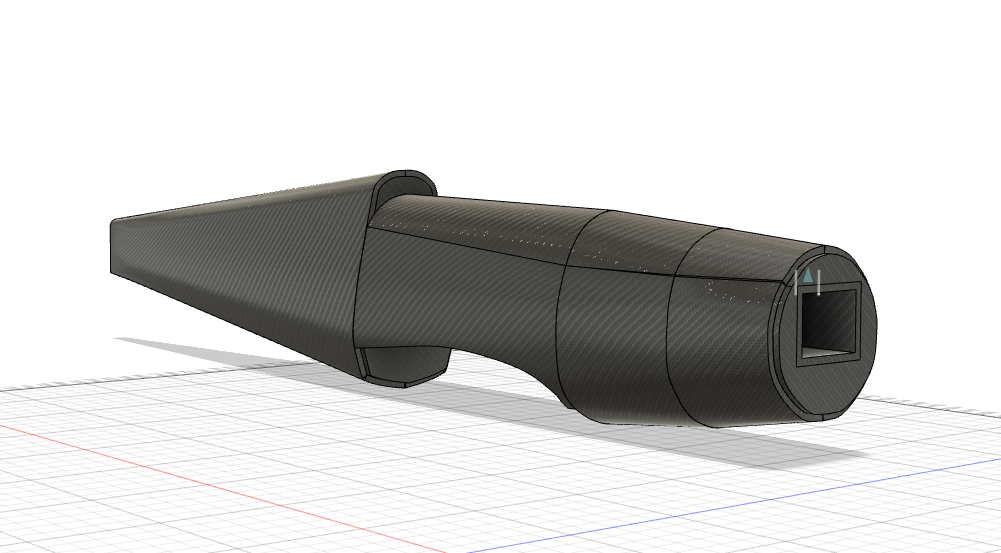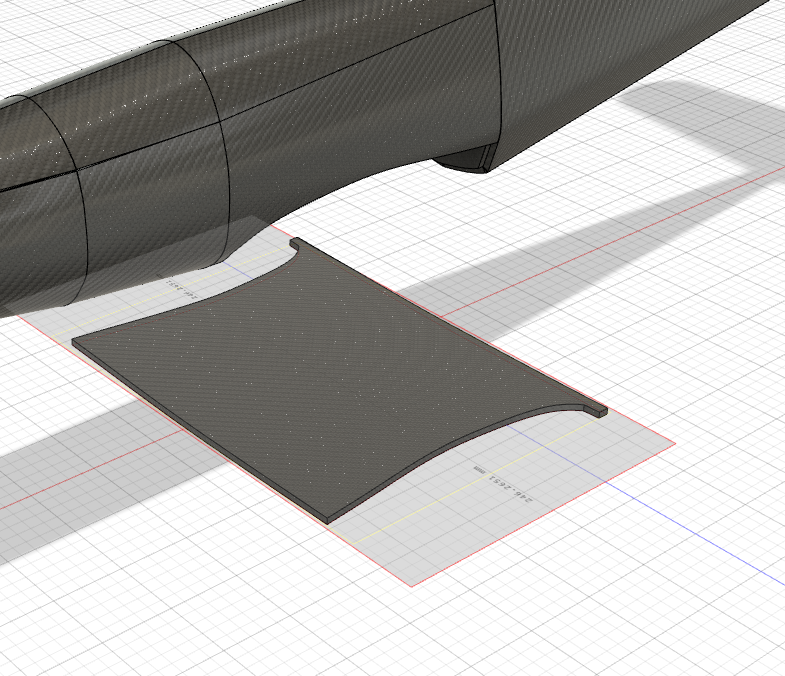Grifflyer
WWII fanatic
Sweet!! Is that a top hatch?Skin #3 is finished with the wing profile, and I'm just adding some miscellaneous details and finishing up the hatch before I do the rudder.
View attachment 185803 View attachment 185804
I'm a bit obsessed with this hatch design, but it's such an improvement over jamming your battery through the wing spars!