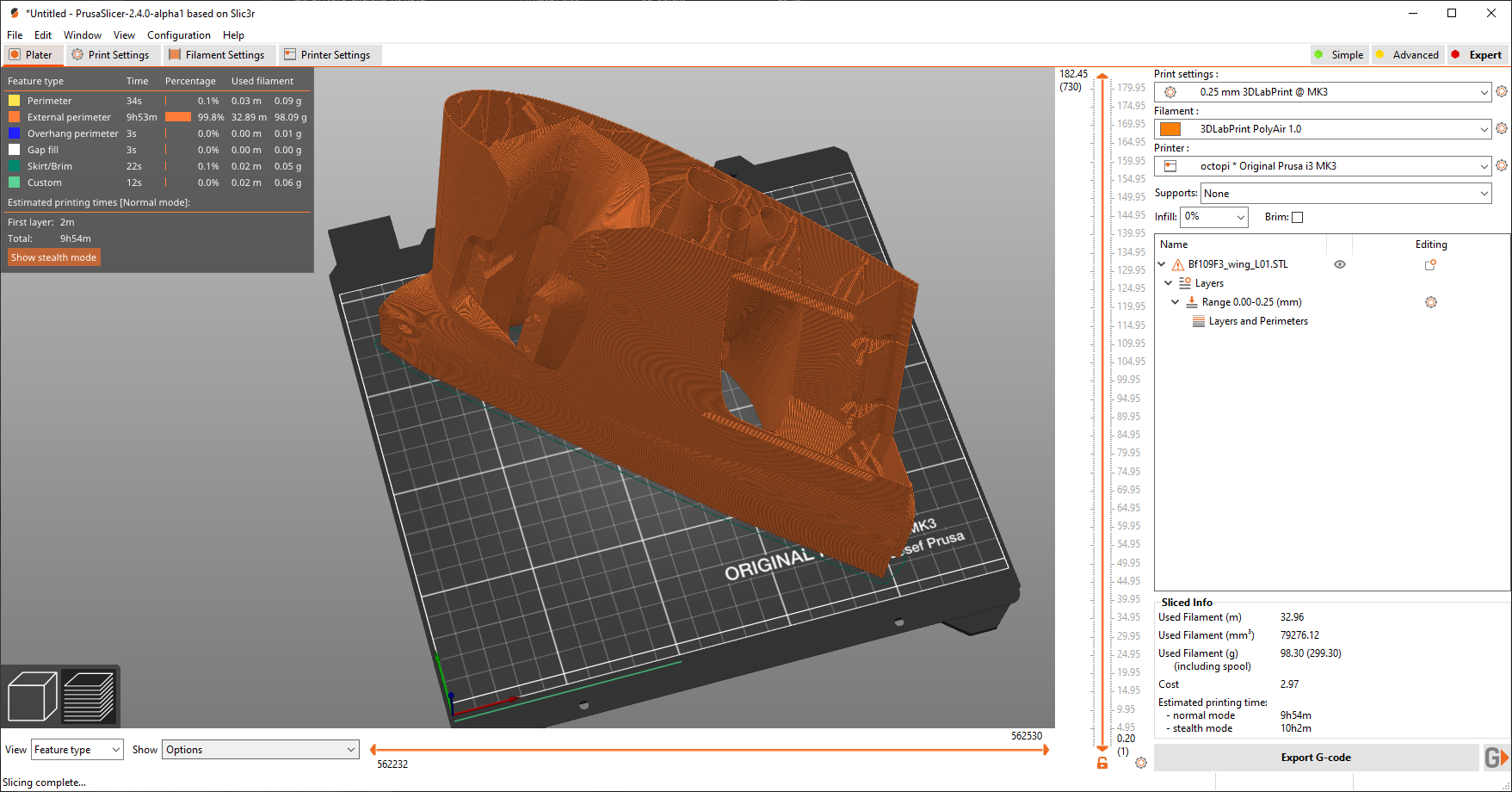Spitfire76
Elite member
I've built several 3d printed planes from https://www.eclipson-airplanes.com/ using ColorFabb's LW-PLA but this will be my first one from 3dlabprint and I will be using their LW-PLA - https://3dlabprint.com/shop/polylight-1-0-cubyellow-lw-pla/ to print their free to download https://3dlabprint.com/shop/piperj3cub/
I'll follow Troy's build video and add my own notes in this thread.
Most of the LW-PLA printing that I've done has been on a Robo 3d R1+ that I've had since late 2019 but earlier this year I purchased a Bambu Lab's P1P

 us.store.bambulab.com
us.store.bambulab.com
With the Eclispon Models I used Cura and had the settings dialed in and so the challenge here is to have the same success using Bambu Studio and printing on the P1P. Bambu Lab's now have their own LW-PLA called PLA Aero but I will be using 3dLabPrint's Polylight as I already have a couple of reels so will use them first before trying the Aero.

 us.store.bambulab.com
us.store.bambulab.com
I will be using their LW-PLA printing guide though.
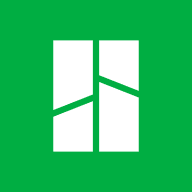 wiki.bambulab.com
wiki.bambulab.com
I'll follow Troy's build video and add my own notes in this thread.
Most of the LW-PLA printing that I've done has been on a Robo 3d R1+ that I've had since late 2019 but earlier this year I purchased a Bambu Lab's P1P

Bambu Lab P1P 3D Printer
Shop Bambu Lab P1P on the official web store. The coreXY 3D printer with the open frame that opens up possibilities for endless customization. Enjoy out-of-the-box 3D printing experience with customizable and upgrade options.
With the Eclispon Models I used Cura and had the settings dialed in and so the challenge here is to have the same success using Bambu Studio and printing on the P1P. Bambu Lab's now have their own LW-PLA called PLA Aero but I will be using 3dLabPrint's Polylight as I already have a couple of reels so will use them first before trying the Aero.

PLA Aero
Bambu PLA Aero achieves low density and light weight by foaming at high temperatures during printing and creating small holes inside the prints. It's the perfect choice for light-weight and energy-saving prints, including unmanned aerial vehicles (UAVs), aerodynamic models, and gliders.
I will be using their LW-PLA printing guide though.
Instructions for printing RC model with foaming PLA (PLA Aero)
Last edited: