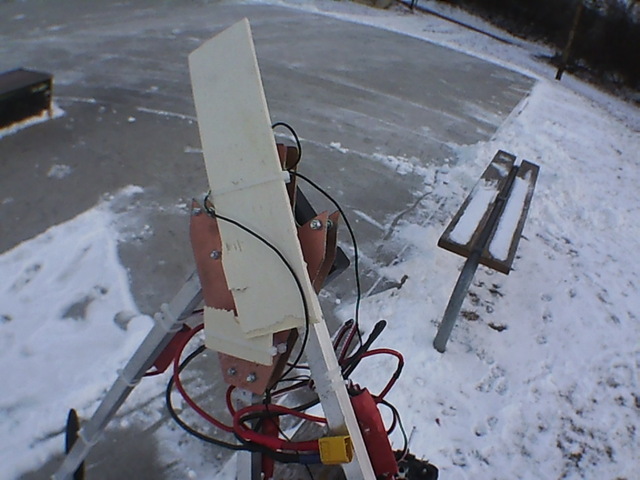Trinom
Crazy electrician
Well, that's the reason why I'm going to buy that small helicopter after next payday. I hope it should be the best for me, because I will be able to train handling at home with real flying machine, not only on the screen, where it dissappears in few seconds (I'm using two 15" LCD displays, because I don't have enough space for big one). Anyway, I'm getting better even with this equipment :-D
I'm using RC DeskPilot for FPV and ClearSky RC for normal flight training. I don't use PhoenixRC, because I don't have that damn cable.
I'm using RC DeskPilot for FPV and ClearSky RC for normal flight training. I don't use PhoenixRC, because I don't have that damn cable.