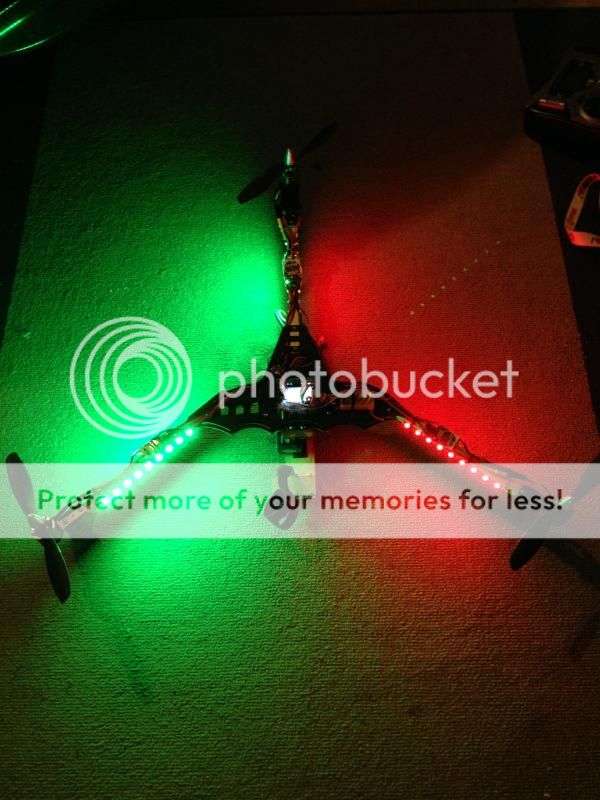DDSFlyer
Senior Member
Gotcha, I have a local guy I'm gonna reach out to that has David's 2.6v tricopter that'll help me tune so I'm not worried too much. Just need to get it over open ground and softer ground hopefully and recalibrate level on the sensors. The gift cards I used for landing gear are actually too thin and just flex under the weight of the bat bone. I will mostly do my flying under self level because I want to film stuff with it so I'll make sure it's tuned both ways.
BTW, I'm using the KK2.0 board first just because there's more info basis out there. Then when I feel more confident or can notice a difference I'll move over to the KK2.1.
BTW, I'm using the KK2.0 board first just because there's more info basis out there. Then when I feel more confident or can notice a difference I'll move over to the KK2.1.