Been meaning to put these out for a while, but kept getting distracted drawing new planes rather than cleaning them up for release.
This is the template I've developed for drawing and printing my plans in DoubleCad XT. They're based off of Sponz's excellent design and meant to follow all the FT standards for lines and such. As things stand right now, they're set up to print tiled plans in 8.5x11, and full plans in ARCH D.
CAD programs can be a bit overwhelming for those who haven't used them. Especially when It comes to getting things printed. Hopefully this can help make things easier for anyone who wants to draw up their own plans to share with the community.
Here's an example of what plans drawn on the template look like:
Mighty Mini Gloster Gladiator v.4 Beta Tiled
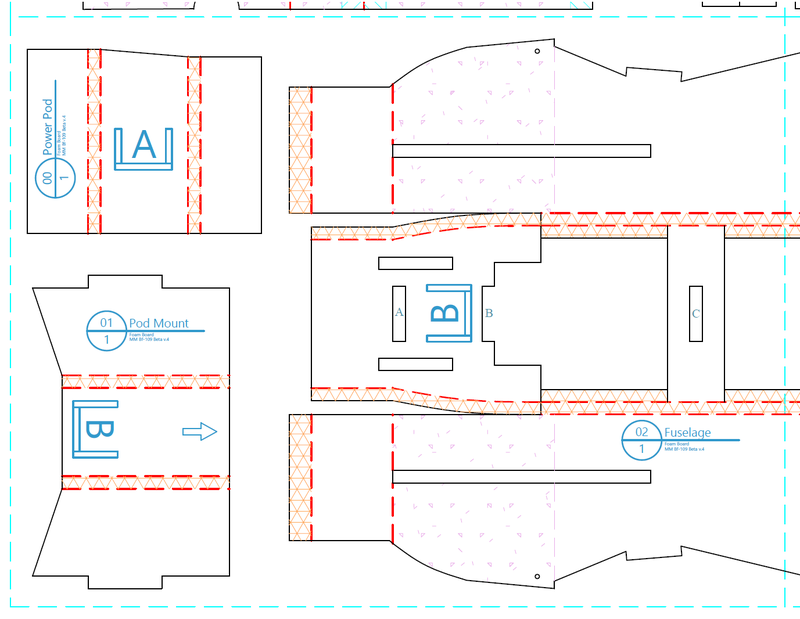
Mighty Mini Gloster Gladiator v.4 Beta Full
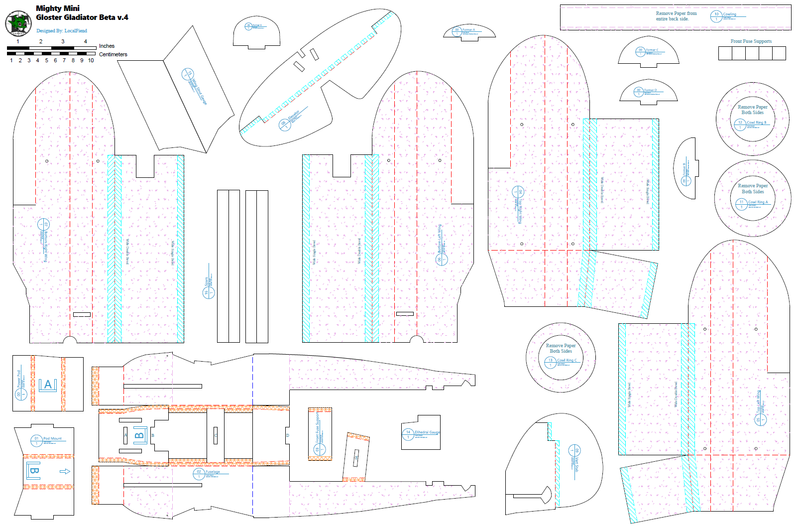
Here is my template. This is a DoubleCad file. Extension .2cd
FT Style Plans Template Beta v.1
Alternate Link:
FT Style Plans Template Beta v.1
DXF Version (You're on your own with this one, text could be out of place, and I don't know what will happen with the viewports)
FT Style Plans Template DXF Beta v.1
DoubleCad XT is free and very easy to use for making foam RC plans. It's essentially an AutoCad LT clone. You can download DoubleCad XT here:
https://www.turbocad.com/content/doublecad-xt-v5
If you don't already have a preferred PDF generator I've had really good luck with PDF Architect. It's incredibly powerful for reasons above an beyond RC Planes, and works great with DoubleCad.
http://www.pdfforge.org/pdfarchitect
Quick Tips for DoubleCad and Model Airplane Design:
When I get the chance, I plan on making a couple videos to cover how to use the templates for printing, but people have been asking so I'm releasing the template first. I tried to make things pretty straight forward, but imagine there will still be questions, so ask away.
This is the template I've developed for drawing and printing my plans in DoubleCad XT. They're based off of Sponz's excellent design and meant to follow all the FT standards for lines and such. As things stand right now, they're set up to print tiled plans in 8.5x11, and full plans in ARCH D.
CAD programs can be a bit overwhelming for those who haven't used them. Especially when It comes to getting things printed. Hopefully this can help make things easier for anyone who wants to draw up their own plans to share with the community.
Here's an example of what plans drawn on the template look like:
Mighty Mini Gloster Gladiator v.4 Beta Tiled
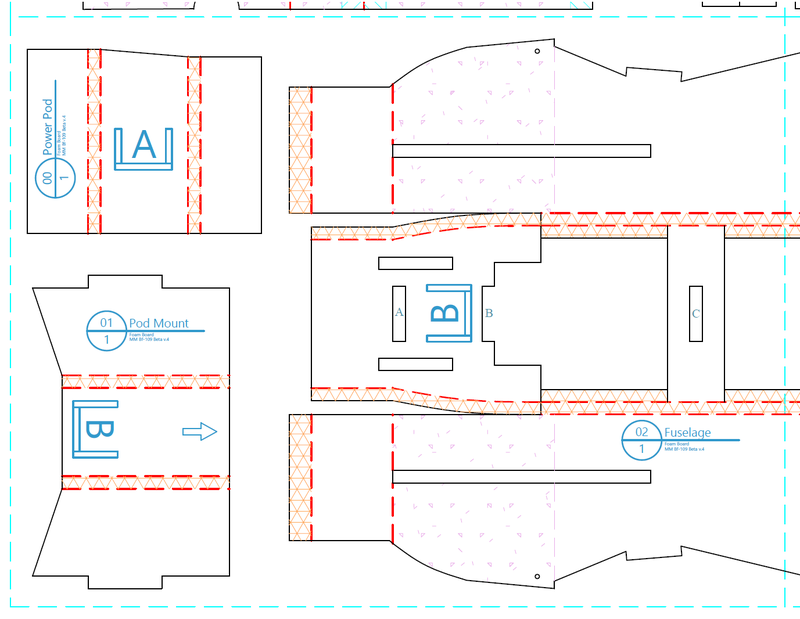
Mighty Mini Gloster Gladiator v.4 Beta Full
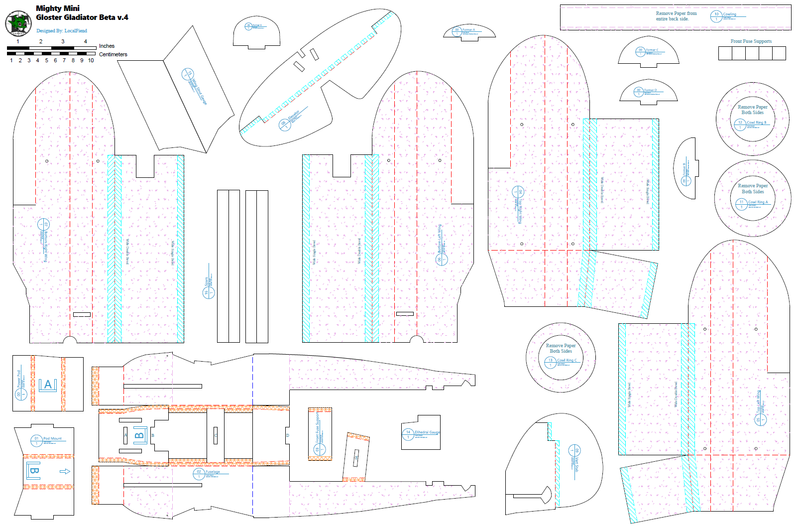
Here is my template. This is a DoubleCad file. Extension .2cd
FT Style Plans Template Beta v.1
Alternate Link:
FT Style Plans Template Beta v.1
DXF Version (You're on your own with this one, text could be out of place, and I don't know what will happen with the viewports)
FT Style Plans Template DXF Beta v.1
DoubleCad XT is free and very easy to use for making foam RC plans. It's essentially an AutoCad LT clone. You can download DoubleCad XT here:
https://www.turbocad.com/content/doublecad-xt-v5
If you don't already have a preferred PDF generator I've had really good luck with PDF Architect. It's incredibly powerful for reasons above an beyond RC Planes, and works great with DoubleCad.
http://www.pdfforge.org/pdfarchitect
Quick Tips for DoubleCad and Model Airplane Design:
When I get the chance, I plan on making a couple videos to cover how to use the templates for printing, but people have been asking so I'm releasing the template first. I tried to make things pretty straight forward, but imagine there will still be questions, so ask away.
Last edited:







