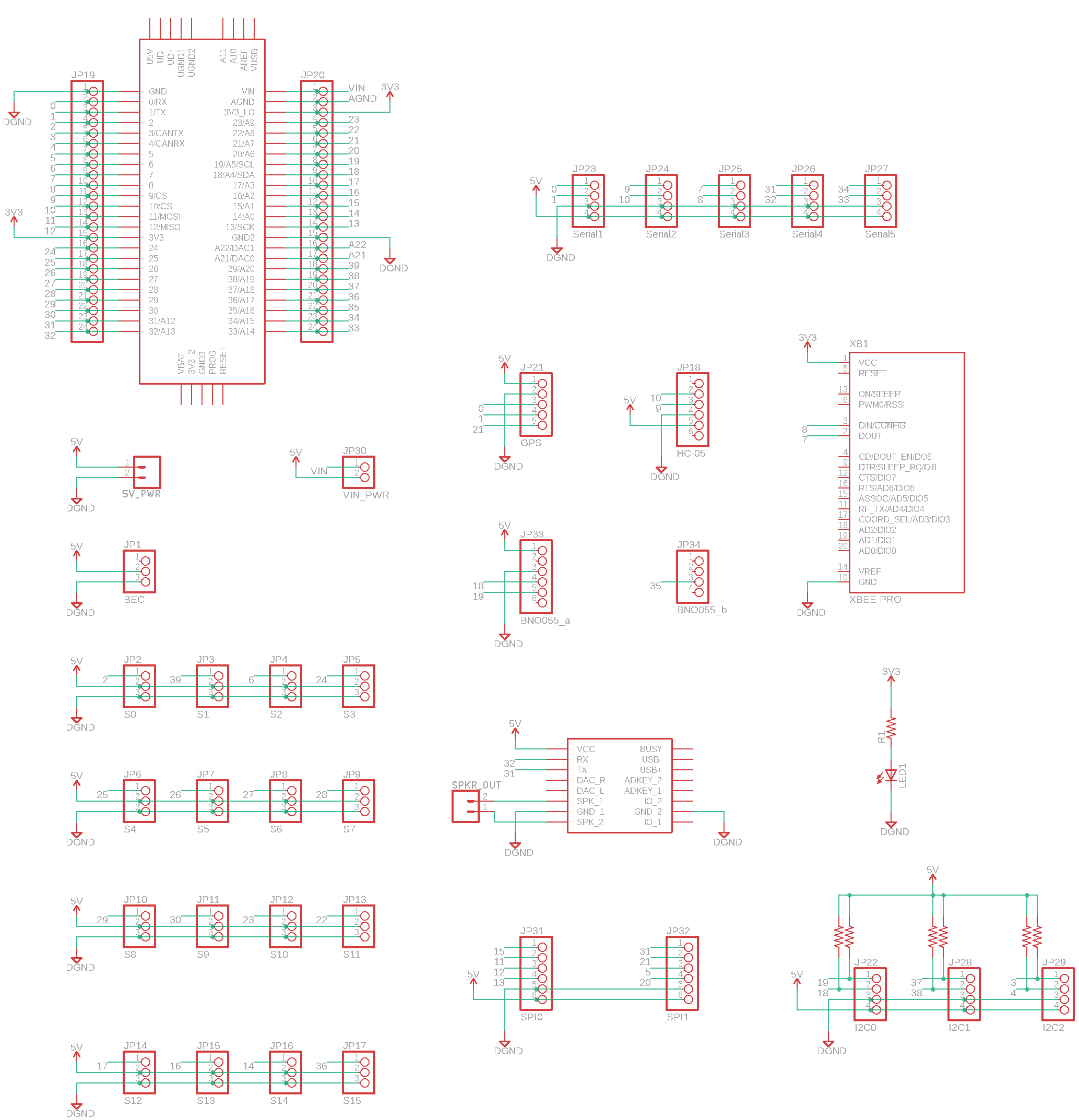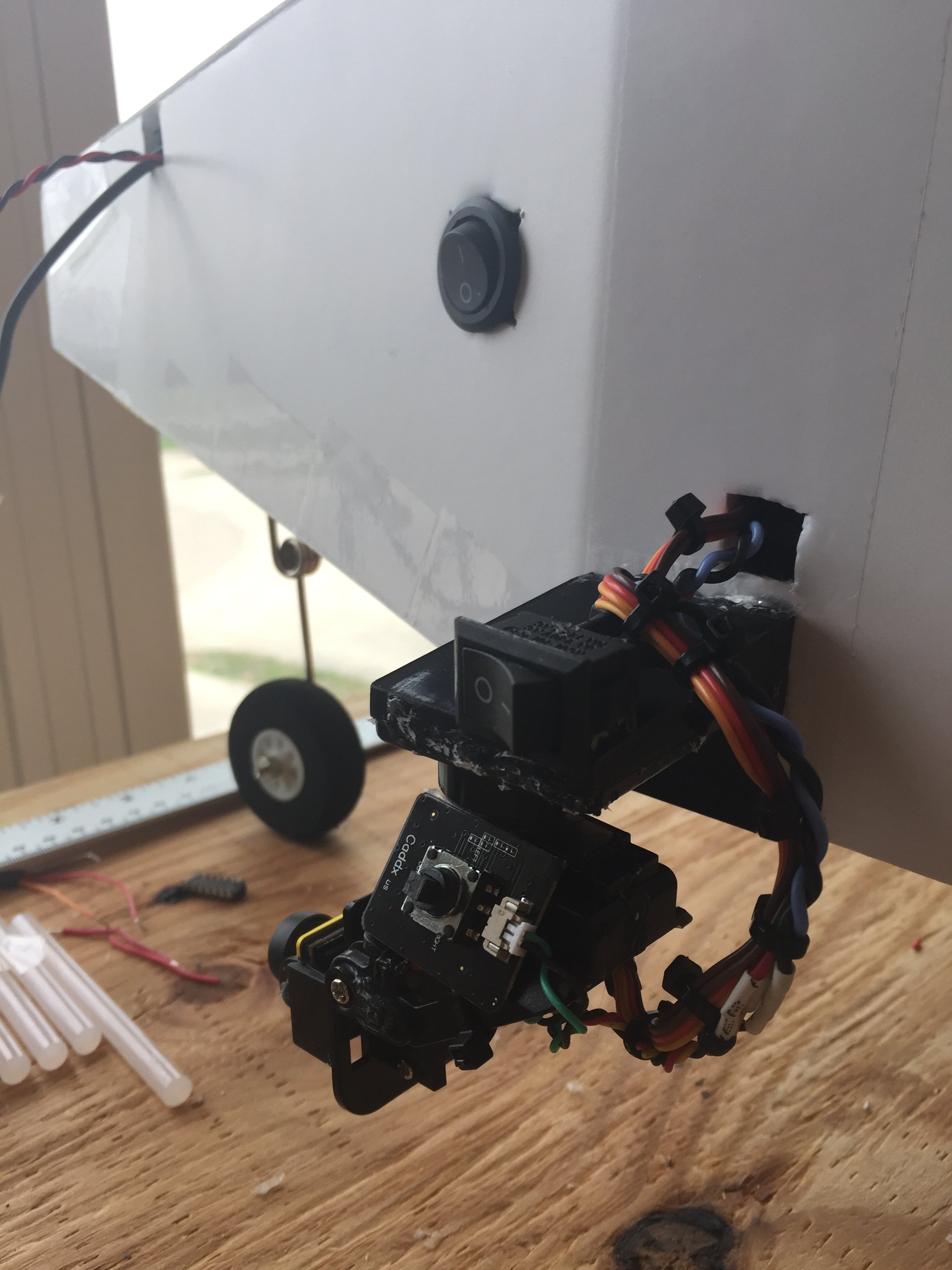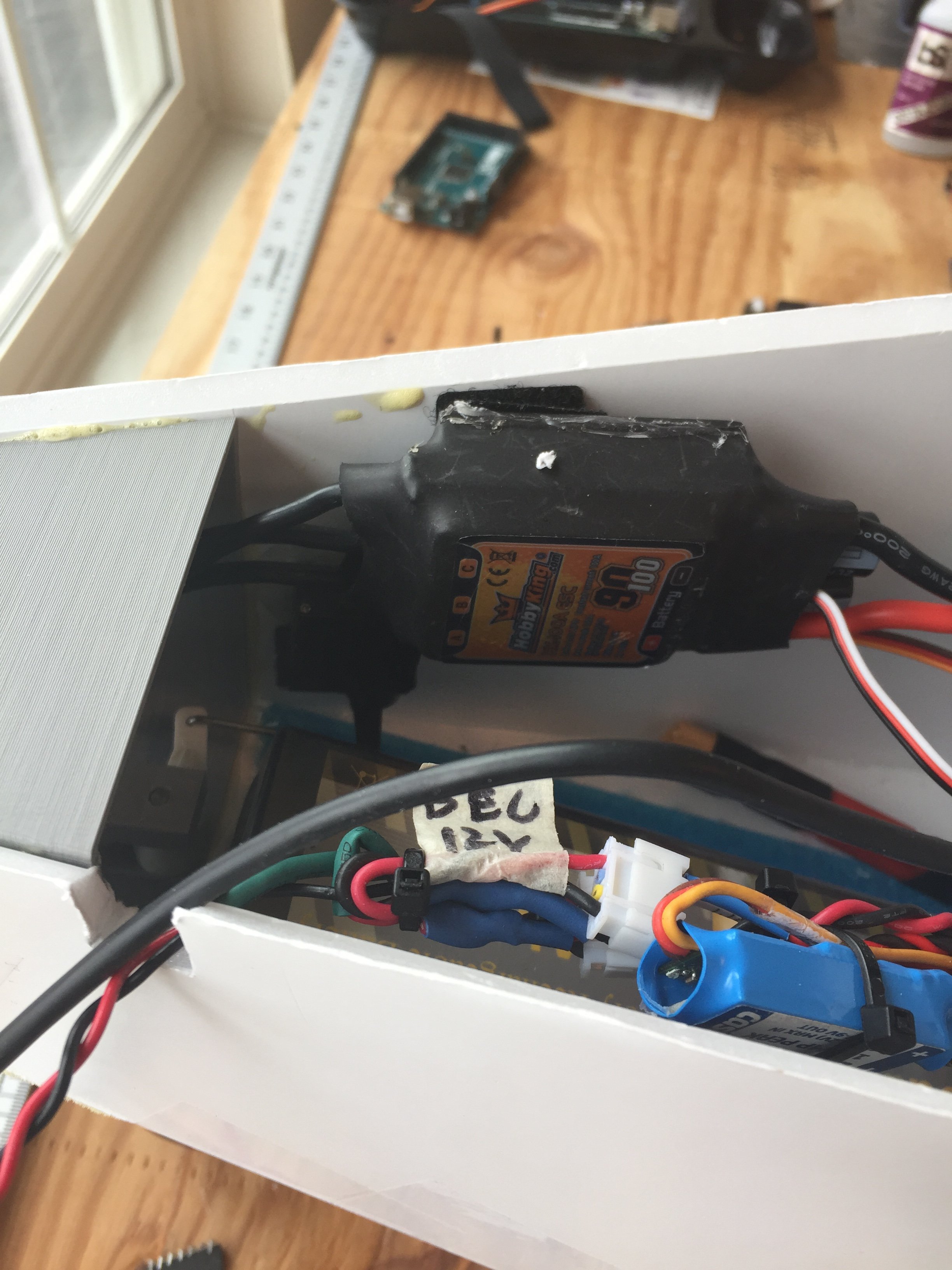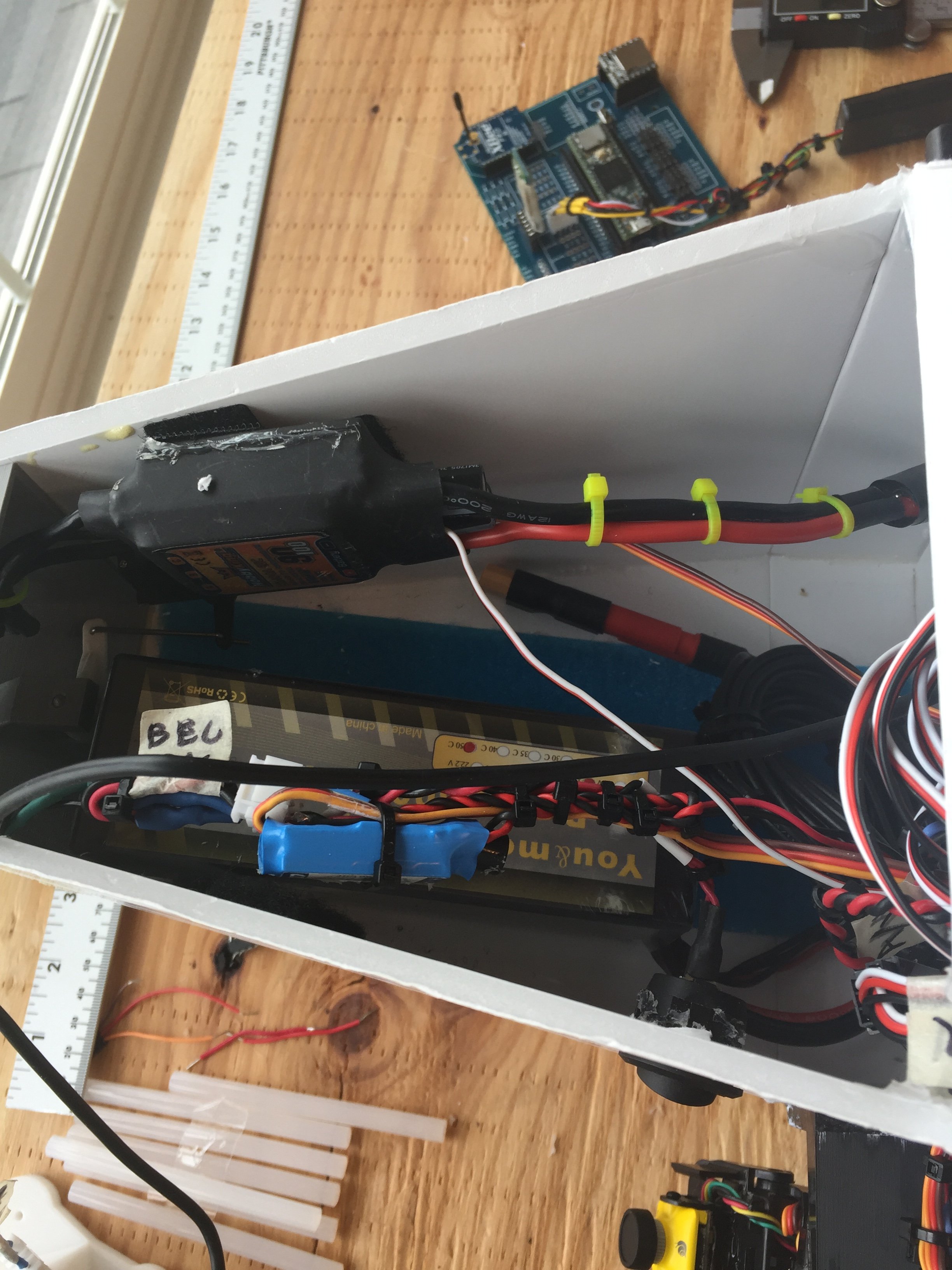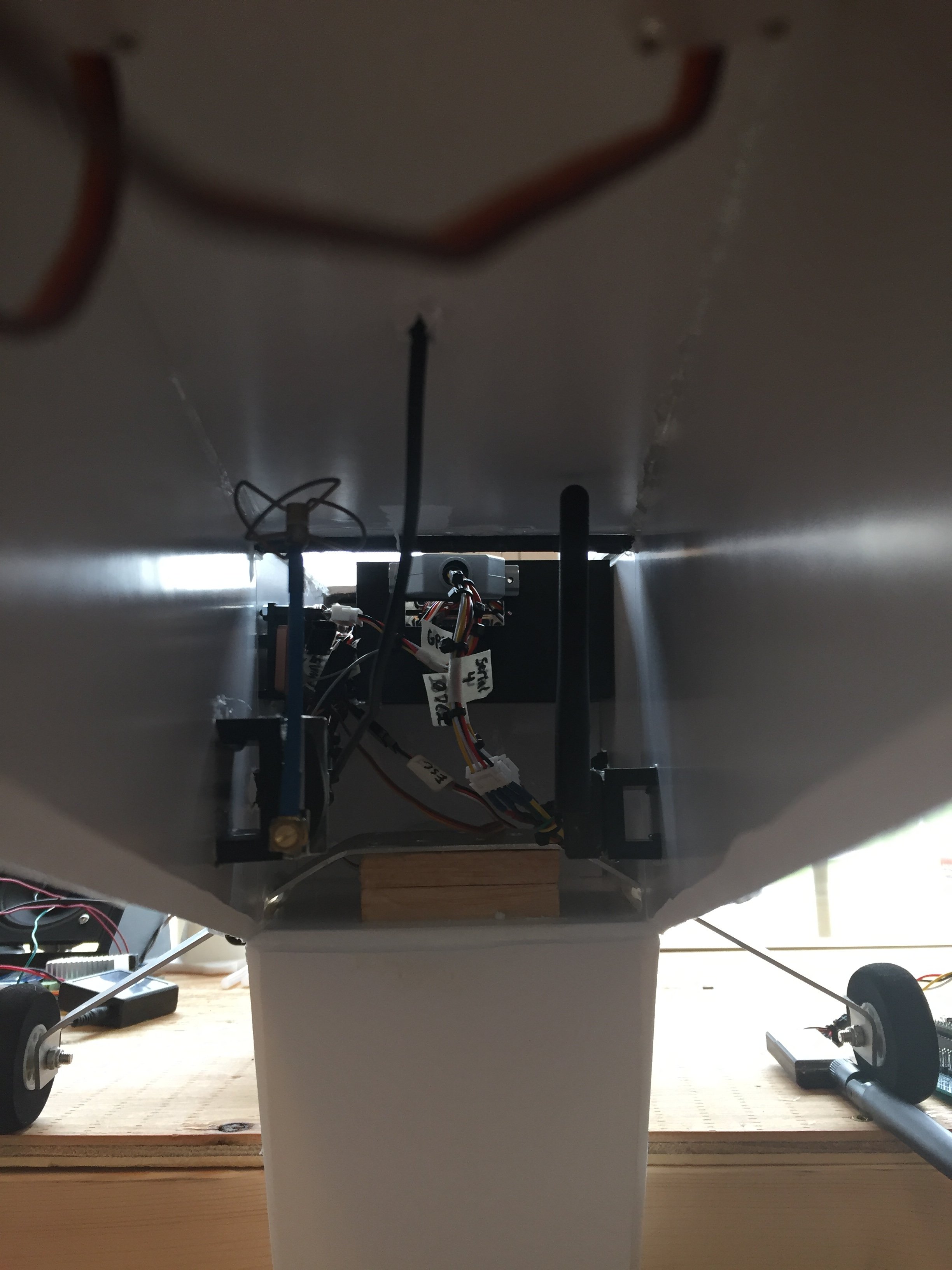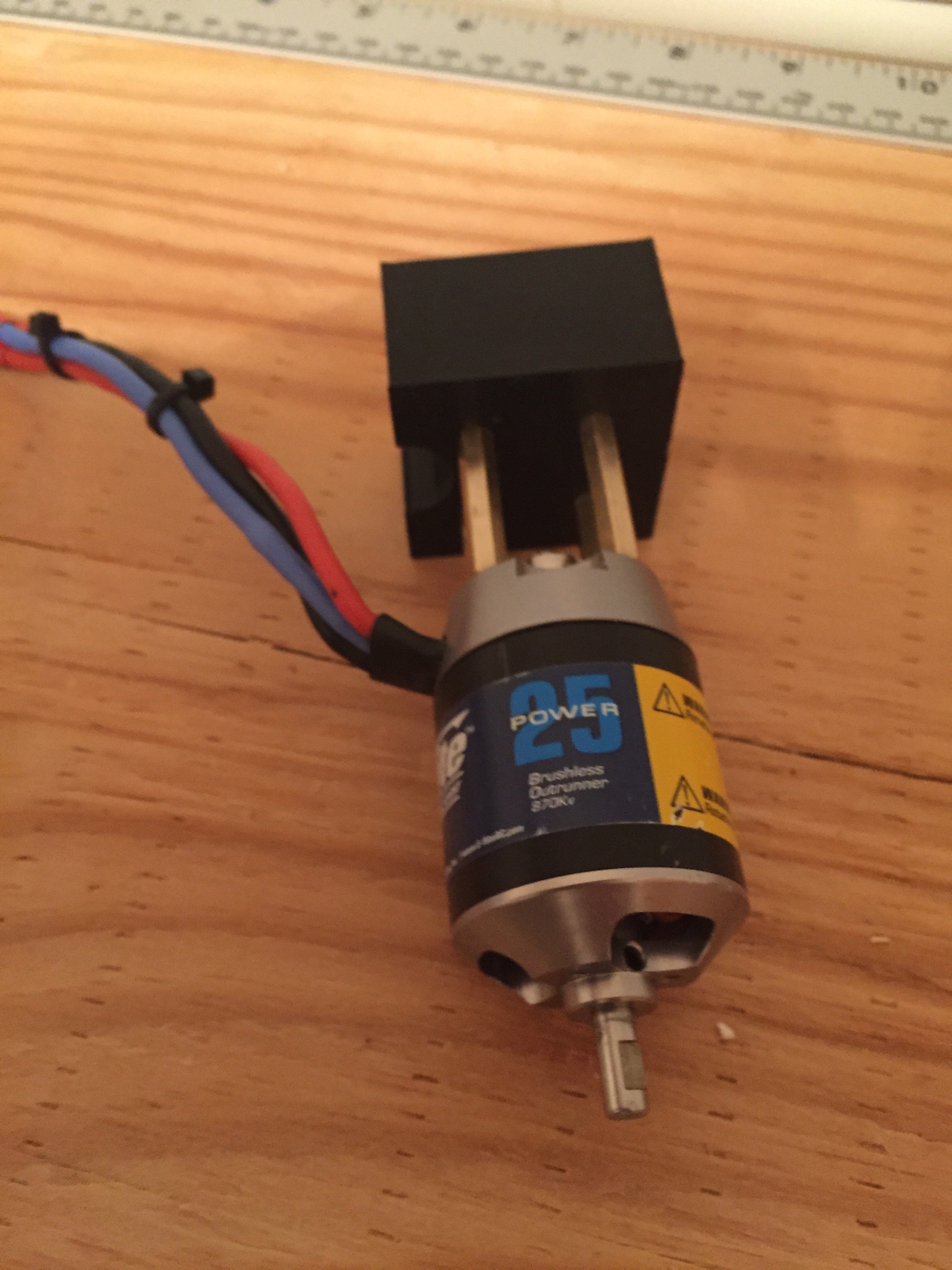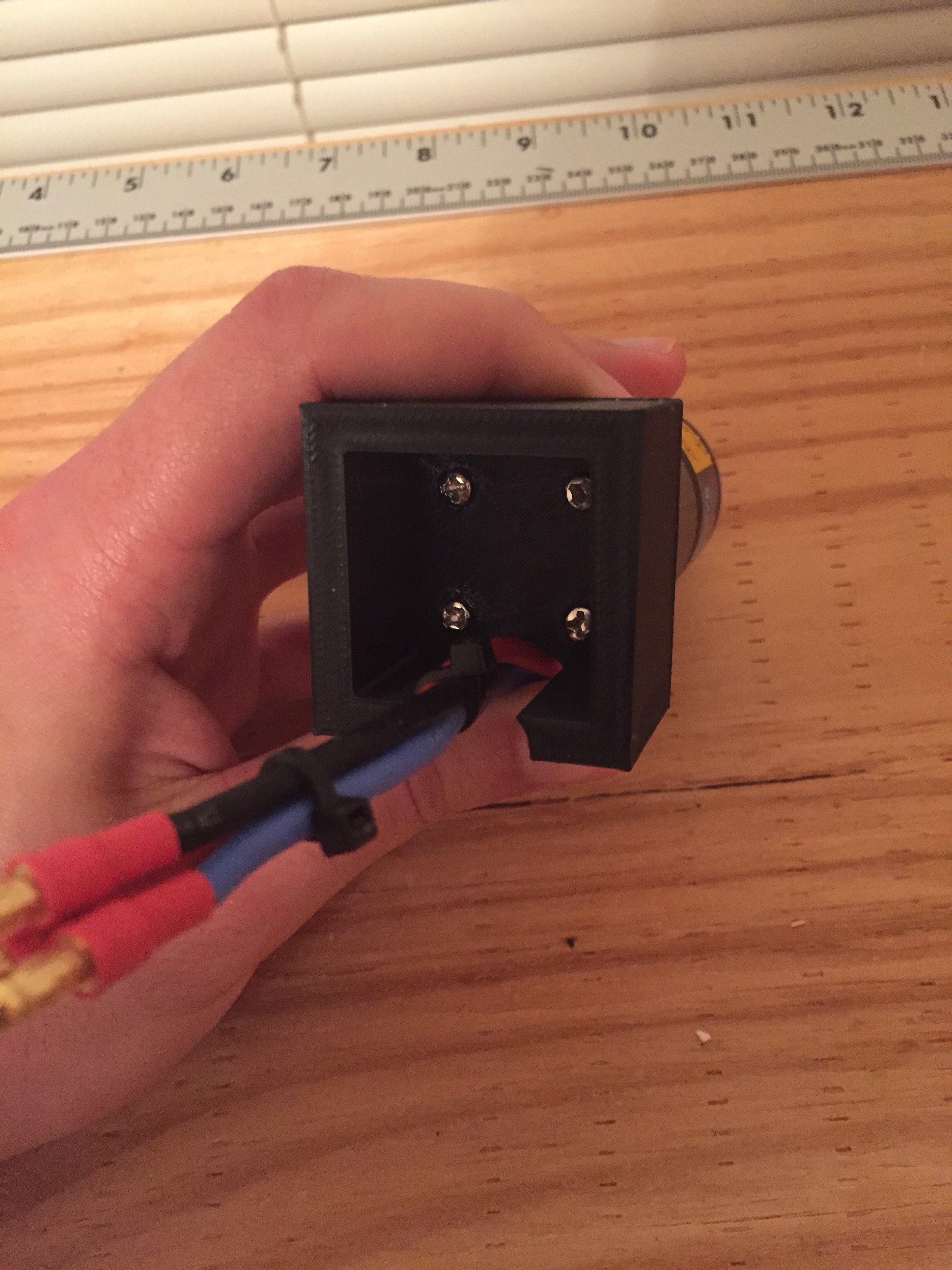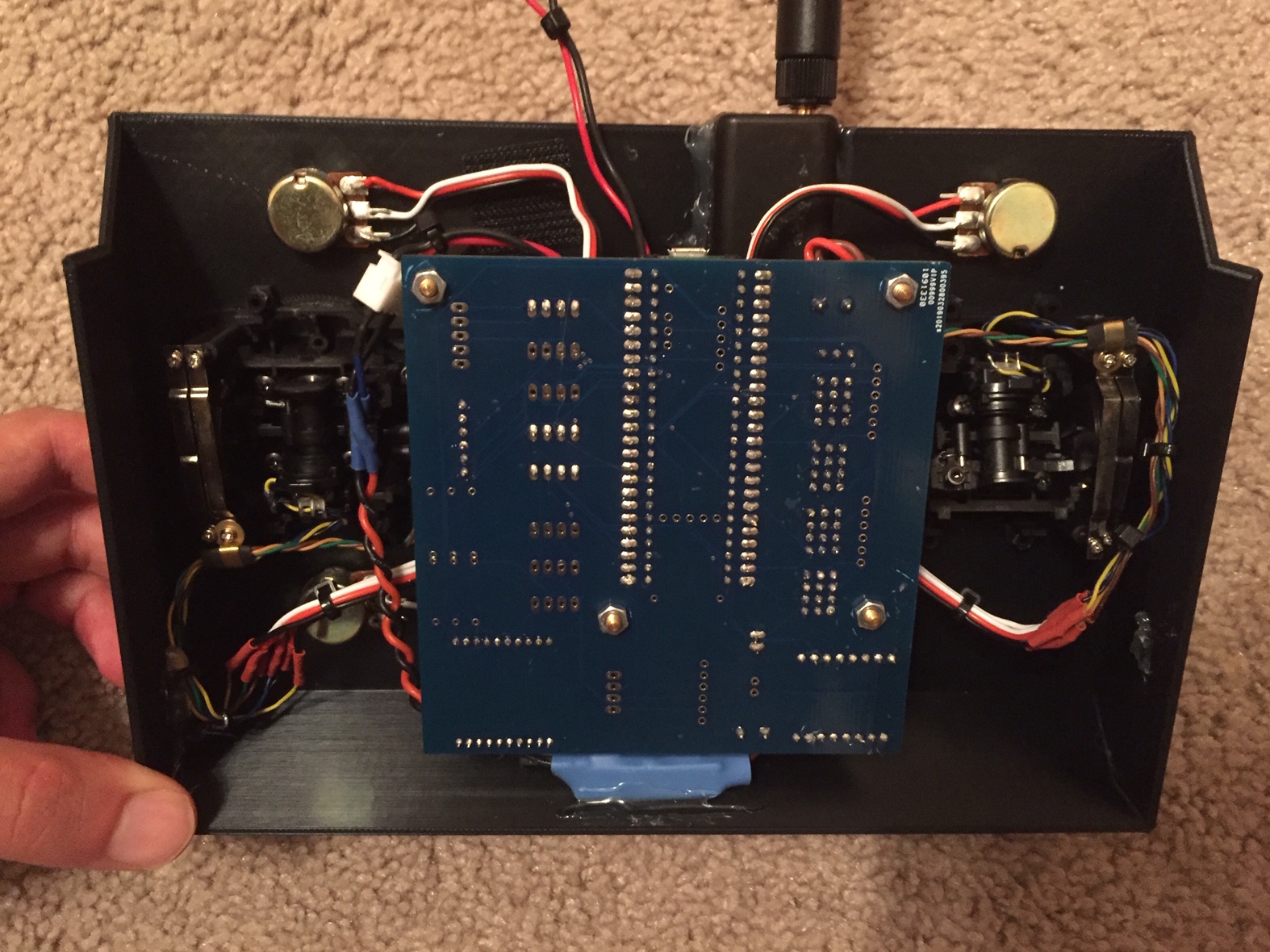Power_Broker
Active member
Welcome to my build log for my next Arduino controlled RC scratch built airplane!
Much of this project is going to be based off of work (especially in terms of software) found in my previous build log here. After my *very* successful test flight with my last Arduino plane, I've decided to change airframes and do an extensive electronics hardware update. Hence the new build log.
Also, if you are not familiar with what Arduinos are, check out this website. It explains all the basics on what they are and a little on how to use one (they are basically really small computers). I'm using a couple of Arduinos to make a custom hand controller and custom flight controller in an attempt to make a fully functional RC airplane.
My new plane will be called "Screamin' Seagull II".
Plan for this build:
1.) Design, fabricate, and implement a new Arduino based controller board that is flexible enough to be used for the hand controller and flight controller. This means that I can order one set of PCBs of the same design instead of having to make two separate designs (one for the hand controller and one for the flight controller). This makes the hardware setup easier and more affordable.
2.) Further develop and use the ArdUAV flight software library for control of the plane.
3.) Implement and test various autopilot features in a simulated environment (Processor-In-Loop Simulation) using an Arduino with the popular computer game War Thunder. This will allow me to test, debug, and develop autopilot logic before implementing it on my plane. I'd rather catch the bugs in a simulation before it crashes my real RC plane.
4.) Migrate validated autopilot features from my War Thunder/Arduino Processor-In-Loop Simulation (PIL Sim) to the ArdUAV library for use on my plane.
5.) Conduct live tests of the autopilot features and further mature the plane's performance.
Long-Term Goals:
1.) Achieve autonomous straight and level flight
2.) Achieve autonomous coordinated turns
3.) Achieve autonomous GPS waypoint flying
4.) Achieve autonomous takeoffs
5.) Achieve autonomous landings
Please...if you have any questions or suggestions, I would love to hear them!
Much of this project is going to be based off of work (especially in terms of software) found in my previous build log here. After my *very* successful test flight with my last Arduino plane, I've decided to change airframes and do an extensive electronics hardware update. Hence the new build log.
Also, if you are not familiar with what Arduinos are, check out this website. It explains all the basics on what they are and a little on how to use one (they are basically really small computers). I'm using a couple of Arduinos to make a custom hand controller and custom flight controller in an attempt to make a fully functional RC airplane.
My new plane will be called "Screamin' Seagull II".
Plan for this build:
1.) Design, fabricate, and implement a new Arduino based controller board that is flexible enough to be used for the hand controller and flight controller. This means that I can order one set of PCBs of the same design instead of having to make two separate designs (one for the hand controller and one for the flight controller). This makes the hardware setup easier and more affordable.
2.) Further develop and use the ArdUAV flight software library for control of the plane.
3.) Implement and test various autopilot features in a simulated environment (Processor-In-Loop Simulation) using an Arduino with the popular computer game War Thunder. This will allow me to test, debug, and develop autopilot logic before implementing it on my plane. I'd rather catch the bugs in a simulation before it crashes my real RC plane.
4.) Migrate validated autopilot features from my War Thunder/Arduino Processor-In-Loop Simulation (PIL Sim) to the ArdUAV library for use on my plane.
5.) Conduct live tests of the autopilot features and further mature the plane's performance.
Long-Term Goals:
1.) Achieve autonomous straight and level flight
2.) Achieve autonomous coordinated turns
3.) Achieve autonomous GPS waypoint flying
4.) Achieve autonomous takeoffs
5.) Achieve autonomous landings
Please...if you have any questions or suggestions, I would love to hear them!